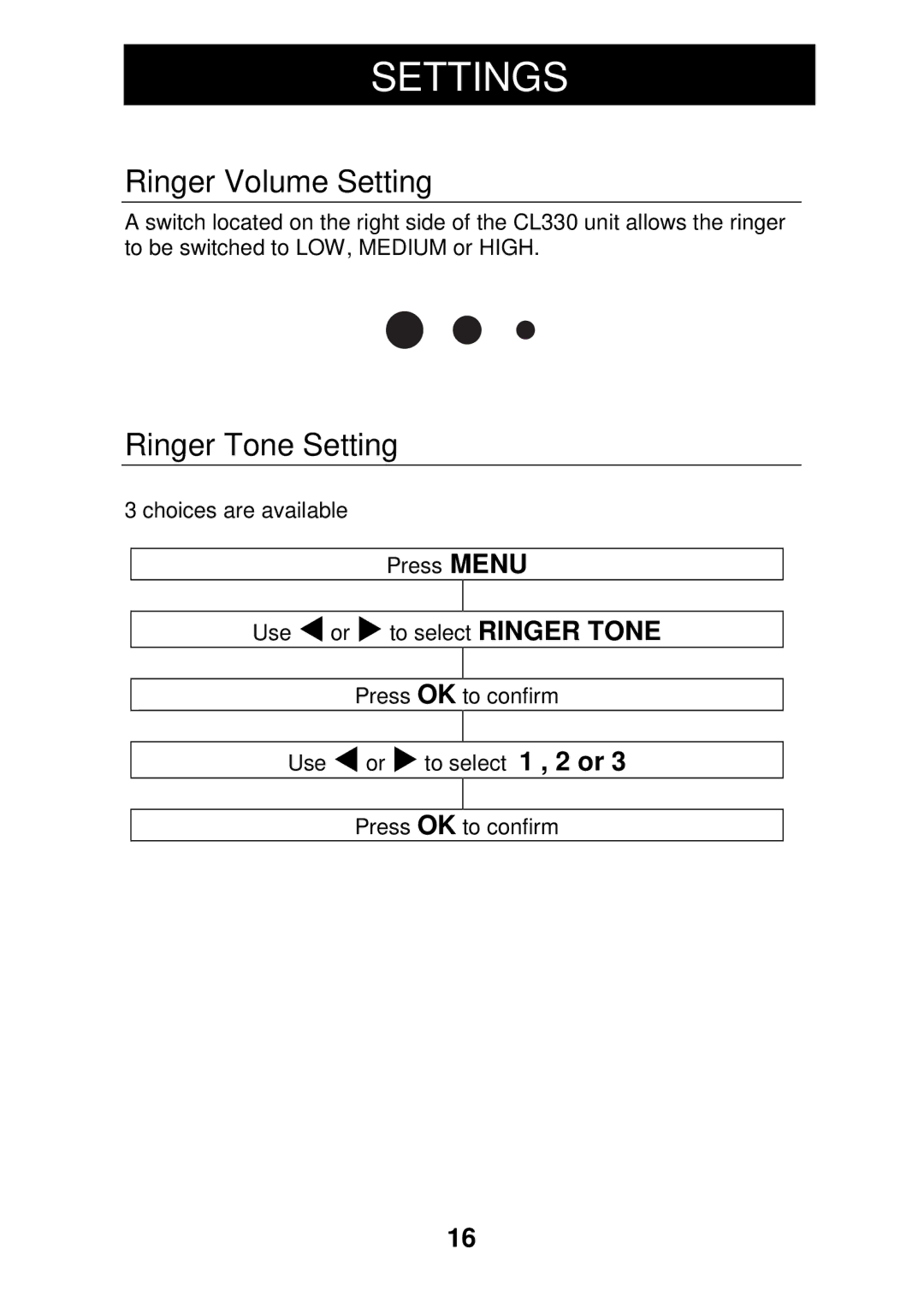SETTINGS
Ringer Volume Setting
A switch located on the right side of the CL330 unit allows the ringer to be switched to LOW, MEDIUM or HIGH.
Ringer Tone Setting
3 choices are available
| Press MENU | |
|
|
|
Use ⊳ or | to select RINGER TONE | |
|
| |
Press OK | to confirm | |
|
|
|
Use ⊳ or | to select 1 , 2 or 3 | |
|
|
|
Press OK to confirm
16