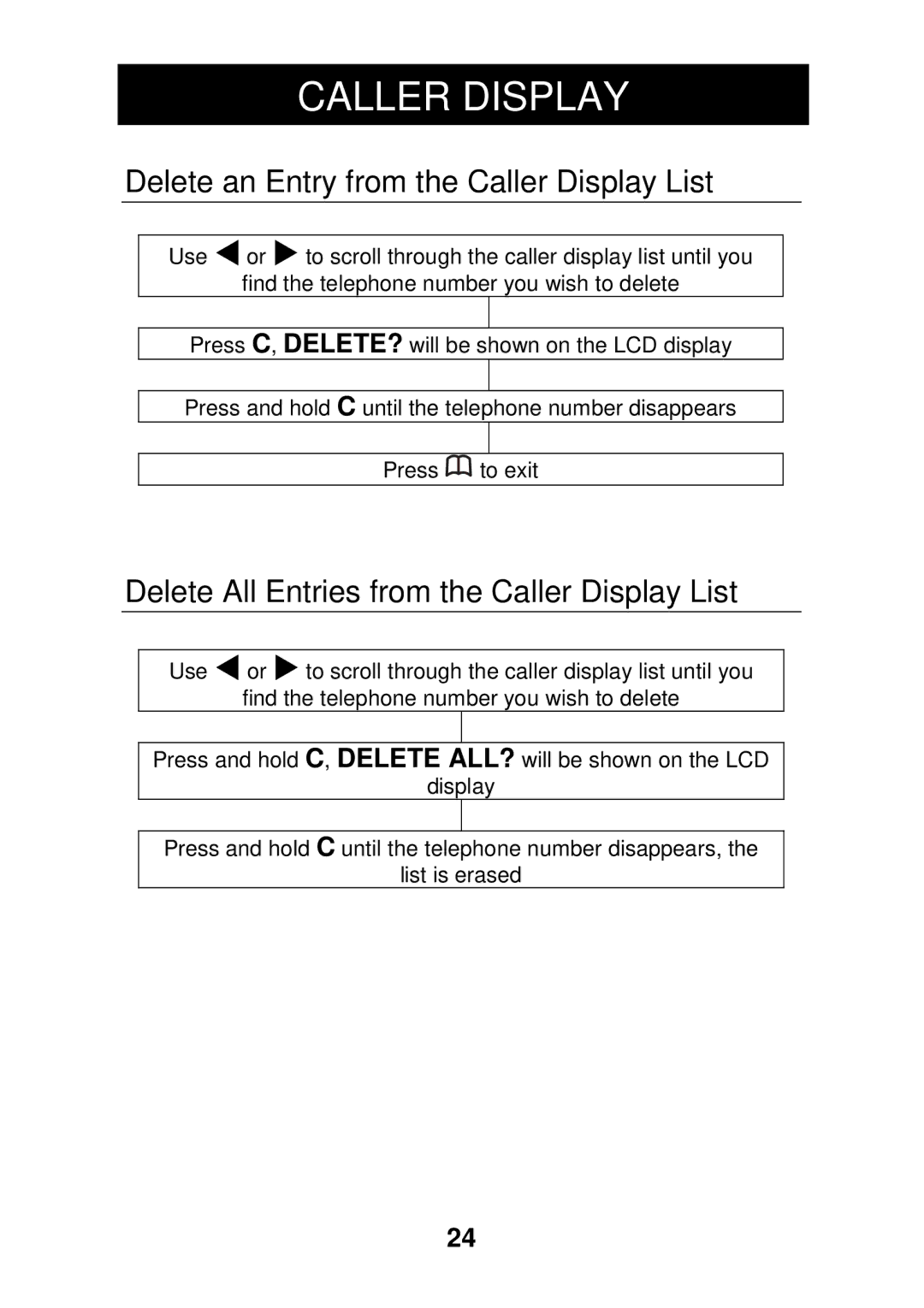CALLER DISPLAY
Delete an Entry from the Caller Display List
Use ⊳ or to scroll through the caller display list until you
find the telephone number you wish to delete
Press C, DELETE? will be shown on the LCD display
Press and hold C until the telephone number disappears
Press ![]() to exit
to exit
Delete All Entries from the Caller Display List
Use ⊳ or to scroll through the caller display list until you
find the telephone number you wish to delete
Press and hold C, DELETE ALL? will be shown on the LCD
display
Press and hold C until the telephone number disappears, the
list is erased
24