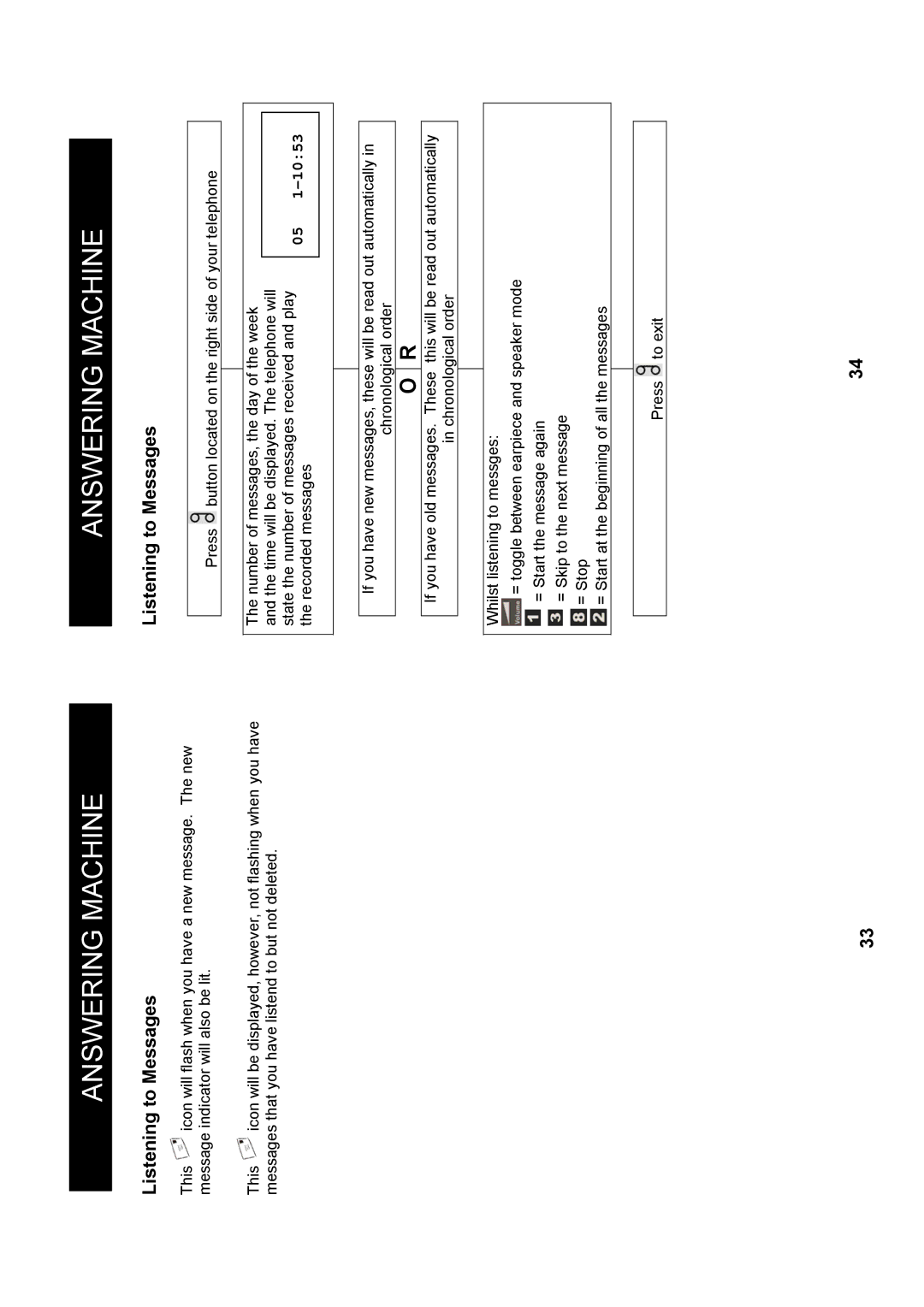Dect 150, Dect 300 specifications
Geemarc is known for its innovative communication products tailored particularly for the hearing impaired and the elderly. Among their notable offerings are the Geemarc Dect 300 and Dect 150, both of which showcase essential features designed for clarity and ease of use.The Geemarc Dect 300 is a high-performance cordless phone that integrates advanced DECT technology. This ensures clear audio quality and a strong wireless connection, making it ideal for users who may struggle with traditional phone systems. Its ergonomic design includes large buttons and a backlit display, catering to those with visual impairments. One of its key features is the adjustable ring volume, which allows users to set the ringer to a level that suits their hearing needs. The Dect 300 also supports amplification, providing volume enhancement up to 30 dB, making conversations more audible.
Additionally, this model provides a feature called 'tone control,' which enables users to adjust the treble and bass frequencies to suit their hearing preferences. With a range of up to 300 meters in open areas, users can move freely around their home without losing connectivity. The Dect 300 can also store a list of up to 50 contacts, allowing for easy access to important numbers.
On the other hand, the Geemarc Dect 150 focuses on basic functionality while still catering to the needs of its target audience. This model also utilizes DECT technology, ensuring consistent sound quality and reliable performance. The Dect 150 features large tactile buttons, which are beneficial for those with dexterity issues, and a clear, easy-to-read display.
With adjustable call volume and a loud ringer that can be customized, the Dect 150 ensures that users never miss important calls. This phone also comes with a built-in speakerphone, facilitating hands-free conversation, which can be particularly beneficial for those who rely on hearing aids or have difficulties holding a phone.
Both models offer essential functionalities without overwhelming the user with complicated features, making them ideal for seniors and individuals with hearing challenges. With their intuitive designs and user-centric features, the Geemarc Dect 300 and Dect 150 represent a commitment to enhancing communication for all, ensuring that vital connections are maintained with ease and clarity.