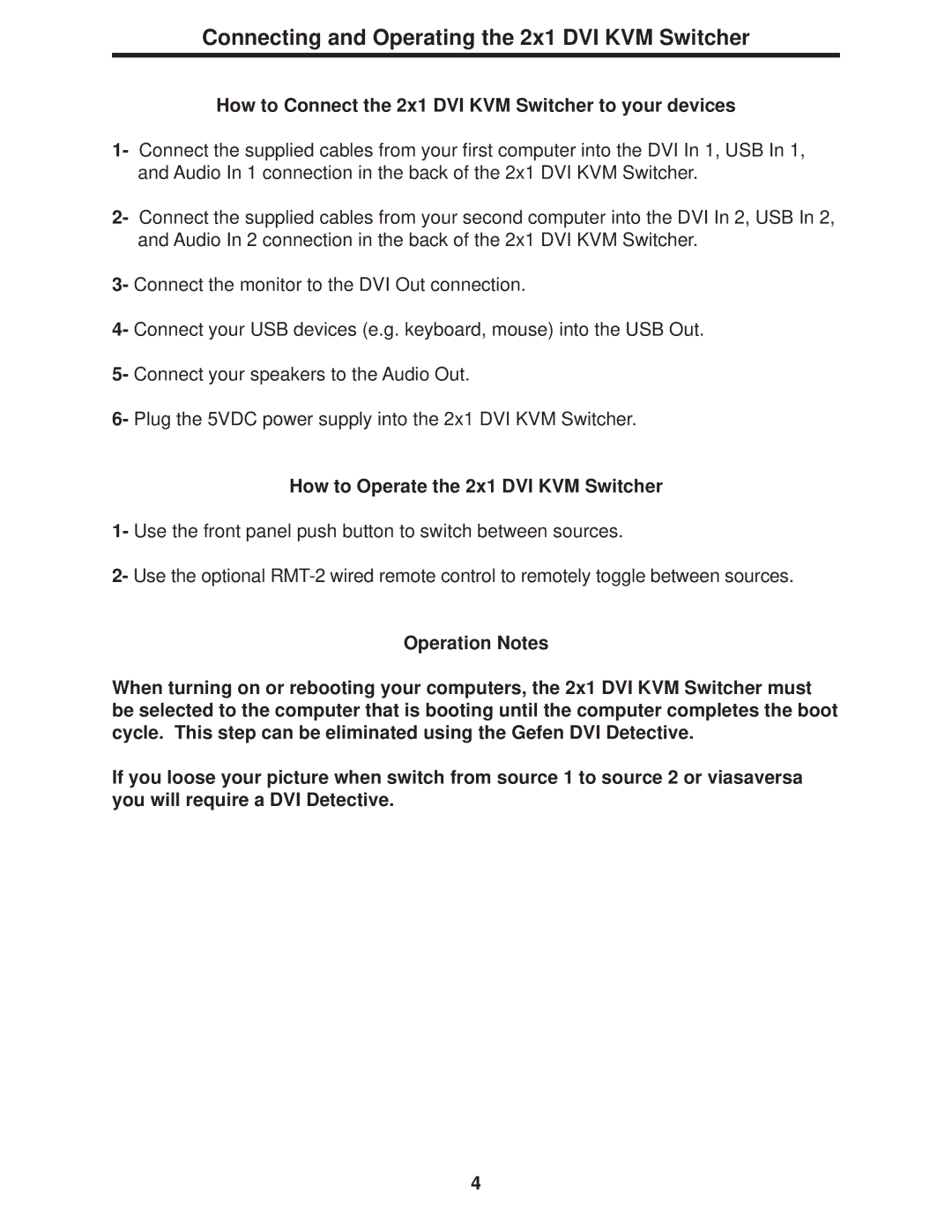2x1 DVI KVM Switcher specifications
The Gefen 2x1 DVI KVM Switcher is an innovative device designed to facilitate the smooth transition between two computers while sharing a single monitor, keyboard, and mouse. This versatile switcher is an essential tool for various applications, including desktop setups, data centers, and multimedia productions, where multiple computers need to be operated from one workstation.One of the primary features of the Gefen 2x1 DVI KVM Switcher is its dual computer support. This allows users to connect two DVI-equipped computers seamlessly. With the simple press of a button, users can switch control between the two systems without any additional software installations or configurations. This enhances productivity by minimizing the hassle of swapping cables or peripherals, making it an ideal solution for users who require quick access to multiple machines.
The switcher supports high-definition video signals with resolutions up to 1920x1200, ensuring that users experience crisp and clear visuals. It is compatible with both DVI-D and DVI-I signals, making it flexible in terms of the types of devices it can connect to. Furthermore, the Gefen 2x1 DVI KVM Switcher also supports the EDID feature, which ensures that the connected displays retain the correct resolution and display settings when switching between computers.
In addition to video capabilities, the Gefen switcher incorporates audio support, allowing users to transmit audio signals along with the video. This is especially useful for multimedia applications or when using applications that require sound, providing a comprehensive solution for users.
The design of the Gefen 2x1 DVI KVM Switcher is both compact and durable. It is equipped with a robust metal enclosure that ensures longevity and reliable performance. The unit features user-friendly front-panel buttons for easy switching and status indicators that provide clear information about which computer is currently active.
The installation process is straightforward, typically requiring no additional software or drivers. Simply connect the computers and the peripherals, and the Gefen KVM switch will recognize the connections automatically. This plug-and-play functionality makes it an accessible option for users of all technical backgrounds.
In summary, the Gefen 2x1 DVI KVM Switcher is an efficient, high-performance solution for managing multiple computers with ease. Its support for high-definition video, audio capability, user-friendly interface, and robust build quality make it an excellent choice for professionals and enthusiasts looking to optimize their workspace. Whether for office use, design work, or server management, the Gefen KVM switch delivers a seamless and effective solution to fulfill diverse connectivity needs.