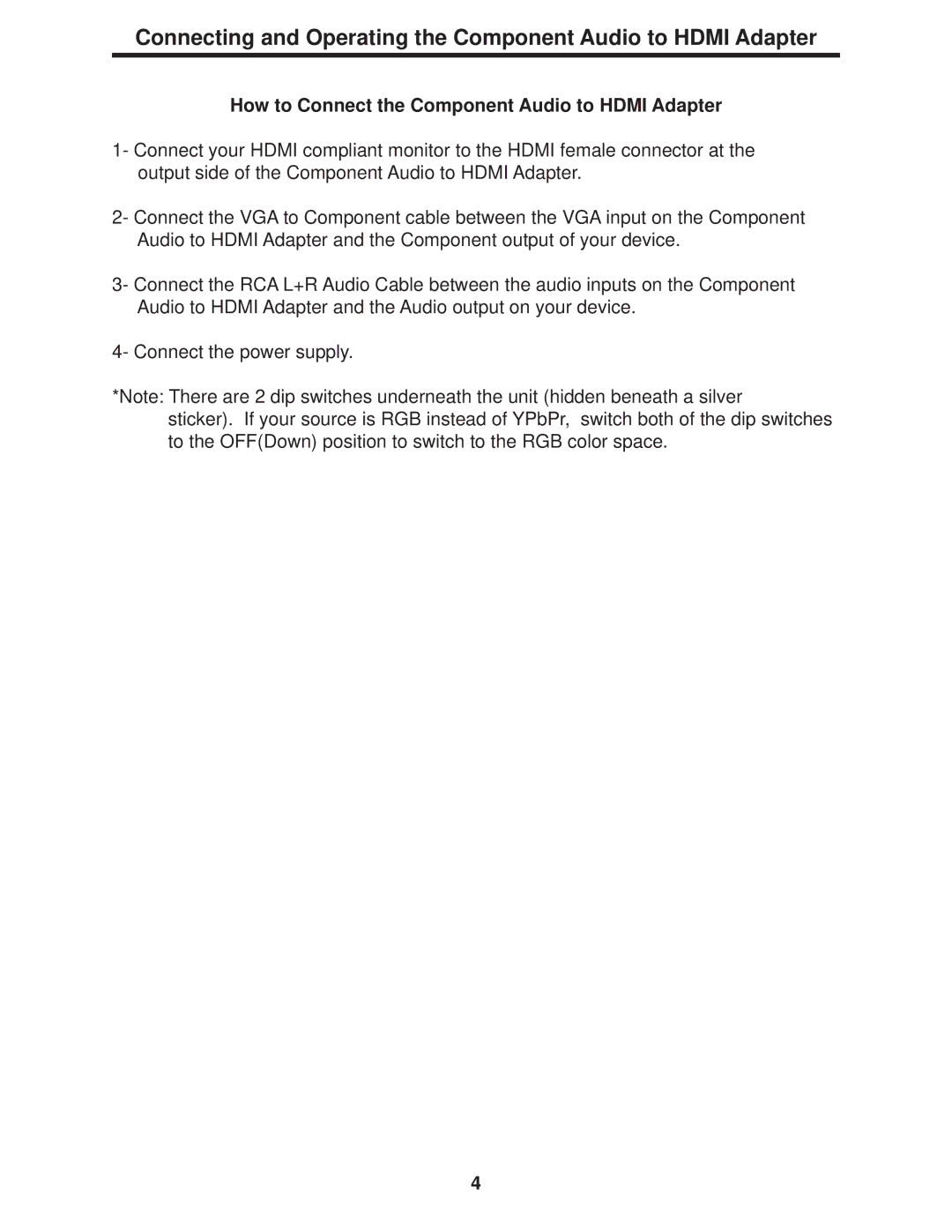Component Audio to HDMI Adapter specifications
The Gefen Component Audio to HDMI Adapter is a versatile device that seamlessly converts analog audio and video signals into a digital HDMI format. This innovative adapter stands out as an essential tool for those looking to connect legacy audio and video devices to modern HDMI-equipped displays, ensuring a high-quality viewing experience without compromising audio fidelity.One of the adapter's main features is its ability to support high-definition video resolutions. It is capable of handling resolutions up to 1080p, allowing users to enjoy crisp, clear visuals when connecting components such as DVD players, gaming consoles, and other AV devices. The Gefen adapter also supports a wide range of video formats, making it compatible with various media sources.
The audio capability of the Gefen Component Audio to HDMI Adapter is another highlight. It accepts both digital and analog audio inputs, enabling users to connect stereo audio sources. This is particularly useful for those who wish to bridge the gap between older audio equipment and new digital displays. The adapter converts analog signals into a digital format, maintaining audio integrity and providing a rich listening experience.
To enhance compatibility, the adapter features integrated EDID (Extended Display Identification Data) management. This technology ensures that connected devices communicate effectively, adjusting settings automatically to provide optimal picture and sound quality. This means users can plug in their devices without worrying about adjusting settings manually.
The compact and robust design of the Gefen adapter makes it both portable and durable. Its lightweight construction allows users to easily transport it, making it ideal for on-the-go setups, whether for presentations or home entertainment use. Additionally, the plug-and-play functionality of the adapter simplifies the setup process, requiring no complicated installations or software.
For those seeking reliability, the Gefen brand is synonymous with high-quality AV solutions. The Component Audio to HDMI Adapter is no exception, showcasing exemplary performance and build quality. It offers a practical solution for connecting various audio and video components to modern display technologies, ensuring that users can continue to enjoy their favorite media without needing to upgrade all their equipment.
In summary, the Gefen Component Audio to HDMI Adapter is a powerful and efficient solution for merging old and new technology. Its robust feature set, including 1080p video support, analog audio conversion, and EDID management, makes it a valuable addition for any AV enthusiast looking to expand their setup while preserving audio and video quality.