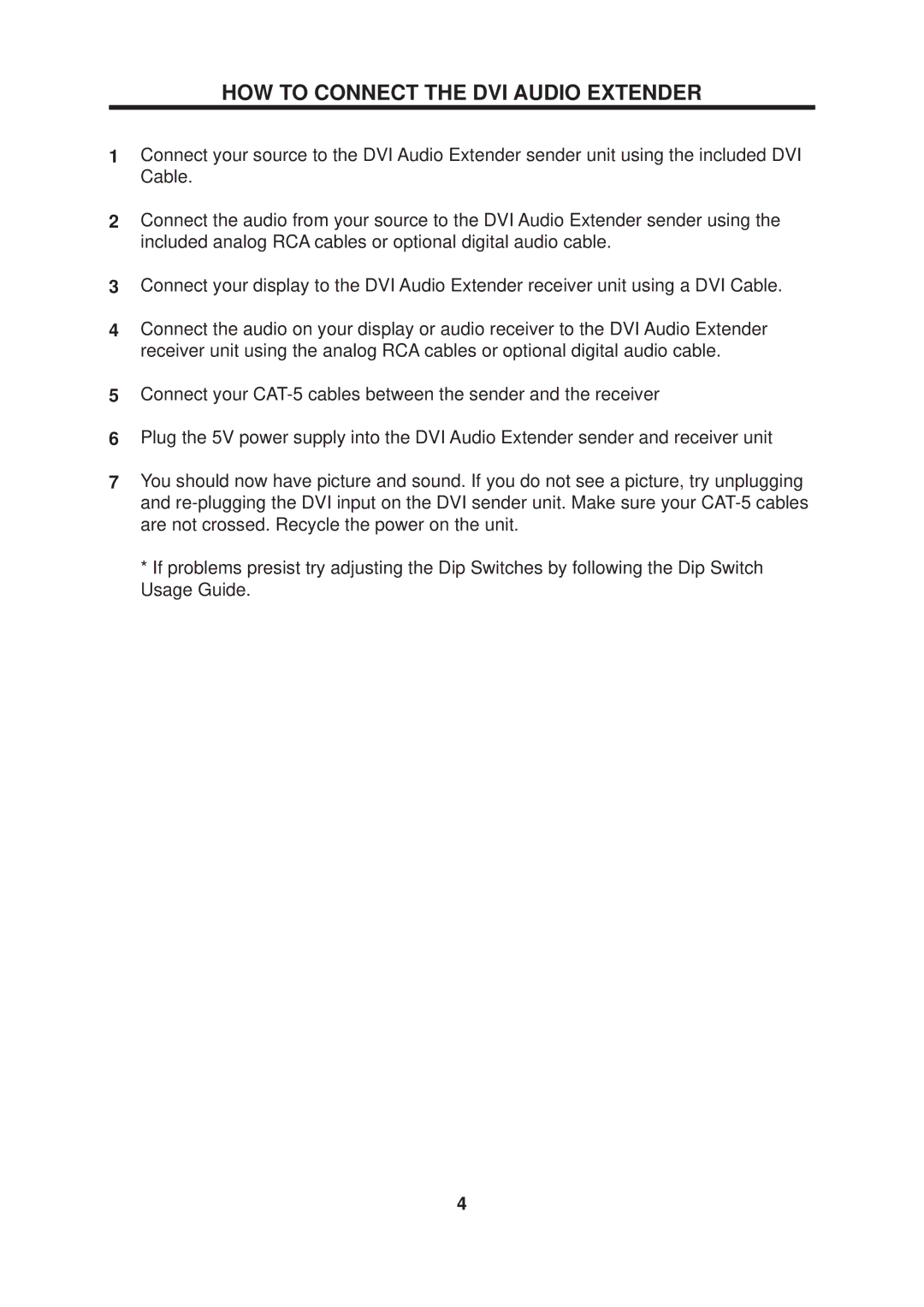HOW TO CONNECT THE DVI AUDIO EXTENDER
1Connect your source to the DVI Audio Extender sender unit using the included DVI Cable.
2Connect the audio from your source to the DVI Audio Extender sender using the included analog RCA cables or optional digital audio cable.
3Connect your display to the DVI Audio Extender receiver unit using a DVI Cable.
4Connect the audio on your display or audio receiver to the DVI Audio Extender receiver unit using the analog RCA cables or optional digital audio cable.
5Connect your
6Plug the 5V power supply into the DVI Audio Extender sender and receiver unit
7You should now have picture and sound. If you do not see a picture, try unplugging and
*If problems presist try adjusting the Dip Switches by following the Dip Switch Usage Guide.
4