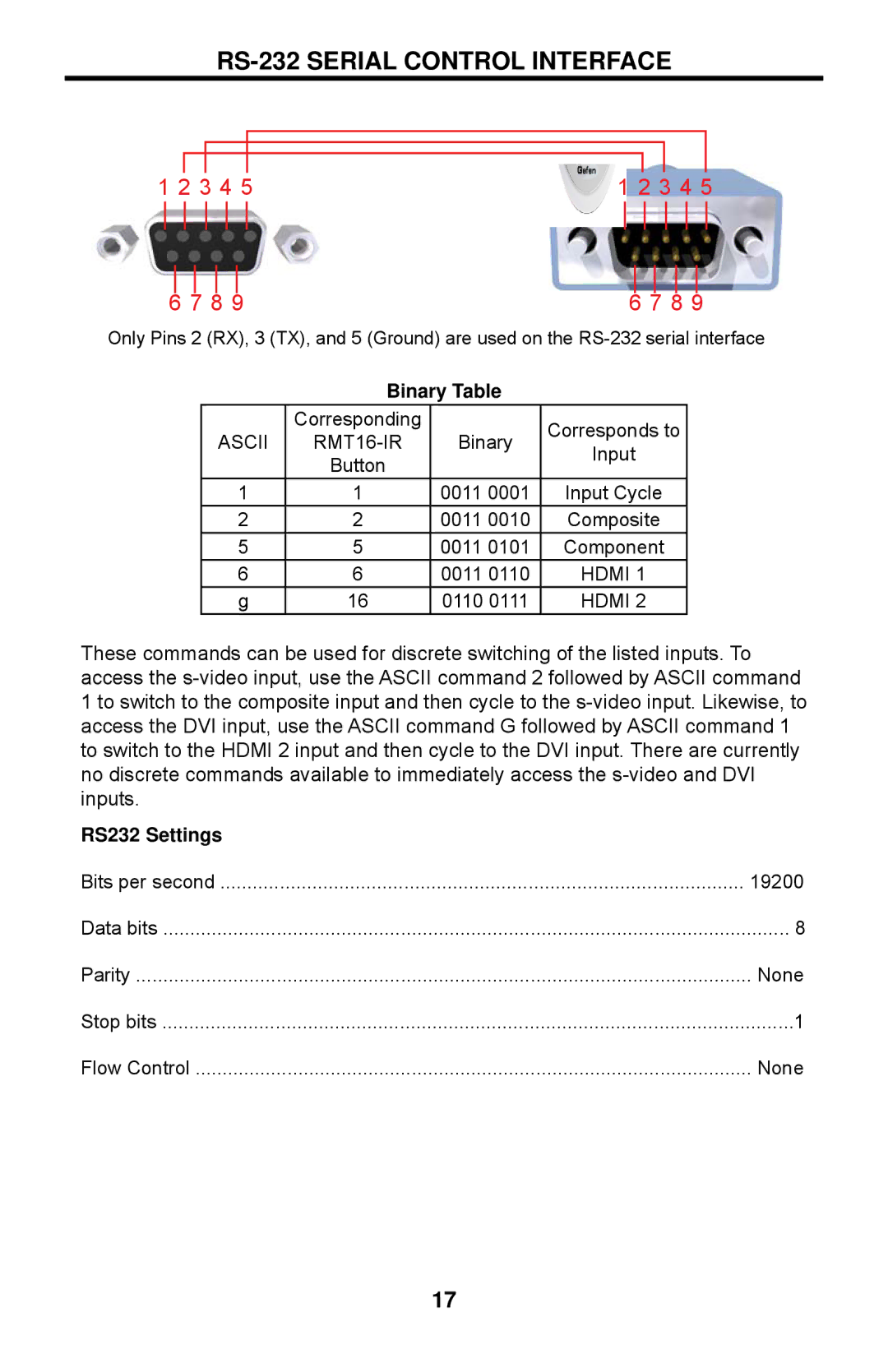EXT-AVSCALER-PRO specifications
The Gefen EXT-AVSCALER-PRO is a high-performance video scaler designed for professional audio-visual applications. Its primary function is to scale video signals, providing the ability to convert various resolutions seamlessly while maintaining the highest quality. The device supports numerous input sources and output resolutions, making it versatile for different setups, from corporate environments to home theaters.One of the standout features of the EXT-AVSCALER-PRO is its capability to handle multiple video formats. It supports both HDMI and analog video sources, including composite, component, and S-video inputs. This flexibility allows users to connect devices ranging from older video equipment to modern HDMI sources without compromising quality.
The scaler supports resolutions up to 1080p, as well as a wide range of input resolutions, ensuring compatibility with professional cameras, projectors, and displays. The built-in video processing ensures that the output signal is optimized for the connected display, resulting in improved image clarity, brightness, and contrast.
Another notable technology employed in the EXT-AVSCALER-PRO is advanced scaling algorithms. These algorithms allow for intelligent resizing of video content, providing smooth transitions without artifacts during scaling. This is particularly beneficial in professional settings where clear and precise visuals are critical.
Audio support is equally robust, with the ability to extract audio from the HDMI input and send it separately via analog outputs. This feature is ideal for integration into existing sound systems while allowing control over both video and audio signals from a single device.
Additionally, the EXT-AVSCALER-PRO offers a user-friendly interface that simplifies setup and operation. It includes an intuitive on-screen menu for easy navigation, allowing users to adjust settings such as aspect ratio, resolution, and output format.
The build quality of the device is also exceptional, designed for durability with a compact and rack-mountable chassis. This ensures that it can withstand the demands of professional environments while saving valuable space.
In summary, the Gefen EXT-AVSCALER-PRO stands out as an essential tool for anyone seeking to enhance their video installations. Its combination of versatility, advanced scaling capabilities, and user-friendly design make it a top choice for audio-visual professionals who require both performance and reliability.