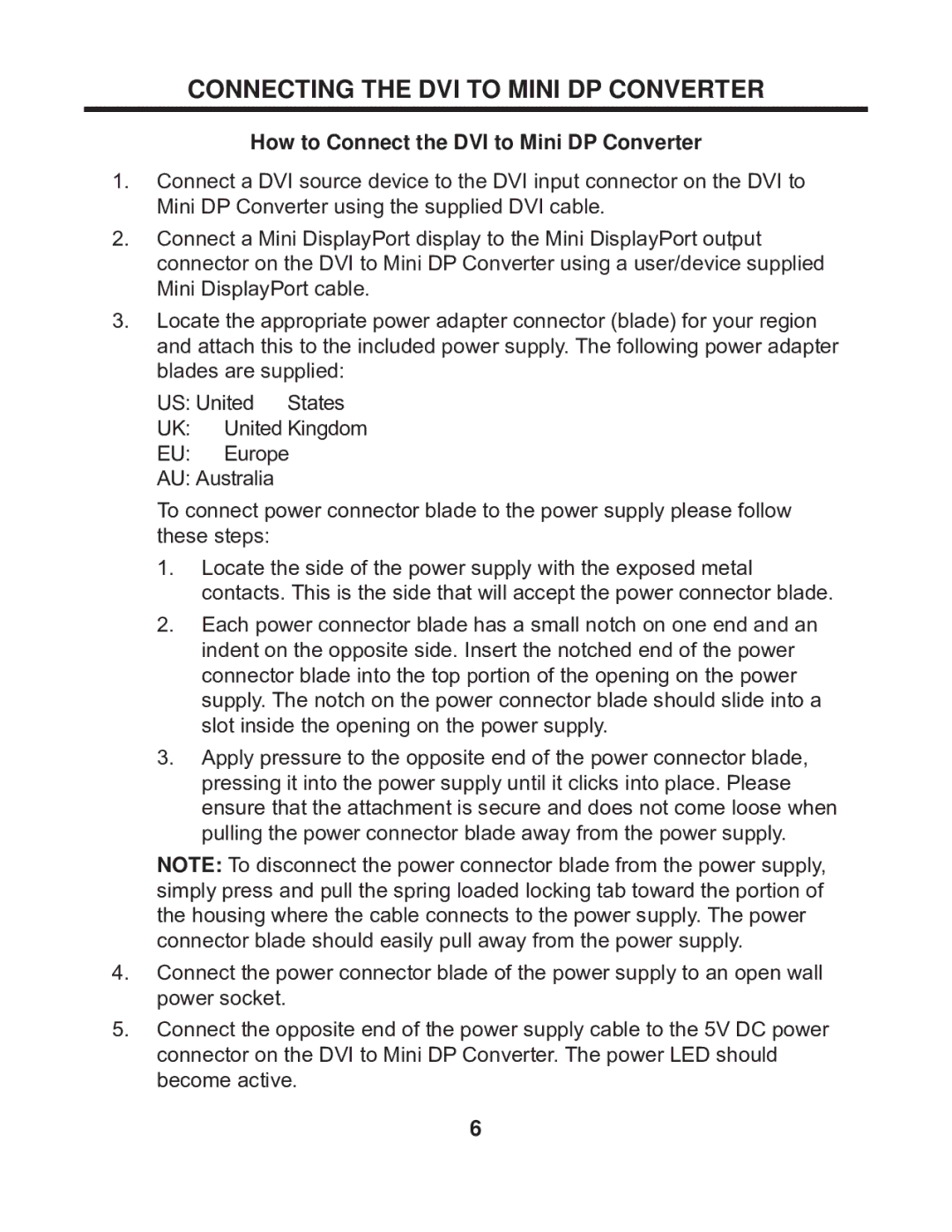CONNECTING THE DVI TO MINI DP CONVERTER
How to Connect the DVI to Mini DP Converter
1.Connect a DVI source device to the DVI input connector on the DVI to Mini DP Converter using the supplied DVI cable.
2.Connect a Mini DisplayPort display to the Mini DisplayPort output connector on the DVI to Mini DP Converter using a user/device supplied Mini DisplayPort cable.
3.Locate the appropriate power adapter connector (blade) for your region and attach this to the included power supply. The following power adapter blades are supplied:
US: United States
UK: United Kingdom
EU: Europe
AU: Australia
To connect power connector blade to the power supply please follow these steps:
1.Locate the side of the power supply with the exposed metal contacts. This is the side that will accept the power connector blade.
2.Each power connector blade has a small notch on one end and an indent on the opposite side. Insert the notched end of the power connector blade into the top portion of the opening on the power supply. The notch on the power connector blade should slide into a slot inside the opening on the power supply.
3.Apply pressure to the opposite end of the power connector blade, pressing it into the power supply until it clicks into place. Please ensure that the attachment is secure and does not come loose when pulling the power connector blade away from the power supply.
NOTE: To disconnect the power connector blade from the power supply, simply press and pull the spring loaded locking tab toward the portion of the housing where the cable connects to the power supply. The power connector blade should easily pull away from the power supply.
4.Connect the power connector blade of the power supply to an open wall power socket.
5.Connect the opposite end of the power supply cable to the 5V DC power connector on the DVI to Mini DP Converter. The power LED should become active.
6