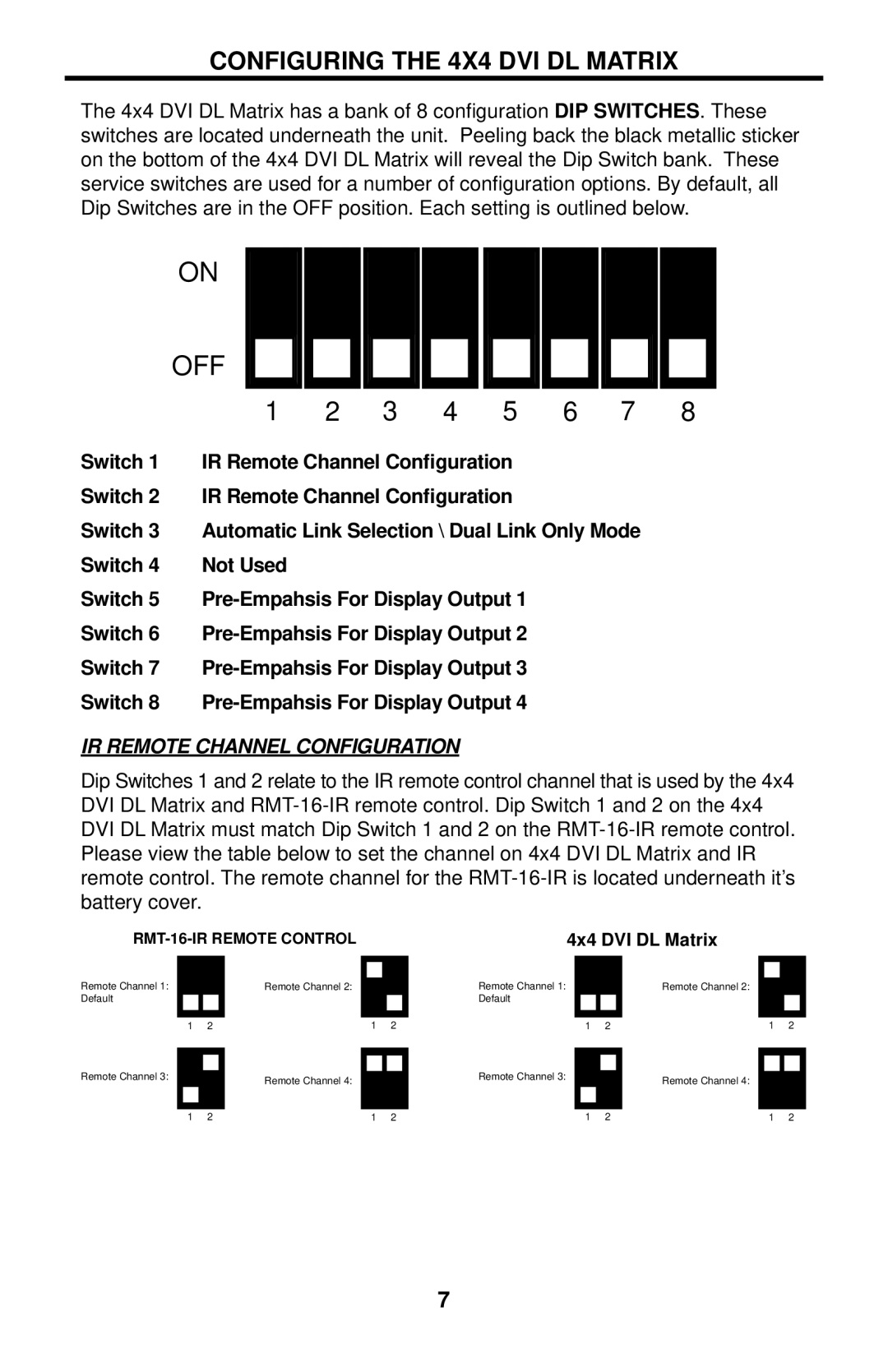EXT-DVI-444DL specifications
The Gefen EXT-DVI-444DL is a high-performance DVI distribution amplifier designed to meet the demands of professional audio-visual setups. It allows users to distribute a single DVI source signal to multiple DVI displays without sacrificing signal integrity. This device is particularly ideal for applications such as control rooms, digital signage, and presentations where multiple displays are essential for conveying information effectively.One of the key features of the EXT-DVI-444DL is its ability to distribute a single DVI-D signal to four separate outputs. This amplification ensures consistent signal strength across all connected devices, maintaining high-quality video output up to a resolution of 1920x1200 pixels. With full support for DVI dual-link signals, users can take advantage of the enhanced resolution capabilities for applications that demand superior image quality.
The technology behind the EXT-DVI-444DL includes advanced equalization circuitry that compensates for signal degradation that can occur over long cable runs. This is particularly important in professional environments where cable lengths can vary significantly. The unit can extend DVI signals over distances of up to 30 feet without any loss in quality, making it versatile for various installations.
Built with user-friendliness in mind, the EXT-DVI-444DL features a compact and rugged design that can be easily integrated into existing setups. Installation is straightforward, requiring minimal configuration to get up and running. The device is equipped with LEDs that indicate power and signal status, providing users with real-time feedback on connectivity.
Another characteristic of the EXT-DVI-444DL is its robust power supply, which ensures reliable operation even in demanding environments. The power source is designed to be energy-efficient, contributing to a more sustainable operation while minimizing heat production.
In summary, the Gefen EXT-DVI-444DL is an essential tool for anyone looking to enhance their DVI distribution capabilities. With its ability to amplify and distribute DVI signals effectively and efficiently, along with its advanced features and user-centric design, it serves a vital role in delivering high-quality audiovisual experiences across multiple displays. This distribution amplifier is an investment in quality, reliability, and performance for professionals in various industries.