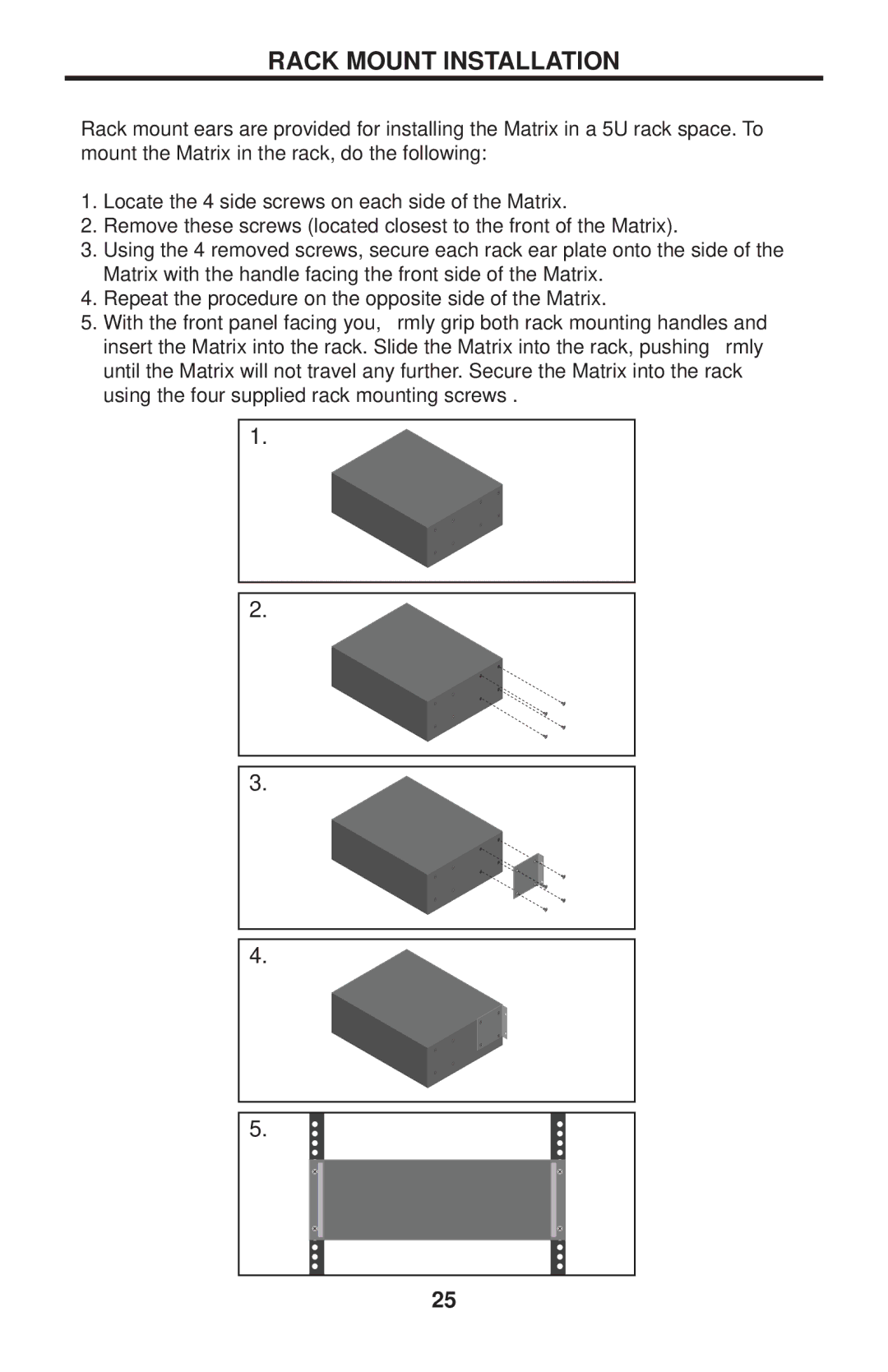EXT-HDMI1.3-848CPN specifications
The Gefen EXT-HDMI1.3-848CPN is an innovative HDMI distribution solution designed to simplify the connection of multiple HDMI devices. This compact and powerful unit stands out in the world of audio-visual technology due to its remarkable features and capabilities.One of the primary highlights of the Gefen EXT-HDMI1.3-848CPN is its ability to support up to eight HDMI inputs and one HDMI output. This feature makes it perfect for complex setups, such as home theaters and professional AV installations, where multiple devices need to be connected to a single display. The ability to switch between different sources with ease ensures that users can effortlessly enjoy high-definition video and audio from various devices without the hassle of swapping cables.
The Gefen EXT-HDMI1.3-848CPN is compatible with HDMI version 1.3, which supports a bandwidth of up to 10.2 Gbps. This means that it can handle high-definition resolutions of up to 1080p as well as high-definition audio formats, including Dolby TrueHD and DTS-HD Master Audio. These capabilities make it an excellent choice for anyone looking to experience superior sound and picture quality.
This unit also features advanced EDID (Extended Display Identification Data) management. This technology allows the distribution system to communicate with connected devices, ensuring that each device receives the appropriate video and audio settings. Moreover, the EXT-HDMI1.3-848CPN supports CEC (Consumer Electronics Control) functionality, allowing users to command and control multiple devices with a single remote control.
In terms of connectivity, the unit uses standard HDMI connectors and comes equipped with a power supply for reliable operation. Its compact design allows for easy placement in any setup, whether in residential or commercial environments.
The Gefen EXT-HDMI1.3-848CPN is also designed with user-friendliness in mind. Its straightforward front-panel controls and intuitive design make switching between sources quick and easy, enhancing the overall user experience.
In conclusion, the Gefen EXT-HDMI1.3-848CPN is a feature-rich HDMI switcher that caters to the needs of both home users and professionals. With its ability to handle multiple HDMI sources, support for high-definition resolutions and audio formats, advanced technology integrations, and user-friendly design, it is a vital addition to any premium audio-visual setup.