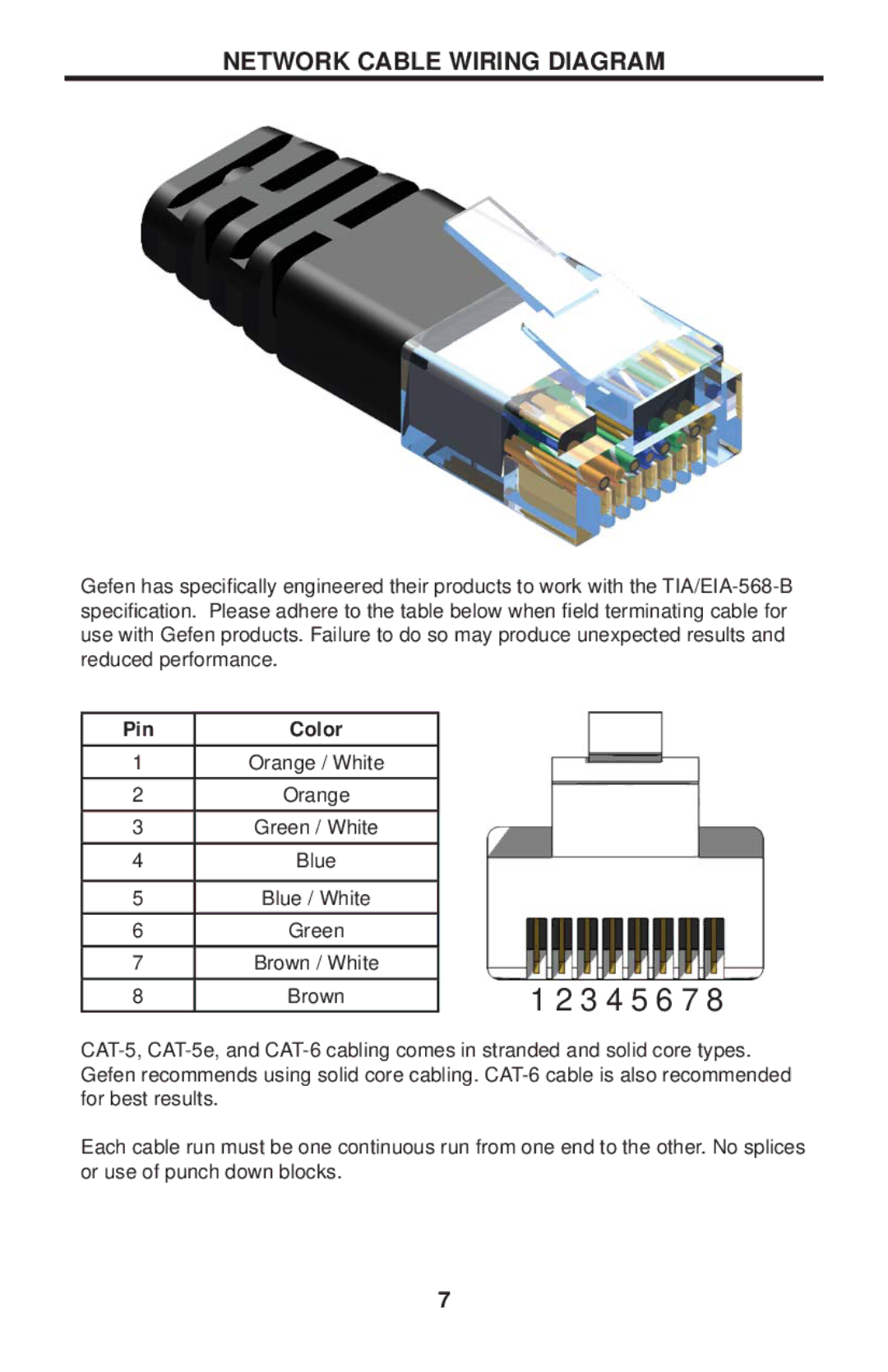NETWORK CABLE WIRING DIAGRAM
Gefen has specifically engineered their products to work with the TIA/EIA-568-B specification. Please adhere to the table below when field terminating cable for use with Gefen products. Failure to do so may produce unexpected results and reduced performance.
Pin | Color | |
1 | Orange / White | |
2 | Orange | |
3 | Green / White | |
4 | Blue | |
| | |
5 | Blue / White | |
6 | Green | |
7 | Brown / White | |
8 | Brown | 1 2 3 4 5 6 7 8 |
CAT-5, CAT-5e, and CAT-6 cabling comes in stranded and solid core types. Gefen recommends using solid core cabling. CAT-6 cable is also recommended for best results.
Each cable run must be one continuous run from one end to the other. No splices or use of punch down blocks.