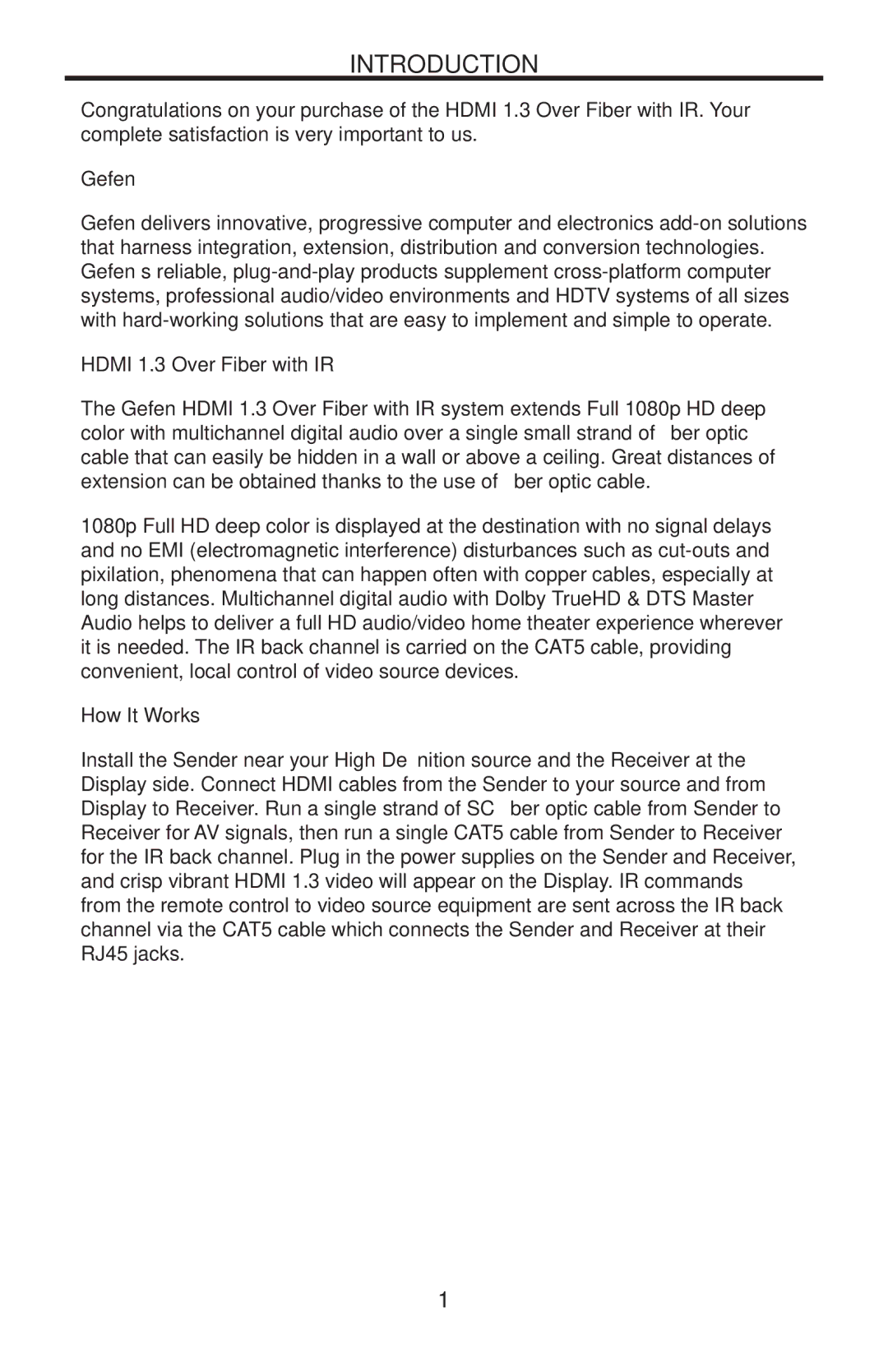INTRODUCTION
Congratulations on your purchase of the HDMI 1.3 Over Fiber with IR. Your complete satisfaction is very important to us.
Gefen
Gefen delivers innovative, progressive computer and electronics
HDMI 1.3 Over Fiber with IR
The Gefen HDMI 1.3 Over Fiber with IR system extends Full 1080p HD deep color with multichannel digital audio over a single small strand of fiber optic cable that can easily be hidden in a wall or above a ceiling. Great distances of extension can be obtained thanks to the use of fiber optic cable.
1080p Full HD deep color is displayed at the destination with no signal delays and no EMI (electromagnetic interference) disturbances such as
How It Works
Install the Sender near your High Definition source and the Receiver at the Display side. Connect HDMI cables from the Sender to your source and from Display to Receiver. Run a single strand of SC fiber optic cable from Sender to Receiver for AV signals, then run a single CAT5 cable from Sender to Receiver for the IR back channel. Plug in the power supplies on the Sender and Receiver, and crisp vibrant HDMI 1.3 video will appear on the Display. IR commands from the remote control to video source equipment are sent across the IR back channel via the CAT5 cable which connects the Sender and Receiver at their RJ45 jacks.
1