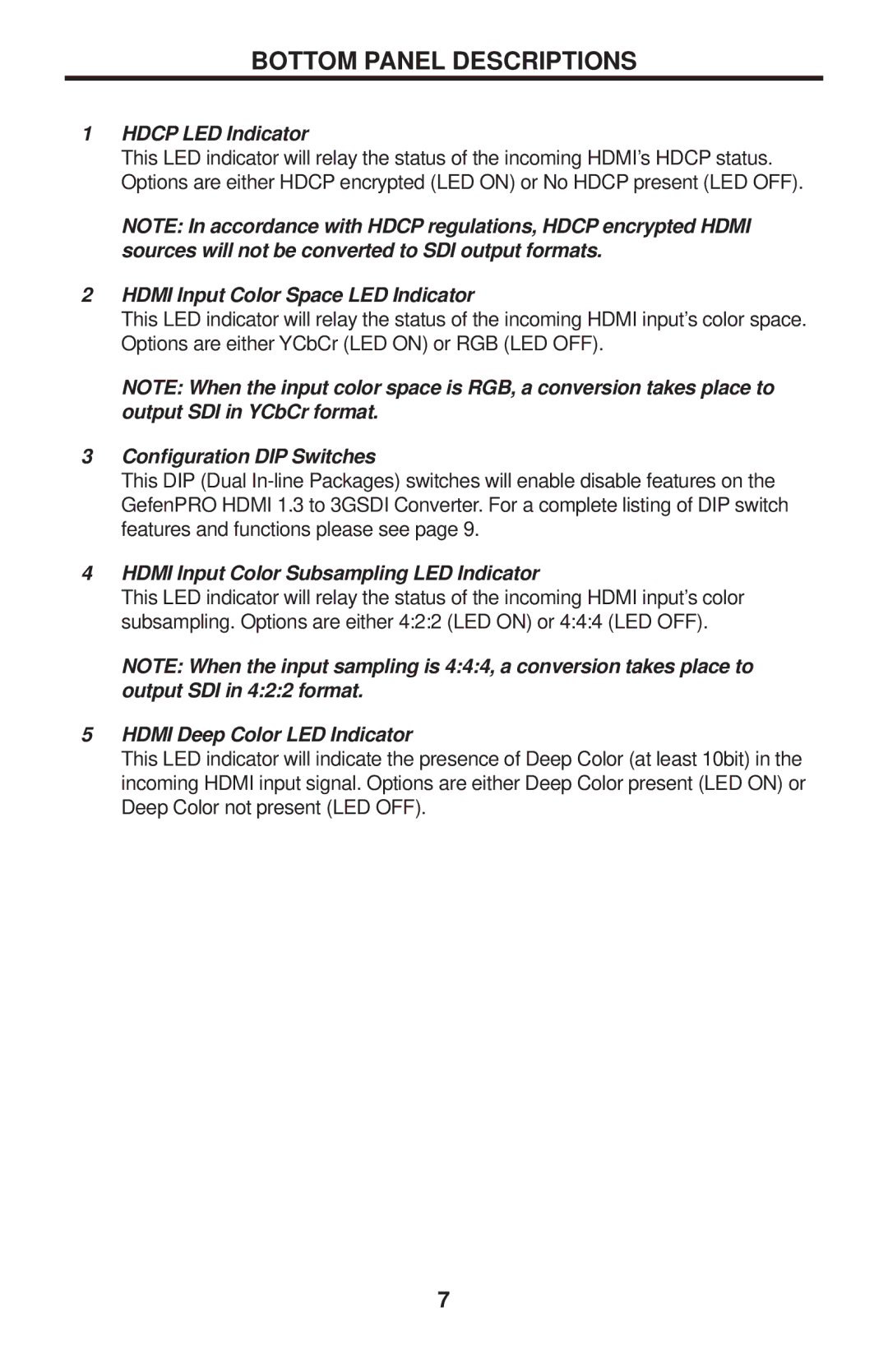BOTTOM PANEL DESCRIPTIONS
1HDCP LED Indicator
This LED indicator will relay the status of the incoming HDMI’s HDCP status. Options are either HDCP encrypted (LED ON) or No HDCP present (LED OFF).
NOTE: In accordance with HDCP regulations, HDCP encrypted HDMI sources will not be converted to SDI output formats.
2HDMI Input Color Space LED Indicator
This LED indicator will relay the status of the incoming HDMI input’s color space. Options are either YCbCr (LED ON) or RGB (LED OFF).
NOTE: When the input color space is RGB, a conversion takes place to output SDI in YCbCr format.
3Configuration DIP Switches
This DIP (Dual
4HDMI Input Color Subsampling LED Indicator
This LED indicator will relay the status of the incoming HDMI input’s color subsampling. Options are either 4:2:2 (LED ON) or 4:4:4 (LED OFF).
NOTE: When the input sampling is 4:4:4, a conversion takes place to output SDI in 4:2:2 format.
5HDMI Deep Color LED Indicator
This LED indicator will indicate the presence of Deep Color (at least 10bit) in the incoming HDMI input signal. Options are either Deep Color present (LED ON) or Deep Color not present (LED OFF).
7