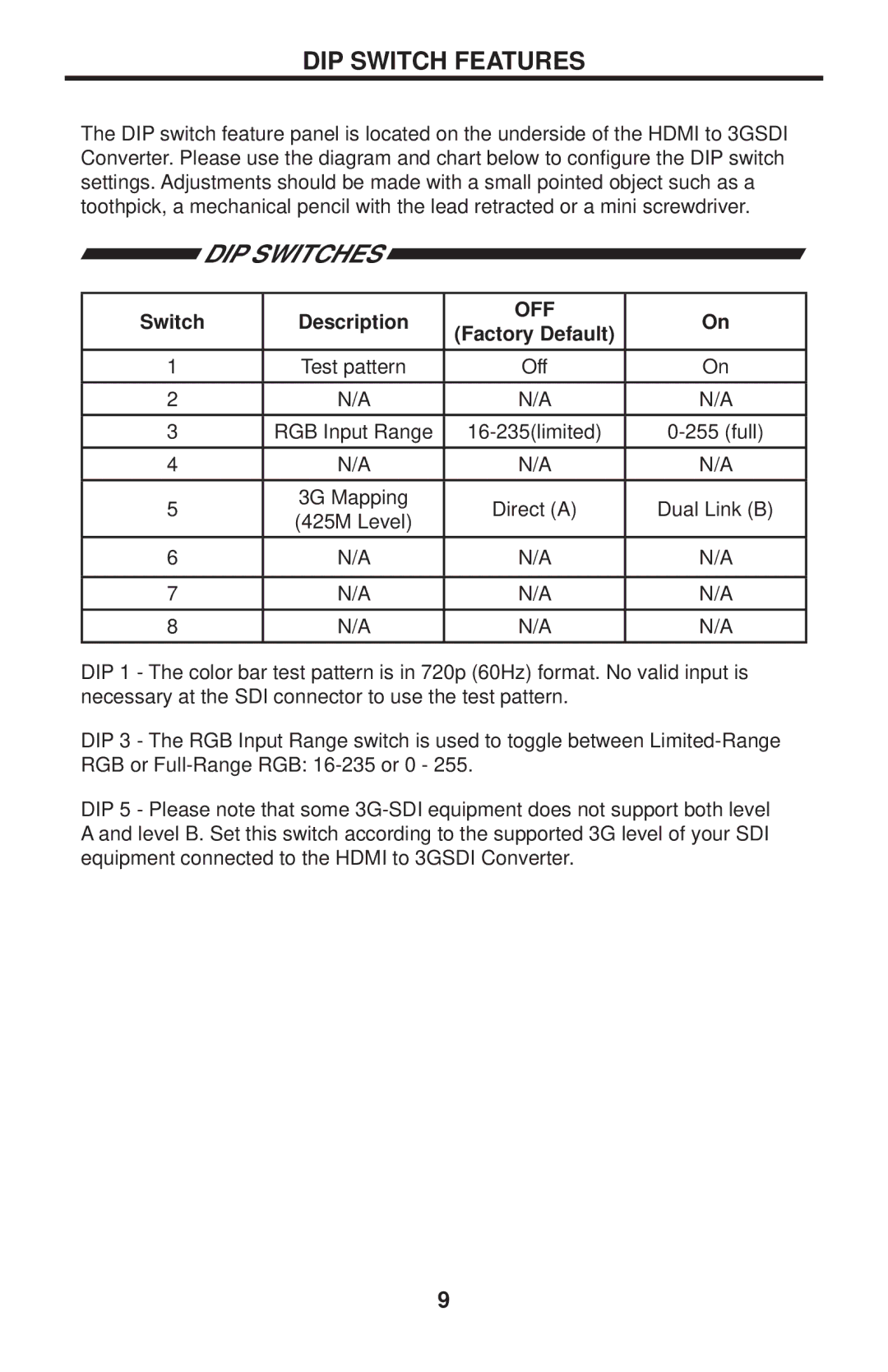DIP SWITCH FEATURES
The DIP switch feature panel is located on the underside of the HDMI to 3GSDI Converter. Please use the diagram and chart below to configure the DIP switch settings. Adjustments should be made with a small pointed object such as a toothpick, a mechanical pencil with the lead retracted or a mini screwdriver.
 DIP SWITCHES
DIP SWITCHES 
Switch | Description | OFF | On | |
(Factory Default) | ||||
|
|
| ||
1 | Test pattern | Off | On | |
2 | N/A | N/A | N/A | |
3 | RGB Input Range | |||
4 | N/A | N/A | N/A | |
5 | 3G Mapping | Direct (A) | Dual Link (B) | |
(425M Level) | ||||
|
|
| ||
6 | N/A | N/A | N/A | |
|
|
|
| |
7 | N/A | N/A | N/A | |
8 | N/A | N/A | N/A |
DIP 1 - The color bar test pattern is in 720p (60Hz) format. No valid input is necessary at the SDI connector to use the test pattern.
DIP 3 - The RGB Input Range switch is used to toggle between
DIP 5 - Please note that some
9