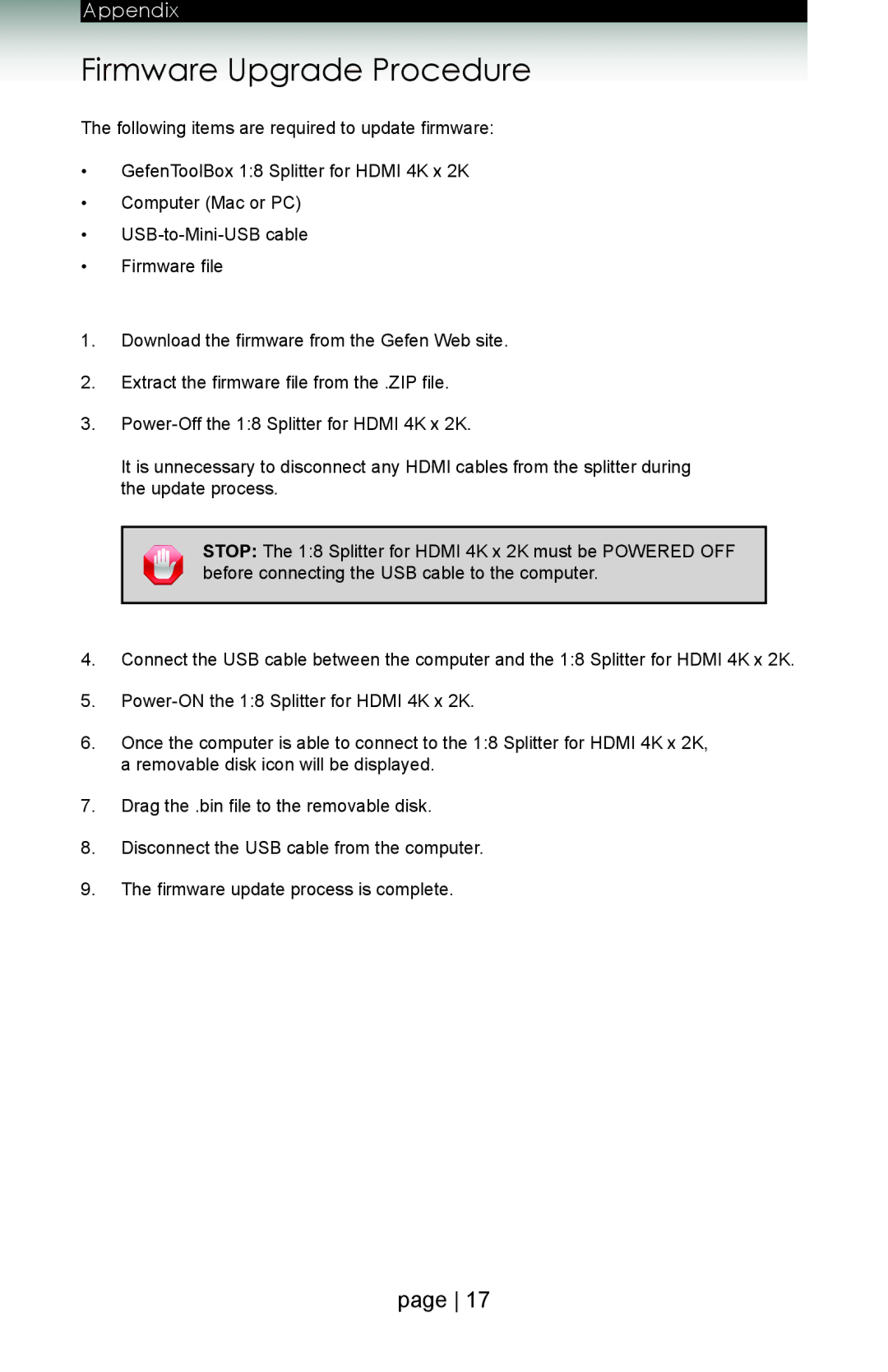GTB-HD4K2K-148 specifications
The Gefen GTB-HD4K2K-148 is an advanced HDMI distribution solution that has been designed to meet the increasing demands of high-definition and ultra-high-definition video. This device is primarily used for splitting a single HDMI source into multiple outputs, ensuring that visual content can be displayed across various screens without compromising quality.One of the standout features of the GTB-HD4K2K-148 is its ability to support 4K resolution at 60Hz. This capability allows users to enjoy crisp, clear visuals with vivid colors and exceptional detail, making it ideal for applications in commercial settings, educational institutions, and home theaters. The device is compliant with HDMI 2.0 specifications, which means it can handle a wide range of video formats, including Full HD, 4K, and even 3D content, providing versatility for different viewing experiences.
The GTB-HD4K2K-148 is equipped with eight HDMI outputs, allowing users to send a single video signal to multiple displays simultaneously. This feature is particularly beneficial in environments such as sports bars, retail displays, and trade shows, where a single source can be shown on various screens for wider audience engagement. The distribution of signals is done without any noticeable delay, ensuring a seamless viewing experience for all users.
In terms of technology, the Gefen GTB-HD4K2K-148 employs advanced EDID management, ensuring that connected devices can communicate effectively. This feature helps maintain optimal compatibility between the source and connected displays, minimizing the risk of issues related to resolution mismatches or audio dropouts. Additionally, the device supports HDMI audio extraction, allowing users to separate audio from video signals for external audio systems, enhancing sound quality.
The unit also features robust construction for reliability, making it a suitable choice for continuous operation. It includes mounting options for easy installation, and its user-friendly design allows for straightforward setup and operation. Overall, the Gefen GTB-HD4K2K-148 is a powerful and effective solution for anyone needing a reliable HDMI splitter to distribute high-quality video signals across multiple displays. Whether for commercial or home use, it brings longevity and performance that adheres to modern audiovisual demands.