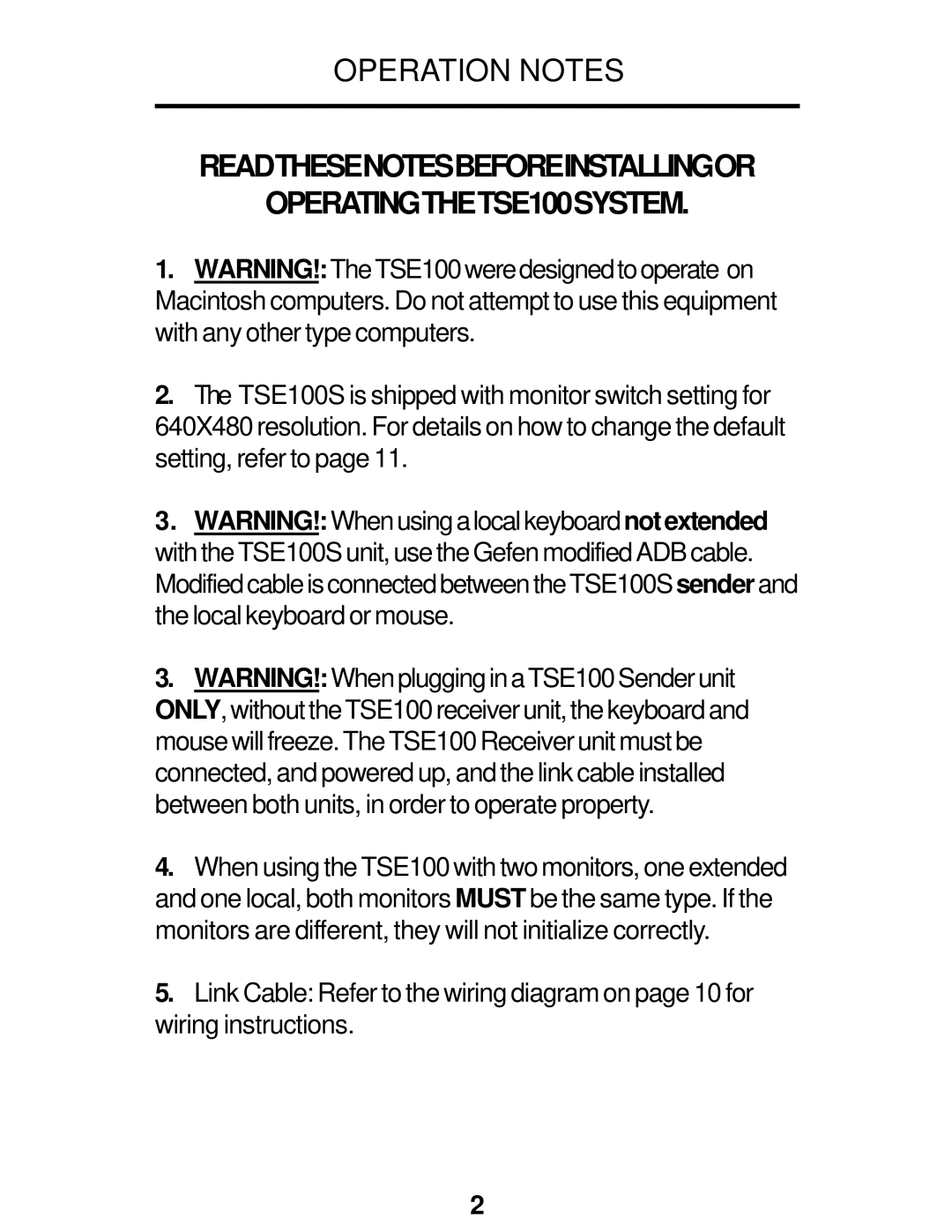TSE100 specifications
The Gefen TSE100 is a versatile and advanced solution designed for the needs of modern audio-visual professionals and enterprises. With an emphasis on seamless integration, robust performance, and user-friendly features, this device has garnered attention across various sectors including corporate, education, and broadcast environments.One of the standout features of the Gefen TSE100 is its exceptional video processing capabilities. Supporting a wide array of resolutions, including 4K and beyond, it ensures that users experience crystal clear visuals without any interruptions. The device also supports HDR (High Dynamic Range) content, enabling richer colors and deeper contrasts. This adaptability makes it perfect for high-stakes presentations, conferences, and events where visual fidelity is paramount.
In addition to its video capabilities, the TSE100 boasts impressive audio features. It supports multi-channel audio formats and ensures synchronized sound output. This is particularly beneficial in settings that require immersive sound experiences, such as large auditoriums or theaters.
The TSE100 is built with the latest technologies to enhance connectivity and compatibility. It includes multiple HDMI inputs and outputs, allowing for easy integration with various AV sources and displays. With support for both HDCP 2.2 and 1.4, users can utilize the device without worrying about compliance issues. Furthermore, the TSE100 offers flexible control options, including IR, RS-232, and CEC, enabling users to manage the unit easily through their existing infrastructure.
Another key characteristic of the Gefen TSE100 is its robust build quality. Designed to withstand the rigors of frequent use, it features a durable chassis that can handle the demands of a professional environment. Additionally, the device is designed with heat management in mind, facilitating efficient performance and extended operational life.
User experience is paramount in the design of the TSE100, with an intuitive interface that simplifies setup and operation. The included software allows for easy configuration, helping users customize settings according to their specific needs.
In summary, the Gefen TSE100 stands out as an effective solution for anyone seeking reliable and high-quality audio-visual integration. Its advanced features, robust technologies, and user-friendly design make it an ideal choice for a wide range of applications, ensuring that it remains a valuable asset in the ever-evolving AV landscape.