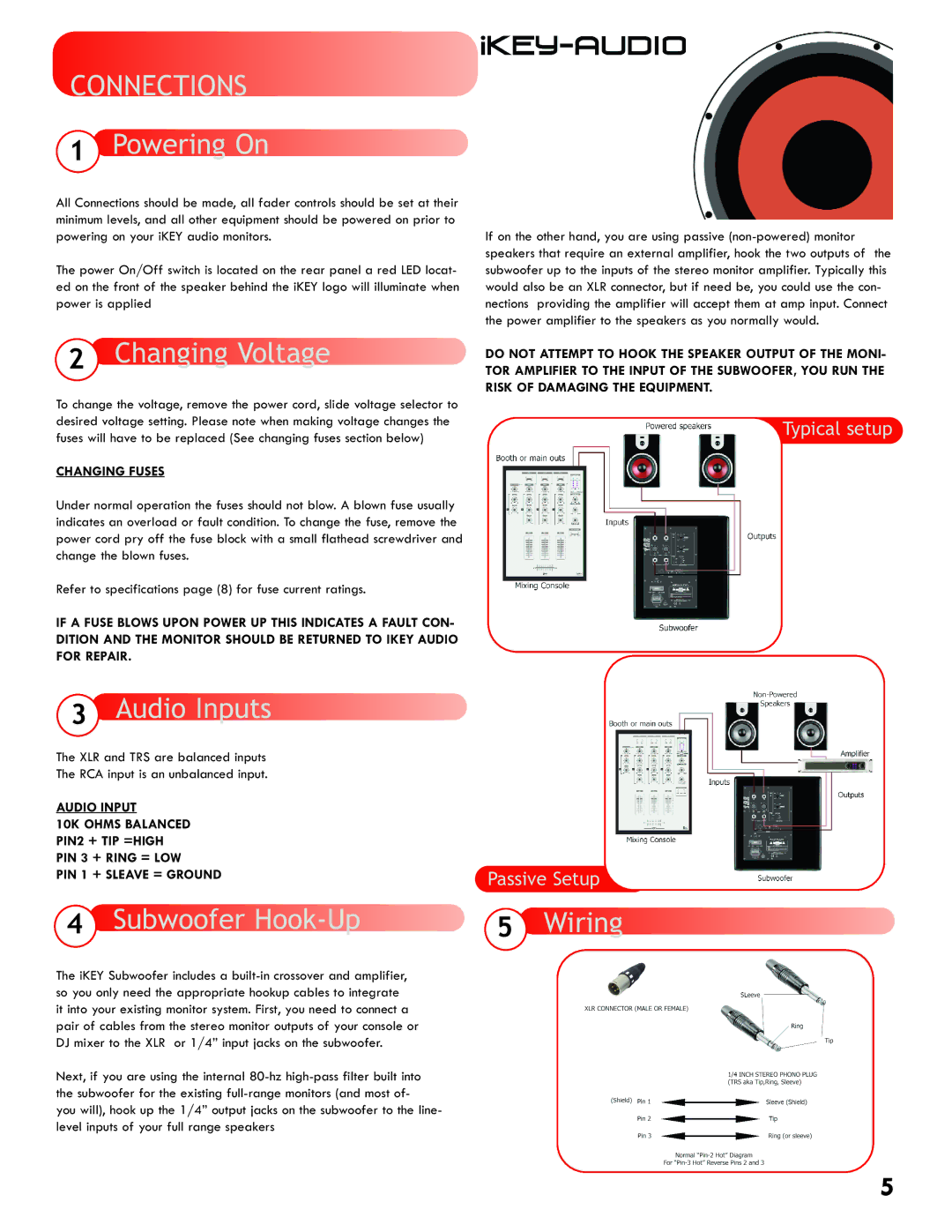CONNECTIONS
1Powering On
All Connections should be made, all fader controls should be set at their minimum levels, and all other equipment should be powered on prior to powering on your iKEY audio monitors.
The power On/Off switch is located on the rear panel a red LED locat- ed on the front of the speaker behind the iKEY logo will illuminate when power is applied
2Changing Voltage
To change the voltage, remove the power cord, slide voltage selector to desired voltage setting. Please note when making voltage changes the fuses will have to be replaced (See changing fuses section below)
CHANGING FUSES
Under normal operation the fuses should not blow. A blown fuse usually indicates an overload or fault condition. To change the fuse, remove the power cord pry off the fuse block with a small flathead screwdriver and change the blown fuses.
Refer to specifications page (8) for fuse current ratings.
IF A FUSE BLOWS UPON POWER UP THIS INDICATES A FAULT CON- DITION AND THE MONITOR SHOULD BE RETURNED TO IKEY AUDIO FOR REPAIR.
3Audio Inputs
The XLR and TRS are balanced inputs
The RCA input is an unbalanced input.
AUDIO INPUT
10K OHMS BALANCED PIN2 + TIP =HIGH PIN 3 + RING = LOW
PIN 1 + SLEAVE = GROUND
4 Subwoofer Hook-Up
The iKEY Subwoofer includes a
Next, if you are using the internal
If on the other hand, you are using passive
DO NOT ATTEMPT TO HOOK THE SPEAKER OUTPUT OF THE MONI- TOR AMPLIFIER TO THE INPUT OF THE SUBWOOFER, YOU RUN THE RISK OF DAMAGING THE EQUIPMENT.
Typical setup
Passive Setup
5 Wiring
5