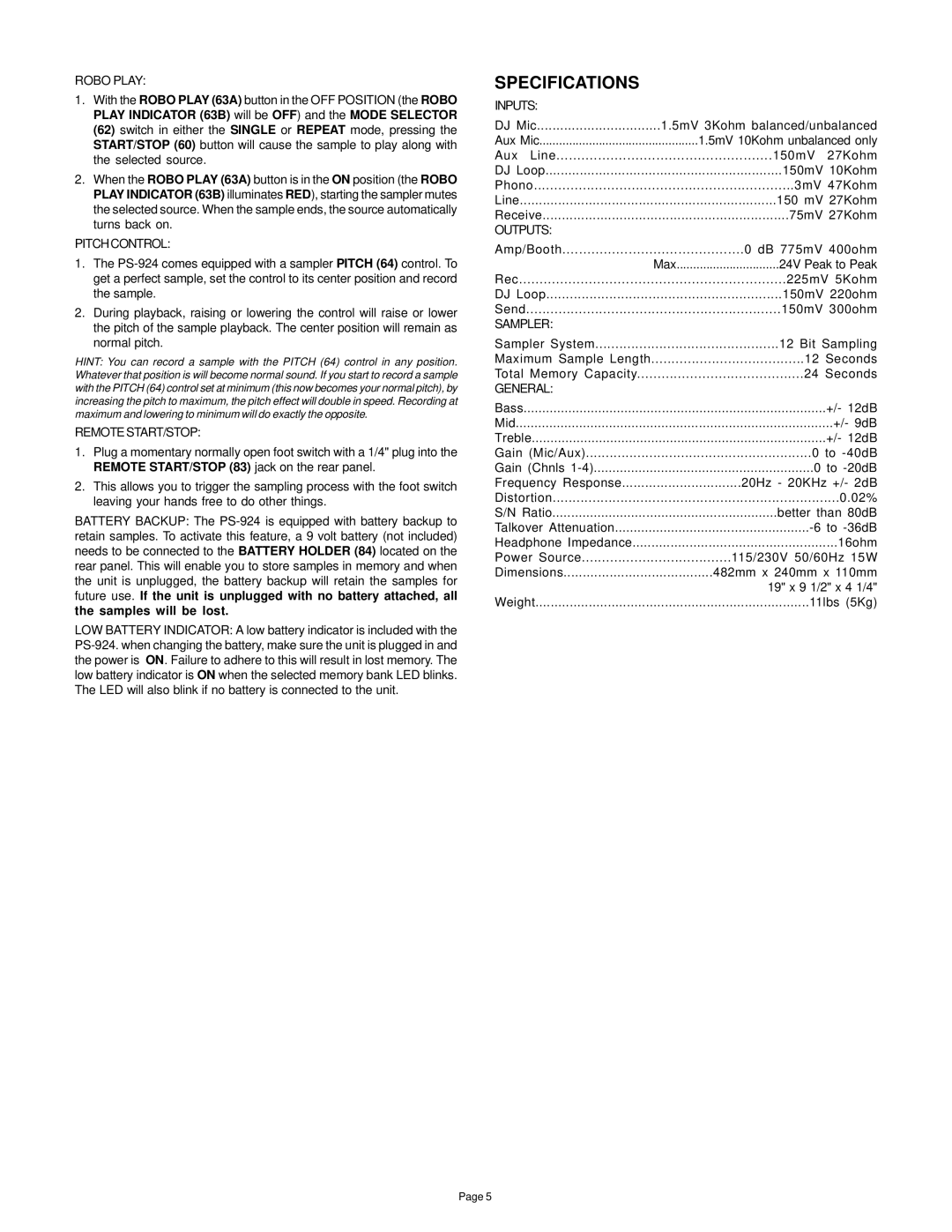PS-924 specifications
The Gemini PS-924 is a professional-grade, high-performance turntable designed for DJs and audiophiles alike. Known for its reliability and robust construction, this model stands out in the competitive landscape of vinyl playback equipment.One of the core features of the PS-924 is its direct-drive motor system, which offers exceptional torque and stability. This technology ensures that the platter reaches operational speeds quickly and maintains consistent rotational speed even during the most demanding performances. The direct-drive mechanism also minimizes wow and flutter, providing a superior playback experience that accurately reproduces the nuances of the original recording.
The PS-924 is equipped with a high-quality aluminum platter, which enhances the turntable's ability to minimize vibrations and external noise, ensuring crystal-clear sound quality. The platter is designed for optimal weight distribution, contributing to the overall sturdiness and performance consistency of the unit.
Another notable characteristic of the Gemini PS-924 is its adjustable tonearm. The tonearm is designed to accommodate a range of different cartridges, allowing users to customize their setup according to their preferences. Additionally, the tonearm features anti-skate adjustment, ensuring that the needle remains perfectly aligned with the grooves of the record for increased fidelity and reduced wear on vinyl.
The PS-924 is also equipped with a built-in phono preamp, providing users with the flexibility to connect the turntable directly to a wide range of audio systems without the need for a separate preamp. This feature significantly simplifies the setup process, making it accessible for both novice and experienced users.
Moreover, the turntable supports both 33 1/3 and 45 RPM playback speeds, making it versatile enough to accommodate various vinyl formats. The ease of operation is further enhanced by the inclusion of a pitch control slider, allowing DJs to manipulate the speed of the playback for beatmatching and creative mixing purposes.
In summary, the Gemini PS-924 is characterized by its direct-drive motor, robust aluminum platter, adjustable tonearm, built-in phono preamp, and dual-speed capabilities. These features, combined with its exceptional build quality, make it an ideal choice for both professional DJs and dedicated audiophiles seeking high-quality vinyl playback. The PS-924 offers not just reliability but also the performance needed to bring the magic of vinyl to life.