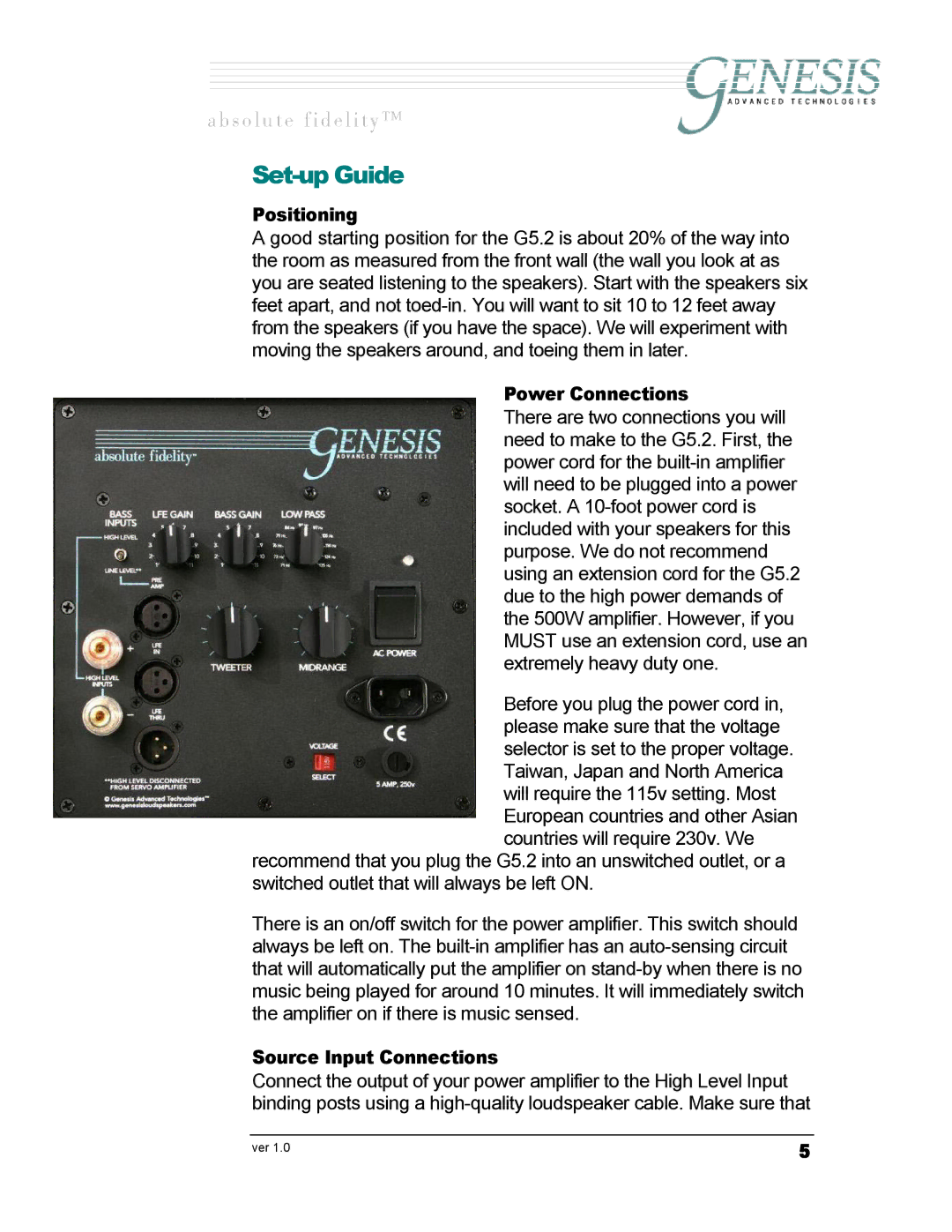Genesis 5.2 specifications
Genesis I.C.E Genesis 5.2 is an advanced computing platform designed to enhance the performance and efficiency of data processing tasks across a wide range of industries. This innovative solution combines state-of-the-art technologies with robust features that cater to the evolving needs of businesses in the digital age.At the core of Genesis 5.2 is its powerful multi-core processing architecture, which allows for simultaneous execution of multiple tasks. This capability significantly improves throughput and reduces processing times, making it ideal for applications that require real-time data analysis and high-speed computations. The system is equipped with a flexible memory architecture that supports large-scale data sets, ensuring smooth operations even when handling massive volumes of information.
One of the standout features of Genesis 5.2 is its integration of machine learning capabilities. By harnessing the power of artificial intelligence, users can automate complex data analytics processes, enabling predictive insights and informed decision-making. This AI-driven approach can drastically optimize business operations, as organizations can tailor their strategies based on data-driven findings.
In terms of connectivity, Genesis 5.2 offers advanced networking options, including high-speed Ethernet and fiber optic connections. This enhanced connectivity ensures that data transfer is seamless and efficient, whether within localized networks or across geographical boundaries. The system supports both wired and wireless interfaces, maximizing flexibility for users across different environments.
Another critical characteristic of Genesis 5.2 is its commitment to security. With cyber threats becoming increasingly sophisticated, the platform incorporates advanced encryption technologies and secure boot processes to protect sensitive data. Regular updates and patches further bolster the system's defenses, keeping it resilient against evolving threats.
Moreover, the user interface of Genesis 5.2 is designed for ease of use, allowing operators to intuitively navigate through complex features without extensive training. With customizable dashboards and a comprehensive set of tools, users can monitor system performance and analytics efficiently.
In summary, Genesis I.C.E Genesis 5.2 stands out as a comprehensive solution tailored for modern data-driven challenges. Its multi-core processing, AI capabilities, robust security measures, and user-friendly interface make it a versatile platform adaptable to various operational needs. As businesses increasingly rely on data for strategic growth, the Genesis 5.2 promises to be an indispensable asset in achieving their goals.