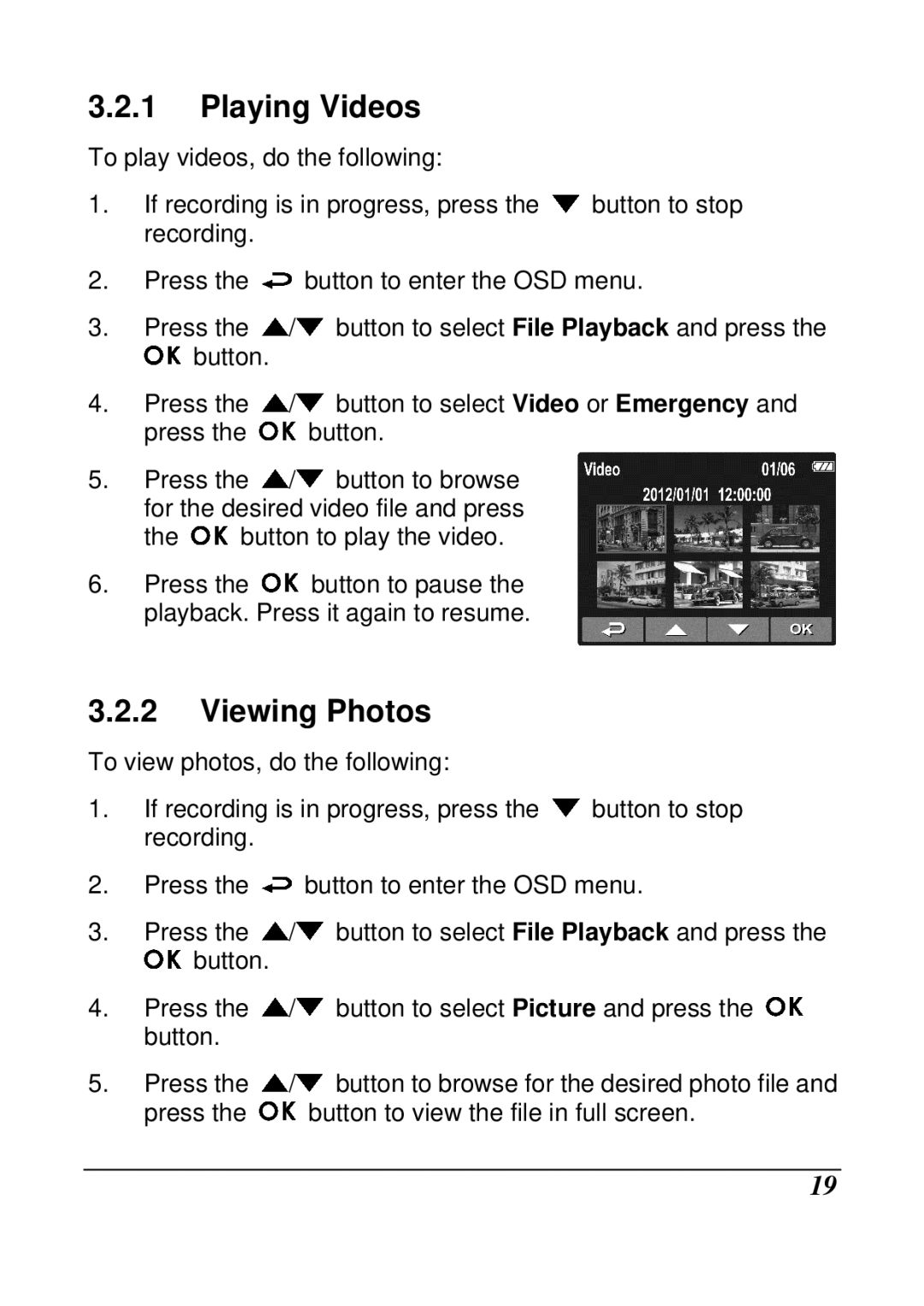3.2.1Playing Videos
To play videos, do the following:
1.If recording is in progress, press the ![]() button to stop recording.
button to stop recording.
2.Press the ![]() button to enter the OSD menu.
button to enter the OSD menu.
3.Press the ![]() /
/![]() button to select File Playback and press the
button to select File Playback and press the ![]() button.
button.
4.Press the ![]() /
/![]() button to select Video or Emergency and
button to select Video or Emergency and
press the ![]() button.
button.
5.Press the ![]() /
/![]() button to browse for the desired video file and press
button to browse for the desired video file and press
the ![]() button to play the video.
button to play the video.
6.Press the ![]() button to pause the playback. Press it again to resume.
button to pause the playback. Press it again to resume.
3.2.2Viewing Photos
To view photos, do the following:
1.If recording is in progress, press the ![]() button to stop recording.
button to stop recording.
2.Press the ![]() button to enter the OSD menu.
button to enter the OSD menu.
3.Press the ![]() /
/![]() button to select File Playback and press the
button to select File Playback and press the ![]() button.
button.
4.Press the ![]() /
/![]() button to select Picture and press the
button to select Picture and press the ![]() button.
button.
5.Press the ![]() /
/![]() button to browse for the desired photo file and
button to browse for the desired photo file and
press the ![]() button to view the file in full screen.
button to view the file in full screen.
19