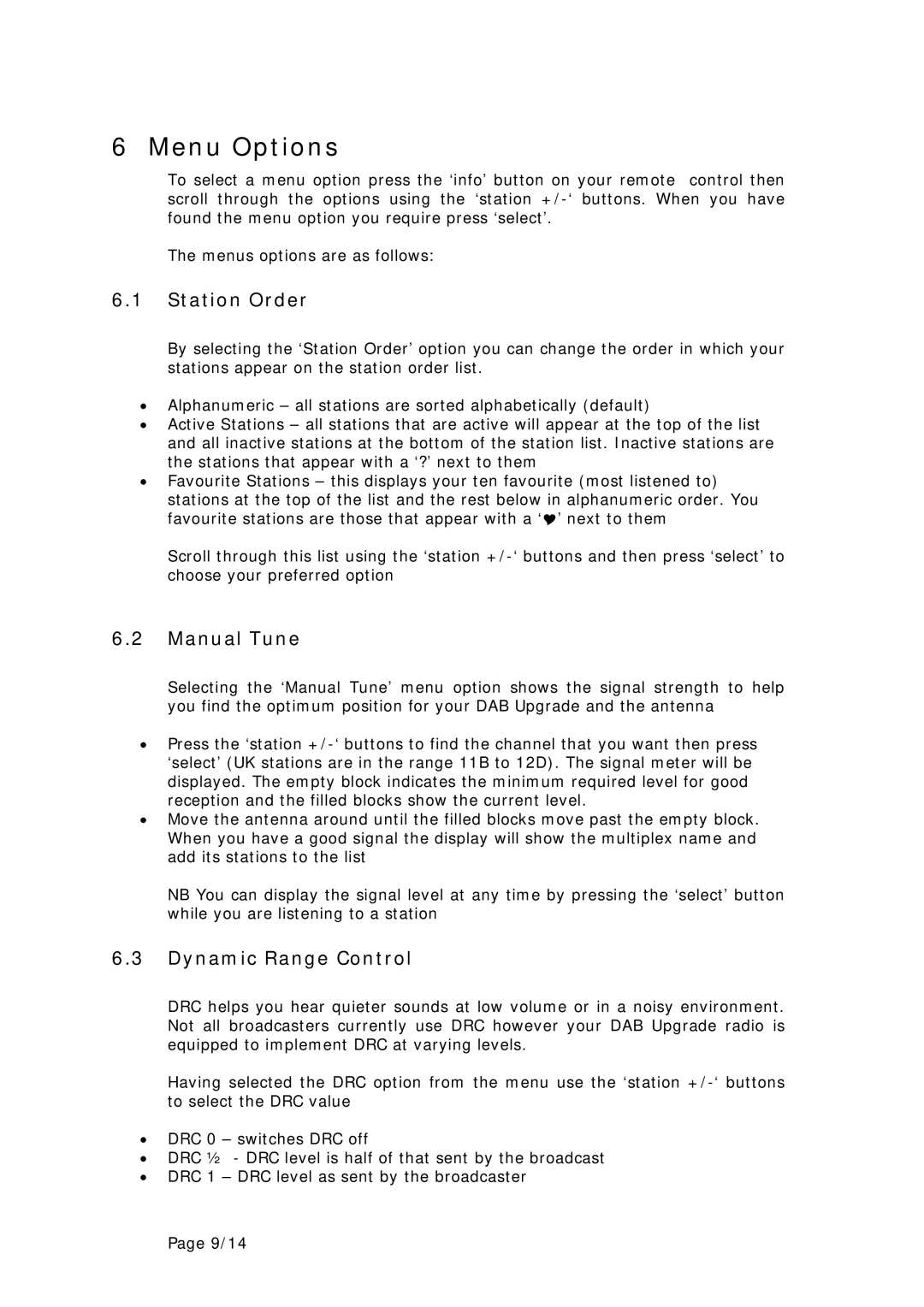DU1/DU2 specifications
The Genius DU1 and DU2 are innovative devices designed to enhance the user experience in both personal and professional environments. These multi-functional gadgets stand out in the market due to their advanced feature sets and cutting-edge technologies.At the heart of the Genius DU series is a commitment to versatility. Both the DU1 and DU2 are equipped with state-of-the-art processors, ensuring smooth performance regardless of the task at hand. Whether it's managing daily productivity tasks, enjoying high-definition multimedia content, or engaging in resource-intensive applications, users will appreciate the swift response times and seamless operation.
One of the most notable features of the Genius DU1 and DU2 is their high-resolution display. Offering vibrant colors and sharp details, the display enhances the visual experience, making it ideal for graphic designers, gamers, and movie enthusiasts alike. Coupled with advanced graphics processing capabilities, the devices deliver stunning visuals without lag or distortion.
In terms of connectivity, the Genius DU series excels with a wide array of options. Both models support the latest wireless standards, including Wi-Fi 6 and Bluetooth 5.0, ensuring stable connections and fast data transfer rates. This connectivity extends to various peripherals and smart devices, making it easy for users to integrate the DU series into their existing tech ecosystem.
Battery efficiency is another highlight of the Genius DU1 and DU2. With advanced power management features, users can enjoy prolonged usage without the constant need for recharging. This is particularly beneficial for those who require mobility, allowing them to work or play on-the-go without interruptions.
The Genius DU series also incorporates robust security features to protect user data. With options for biometric authentication, including fingerprint recognition, users can ensure their information remains secure while still allowing for quick and easy access.
With their sleek, modern design, the DU1 and DU2 are not just powerful tools; they are also aesthetically pleasing additions to any workspace or home setup. Available in various color options, users can choose a model that best reflects their personal style.
In summary, the Genius DU1 and DU2 are versatile, powerful, and connected devices that cater to a wide range of user needs. With their impressive display, connectivity options, battery life, and security features, they are poised to become essential tools for those seeking efficiency and reliability in today's fast-paced digital landscape.