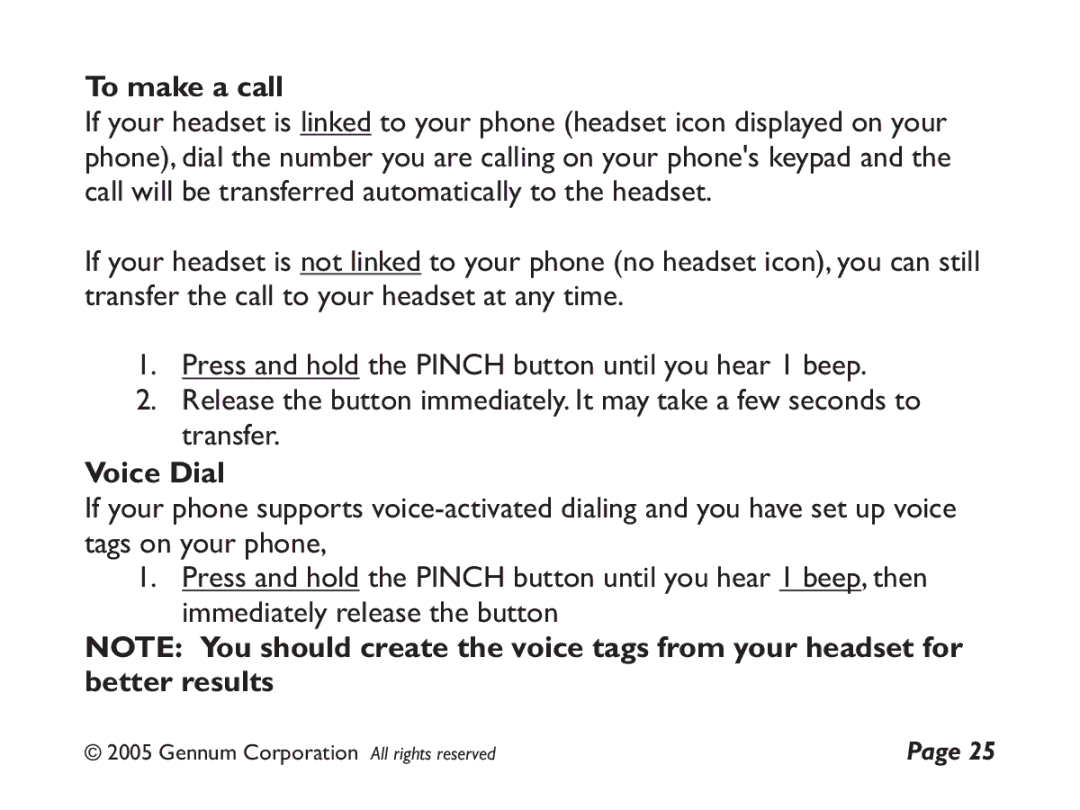DIGITAL WIRELESS HEADSET specifications
The Gennum Digital Wireless Headset stands out as a landmark of modern audio technology, delivering unparalleled sound quality and user experience. The headset features advanced digital wireless technology, ensuring pristine audio transmission without the interference commonly associated with analog systems. This leads to crystal-clear sound, allowing for an immersive listening experience whether you are enjoying music, making calls, or participating in virtual meetings.One of the standout features of the Gennum Digital Wireless Headset is its impressive battery life. With up to 20 hours of continuous use on a single charge, this headset is perfect for long days at the office or all-day outings. The convenient charging case adds even more convenience, allowing users to recharge on the go.
Comfort is another critical aspect of the Gennum headset, as it has been ergonomically designed for extended wear. The soft ear cushions and adjustable headband provide a snug yet comfortable fit, ensuring that users can enjoy their audio without discomfort. The lightweight design further enhances this aspect, making the headset almost forgettable during extended use.
In terms of connectivity, the Gennum Digital Wireless Headset features Bluetooth technology, enabling quick pairing with a wide array of devices, including smartphones, tablets, and computers. The range of connectivity can extend up to 33 feet, allowing users to move around freely without being tethered to their devices.
The headset also incorporates noise-cancellation technology, which effectively reduces background noise, making it ideal for use in busy environments or while traveling. This feature ensures that calls and audio content remain clear, making communication more effective.
Moreover, the Gennum headset emphasizes user control with intuitive touch-sensitive buttons. These controls allow for easy adjustment of volume, track navigation, and call management, enhancing the overall user experience.
For added convenience, compatibility with voice assistants like Siri and Google Assistant allows users to access their virtual assistants without needing to reach for their phones. This hands-free functionality is particularly beneficial for multitasking individuals.
To sum up, the Gennum Digital Wireless Headset encapsulates the perfect blend of advanced technology, comfort, versatility, and user-friendly features, making it a top choice for anyone seeking a high-quality audio solution.