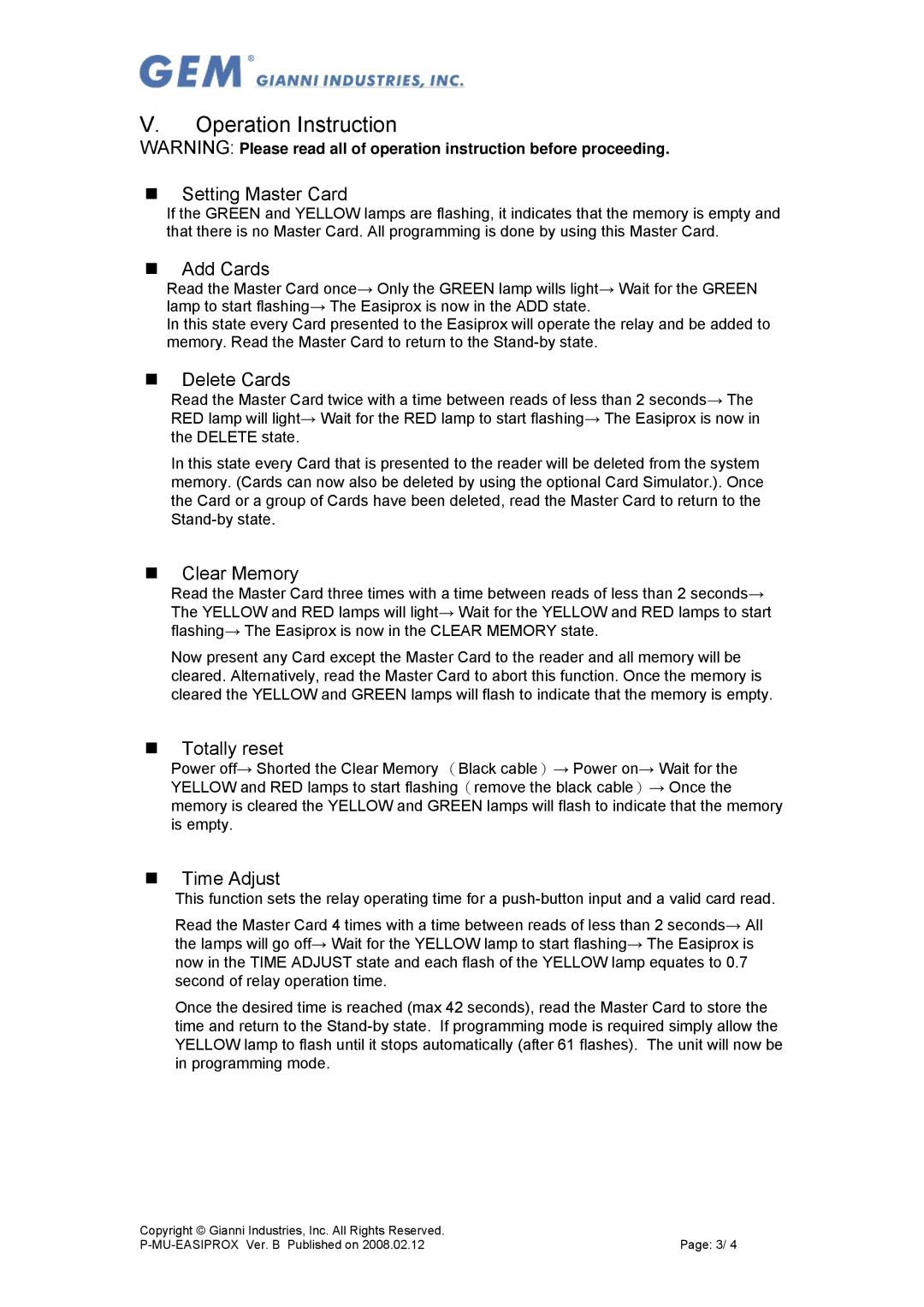V.Operation Instruction
WARNING: Please read all of operation instruction before proceeding.
Setting Master Card
If the GREEN and YELLOW lamps are flashing, it indicates that the memory is empty and that there is no Master Card. All programming is done by using this Master Card.
Add Cards
Read the Master Card once→ Only the GREEN lamp wills light→ Wait for the GREEN lamp to start flashing→ The Easiprox is now in the ADD state.
In this state every Card presented to the Easiprox will operate the relay and be added to memory. Read the Master Card to return to the
Delete Cards
Read the Master Card twice with a time between reads of less than 2 seconds→ The RED lamp will light→ Wait for the RED lamp to start flashing→ The Easiprox is now in the DELETE state.
In this state every Card that is presented to the reader will be deleted from the system memory. (Cards can now also be deleted by using the optional Card Simulator.). Once the Card or a group of Cards have been deleted, read the Master Card to return to the
Clear Memory
Read the Master Card three times with a time between reads of less than 2 seconds→ The YELLOW and RED lamps will light→ Wait for the YELLOW and RED lamps to start flashing→ The Easiprox is now in the CLEAR MEMORY state.
Now present any Card except the Master Card to the reader and all memory will be cleared. Alternatively, read the Master Card to abort this function. Once the memory is cleared the YELLOW and GREEN lamps will flash to indicate that the memory is empty.
Totally reset
Power off→ Shorted the Clear Memory (Black cable)→ Power on→ Wait for the YELLOW and RED lamps to start flashing(remove the black cable)→ Once the memory is cleared the YELLOW and GREEN lamps will flash to indicate that the memory is empty.
Time Adjust
This function sets the relay operating time for a
Read the Master Card 4 times with a time between reads of less than 2 seconds→ All the lamps will go off→ Wait for the YELLOW lamp to start flashing→ The Easiprox is now in the TIME ADJUST state and each flash of the YELLOW lamp equates to 0.7 second of relay operation time.
Once the desired time is reached (max 42 seconds), read the Master Card to store the time and return to the
Copyright © Gianni Industries, Inc. All Rights Reserved. |
|
Page: 3/ 4 |