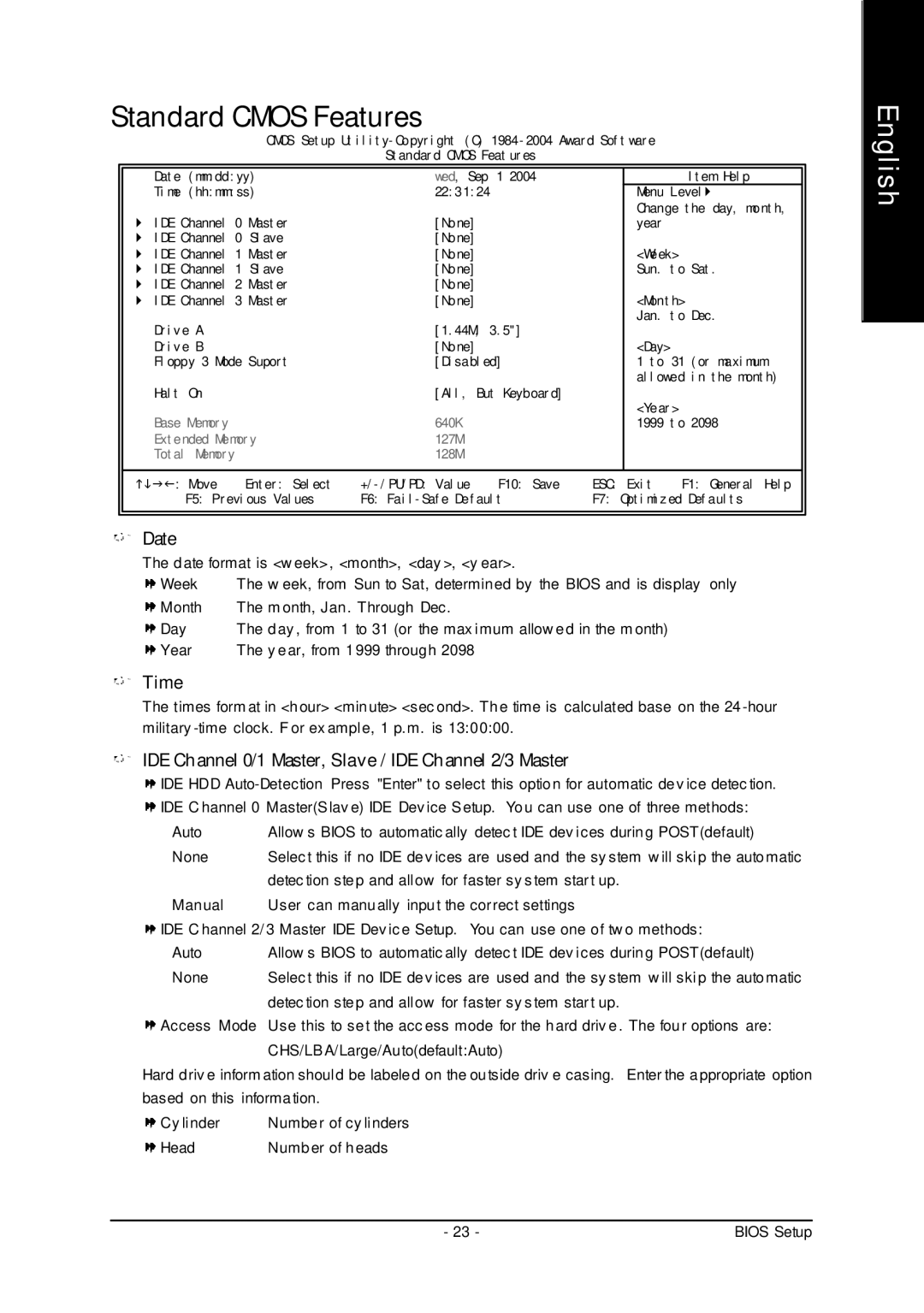Standard CMOS Features
CMOS Setup Ut
Stan dard CM OS Feat ures
|
|
|
|
|
|
|
|
|
| Date | (mm:dd :yy) | wed, Sep 1 2004 |
|
| Item Help | ||
| Time | (hh:mm :ss) | 22:3 1:24 |
|
| Menu L evel} | ||
|
|
|
|
|
|
| Chan ge the day, mo nth, | |
} | IDE C hannel 0 M aster | [No ne] |
|
| year |
| ||
} | IDE C hannel 0 Slave | [No ne] |
|
|
|
| ||
} | IDE C hannel 1 M aster | [No ne] |
|
| <We ek> |
| ||
} | IDE C hannel 1 Slave | [No ne] |
|
| Sun. t o Sat. | |||
} | IDE C hannel 2 M aster | [No ne] |
|
|
|
| ||
} | IDE C hannel 3 M aster | [No ne] |
|
| <Mon th> | |||
|
|
|
|
|
|
| Jan. t o Dec. | |
| Driv e A |
| [1.44M, | 3.5"] |
|
|
| |
| Driv e B |
| [No ne] |
|
| <Day> |
| |
| Flopp y 3 Mode S uport | [Disa bled] |
| 1 to 31 (or ma ximum | ||||
|
|
|
|
|
|
| allowe d in the m onth) | |
| Halt | On |
| [All, But Keyb oard] |
|
|
| |
|
|
|
|
|
|
| <Ye ar> |
|
| Base M emory |
| 640K |
|
| 1999 t o 2098 | ||
| Exte nded Me mory | 127M |
|
|
|
| ||
| Total | Memory |
| 128M |
|
|
|
|
|
|
|
|
|
|
| ||
higf: M ove | Enter: Select | F10: Save | ESC: Exit | F1: General Help | ||||
| F5: P revious V alues | F6: Fa | F7: Optimiz ed Defa ults | |||||
|
|
|
|
|
|
|
|
|
|
|
|
|
|
|
|
|
|
Date
The date format is <w eek>, <month>, <day >, <y ear>.
Week | The w eek, from Sun to Sat, determined by the BIOS and is display only |
Month | The m onth, Jan . Through Dec. |
Day | The day , from 1 to 31 (or the max i mum allow ed in the m onth) |
Year | The y ear, from 1999 through 2098 |
Time
The times form at in <hour> <minute> <sec ond>. The time is calculated base on the 24
IDE Channel 0/1 Master, Slave / IDE Channel 2/3 Master
![]() IDE HDD
IDE HDD ![]() IDE C hannel 0 Master(Slav e) IDE Dev ice Setup. You can use one of three methods:
IDE C hannel 0 Master(Slav e) IDE Dev ice Setup. You can use one of three methods:
Auto | Allow s BIOS to automatic ally detec t IDE dev i ces during POST(default) |
None | Selec t this if no IDE dev ices are used and the sy stem w ill ski p the automatic |
| detec tion step and all ow for faster sy s tem star t up. |
Manual | User can manually input the cor rect settings |
IDE C hannel 2/ 3 Master IDE Dev ic e Setup. You can use one of tw o methods: | |
Auto | Allow s BIOS to automatic ally detec t IDE dev i ces during POST(default) |
None | Selec t this if no IDE dev ices are used and the sy stem w ill ski p the automatic |
| detec tion step and all ow for faster sy s tem star t up. |
Access Mode | Use this to set the acc ess mode for the hard driv e . The four options are: |
| CHS/LBA/Large/Auto(default:Auto) |
Hard driv e inform ation shoul d be labeled on the outside driv e casing. Enter the appropriate option based on this information.
Cy li nder | Number of cy li nders |
Head | Number of heads |
English
- 23 - | BIOS Setup |