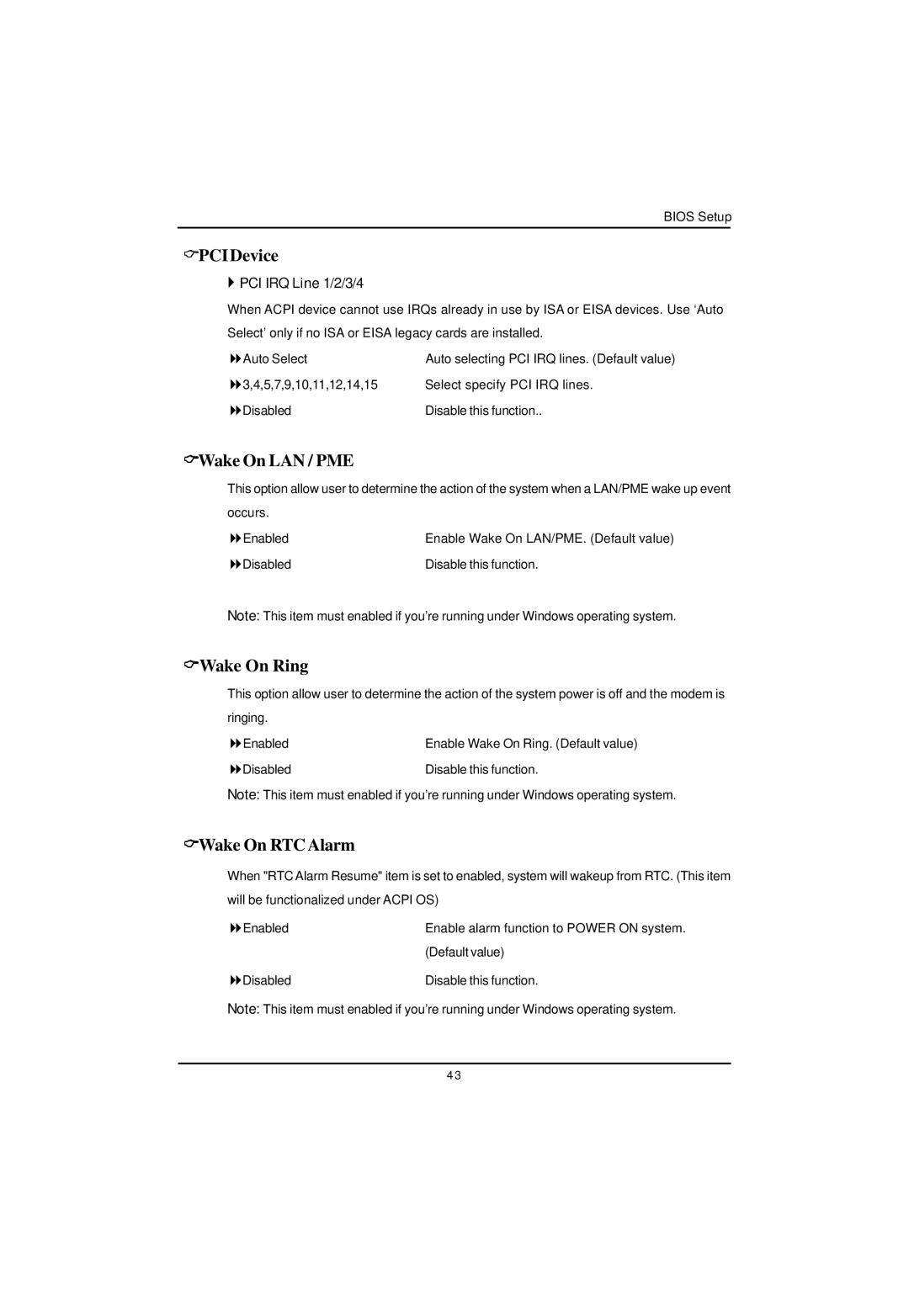BIOS Setup
PCIDevice
`PCI IRQ Line 1/2/3/4
When ACPI device cannot use IRQs already in use by ISA or EISA devices. Use ‘Auto Select’ only if no ISA or EISA legacy cards are installed.
Auto Select | Auto selecting PCI IRQ lines. (Default value) |
3,4,5,7,9,10,11,12,14,15 | Select specify PCI IRQ lines. |
Disabled | Disable this function.. |
Wake On LAN / PME
This option allow user to determine the action of the system when a LAN/PME wake up event occurs.
Enabled
Disabled
Note: This item must enabled if you’re running under Windows operating system.
Wake On Ring
This option allow user to determine the action of the system power is off and the modem is ringing.
Enabled | Enable Wake On Ring. (Default value) |
Disabled | Disable this function. |
Note: This item must enabled if you’re running under Windows operating system.
Wake On RTC Alarm
When "RTC Alarm Resume" item is set to enabled, system will wakeup from RTC. (This item will be functionalized under ACPI OS)
Enabled | Enable alarm function to POWER ON system. |
| (Default value) |
Disabled | Disable this function. |
Note: This item must enabled if you’re running under Windows operating system.
4 3