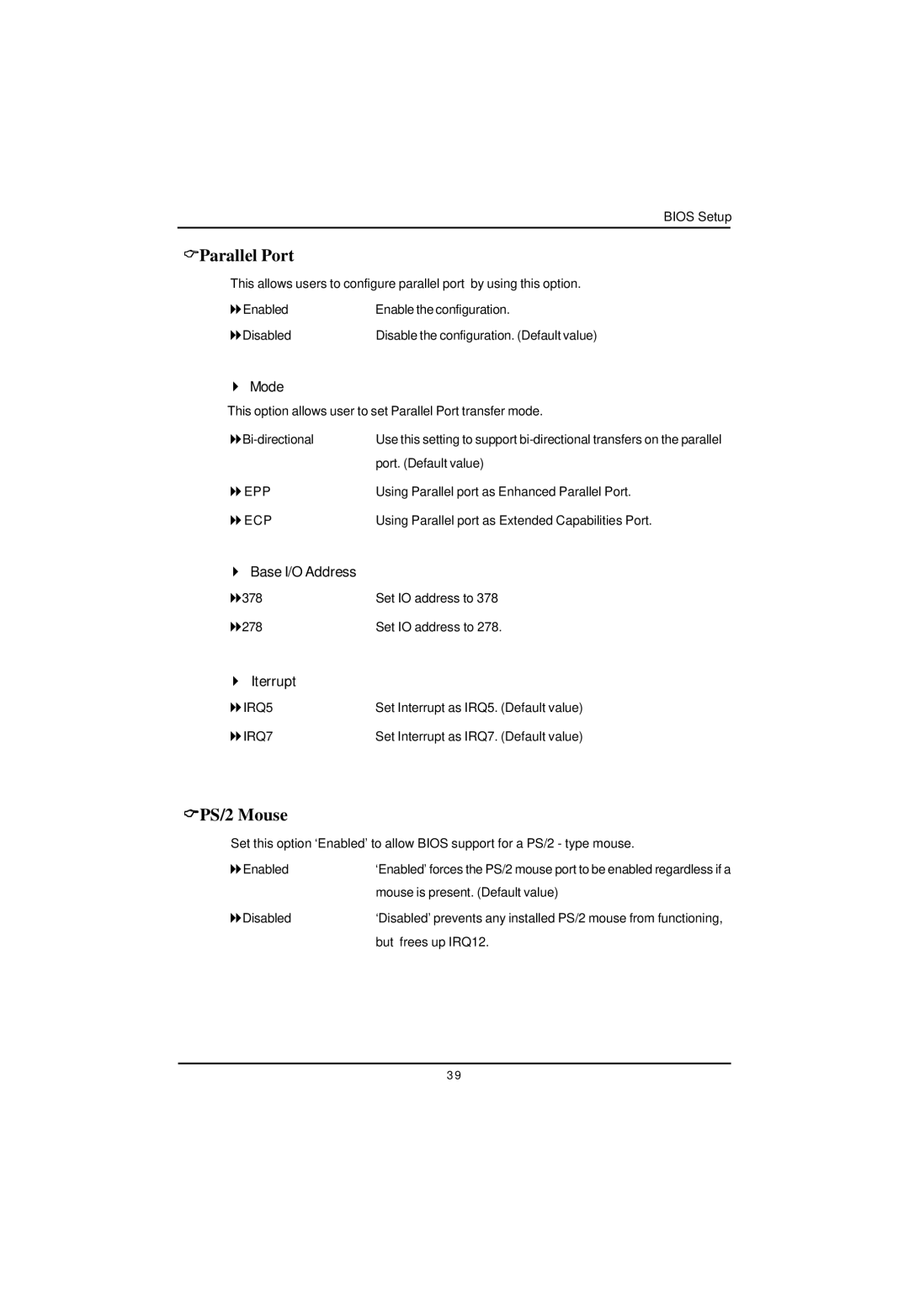BIOS Setup
Parallel Port
This allows users to configure parallel port by using this option.
Enabled | Enable the configuration. |
Disabled | Disable the configuration. (Default value) |
Mode
This option allows user to set Parallel Port transfer mode.
Use this setting to support | |
| port. (Default value) |
EPP | Using Parallel port as Enhanced Parallel Port. |
ECP | Using Parallel port as Extended Capabilities Port. |
Base I/O Address |
|
378 | Set IO address to 378 |
278 | Set IO address to 278. |
Iterrupt |
|
IRQ5 | Set Interrupt as IRQ5. (Default value) |
IRQ7 | Set Interrupt as IRQ7. (Default value) |
PS/2 Mouse
Set this option ‘Enabled’ to allow BIOS support for a PS/2 - type mouse.
Enabled | ‘Enabled’ forces the PS/2 mouse port to be enabled regardless if a |
| mouse is present. (Default value) |
Disabled | ‘Disabled’ prevents any installed PS/2 mouse from functioning, |
| but frees up IRQ12. |
3 9