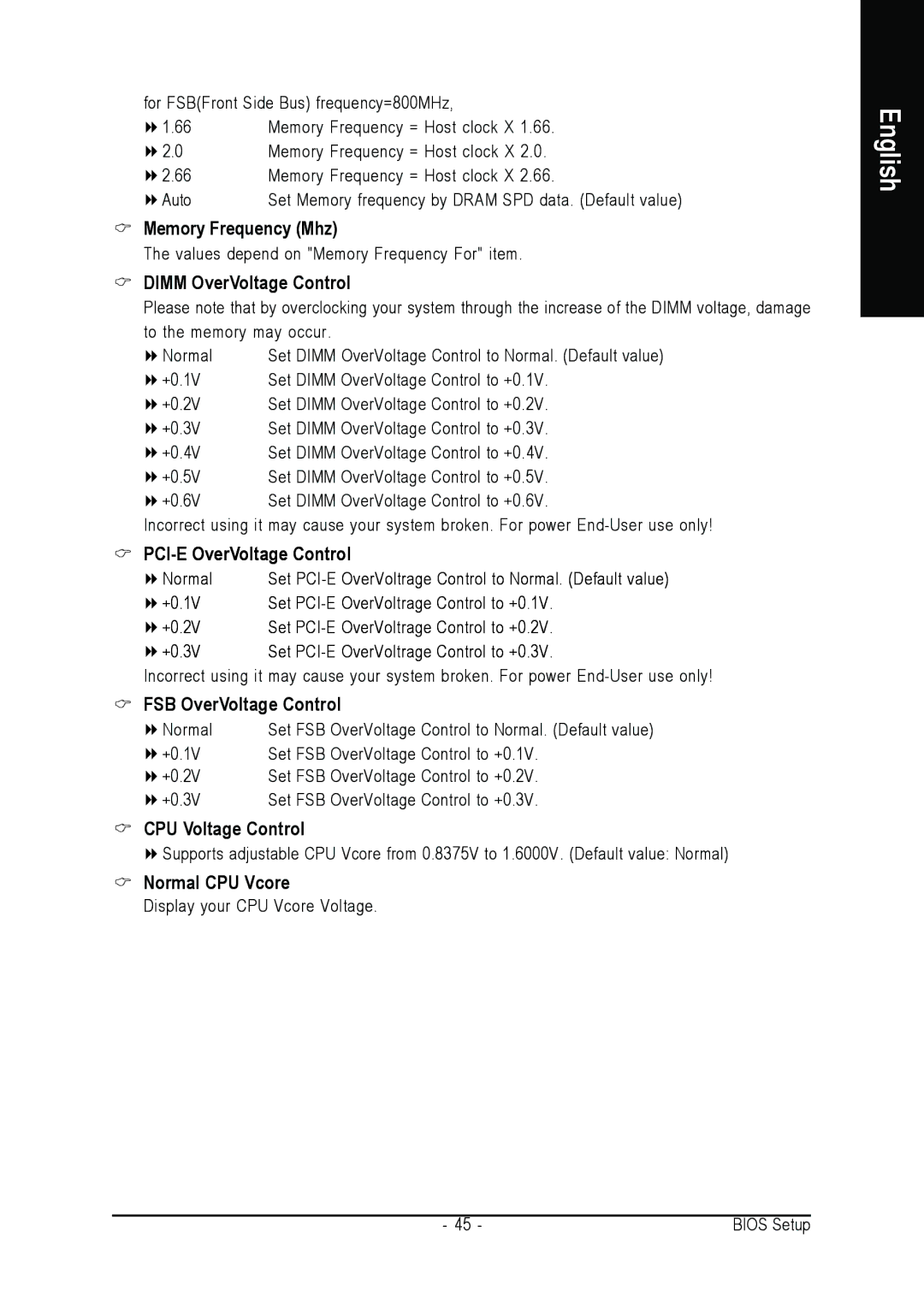GA-8I915P DUO specifications
The Gigabyte GA-8I915P DUO is a versatile motherboard that caters to a diverse range of computing needs, particularly for users seeking reliability and performance in their Intel-based systems. This motherboard is designed around the Intel 915P chipset and supports Intel Pentium 4 processors with a socket LGA 775 configuration. This enables users to take advantage of the high-performance capabilities of the Pentium 4 architecture, making it an appealing choice for gamers, content creators, and professionals alike.One of the standout features of the GA-8I915P DUO is its dual-channel DDR2 memory support, which can accommodate up to 4GB of RAM. This significantly enhances system performance by allowing simultaneous read and write operations, resulting in improved multitasking and application responsiveness. The motherboard supports DDR2 memory speeds of up to 533MHz, ensuring that users can achieve optimal memory bandwidth for demanding tasks.
In terms of connectivity, the GA-8I915P DUO is equipped with multiple expansion slots, including PCI Express x16 for graphics cards, as well as additional PCI Express x1 and legacy PCI slots for other peripherals. This makes it incredibly flexible for users looking to integrate high-end graphics solutions or a variety of expansion cards for specific needs.
The motherboard features integrated Intel Graphics Media Accelerator 900, which provides sufficient graphics performance for everyday tasks without the need for a dedicated graphics card. However, for gamers and graphic-intensive applications, the PCI Express x16 slot allows the installation of high-performance GPUs.
Moreover, the GA-8I915P DUO incorporates advanced storage features, including support for SATA II connections, enabling faster data transfer rates compared to traditional IDE interfaces. With built-in RAID functionality, users can configure their hard drives for enhanced performance or data redundancy, further adding to the motherboard's versatility.
The motherboard also emphasizes energy efficiency and stability, making it suitable for long hours of operation and demanding computing tasks. Its support for Gigabyte's exclusive technologies, such as EasyTune and Smart Fan, enhances user experience by providing tools for system monitoring and optimal cooling control.
In summary, the Gigabyte GA-8I915P DUO stands out for its robust features, solid performance, and adaptability. It is a reliable choice for users looking to build a dependable Intel-based computer system that can handle a variety of computing scenarios, from everyday tasks to more demanding applications. With its combination of cutting-edge technologies and practical design, the GA-8I915P DUO remains a solid option in the competitive motherboard market.