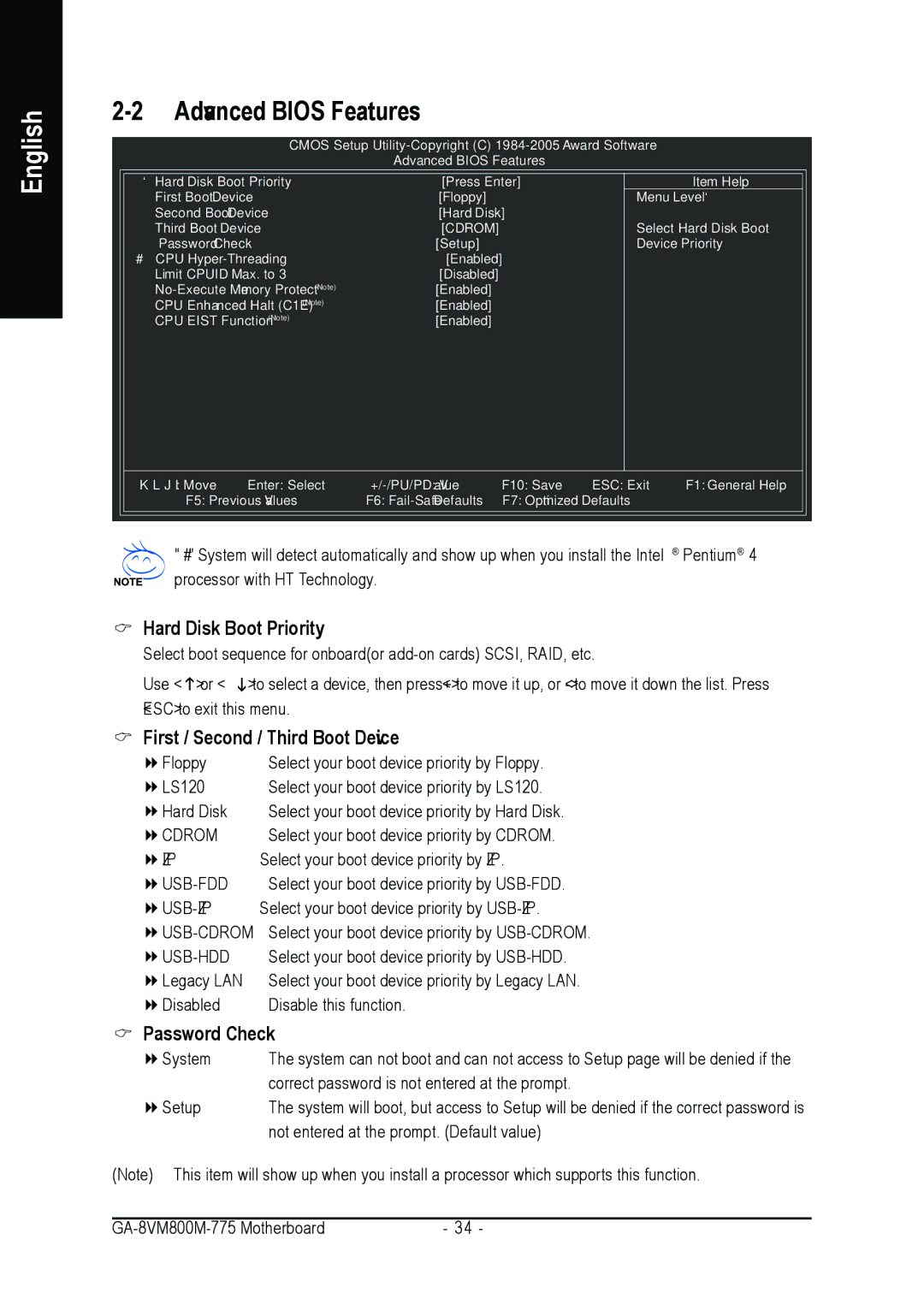English
Advanced BIOS Features |
|
|
| |||
|
|
|
| |||
|
| CMOS Setup |
| |||
|
|
| Advanced BIOS Features |
|
| |
` | Hard Disk Boot Priority | [Press Enter] |
| Item Help | ||
| First Boot Device | [Floppy] |
| Menu Level` | ||
| Second Boot Device | [Hard Disk] |
|
| ||
| Third Boot Device | [CDROM] |
| Select Hard Disk Boot | ||
| Password Check | [Setup] |
| Device Priority | ||
# | CPU | [Enabled] |
|
|
| |
| Limit CPUID Max. to 3 | [Disabled] |
|
|
| |
| [Enabled] |
|
|
| ||
| CPU Enhanced Halt (C1E) (Note) | [Enabled] |
|
|
| |
| CPU EIST Function (Note) | [Enabled] |
|
|
| |
KLJI: Move | Enter: Select | F10: Save | ESC: Exit | F1: General Help | ||
| F5: Previous Values | F6: | F7: Optimized Defaults |
| ||
|
|
|
|
|
|
|
" # " System will detect automatically and show up when you install the Intel® Pentium® 4 processor with HT Technology.
Hard Disk Boot Priority
Select boot sequence for onboard(or
Use <![]() > or <
> or < ![]() > to select a device, then press<+> to move it up, or
> to select a device, then press<+> to move it up, or
First / Second / Third Boot Device
Floppy | Select your boot device priority by Floppy. |
LS120 | Select your boot device priority by LS120. |
Hard Disk | Select your boot device priority by Hard Disk. |
CDROM | Select your boot device priority by CDROM. |
ZIP | Select your boot device priority by ZIP. |
Select your boot device priority by | |
Select your boot device priority by | |
Select your boot device priority by | |
| Select your boot device priority by |
Legacy LAN | Select your boot device priority by Legacy LAN. |
Disabled | Disable this function. |
Password Check
System | The system can not boot and can not access to Setup page will be denied if the | |
| correct password is not entered at the prompt. | |
Setup | The system will boot, but access to Setup will be denied if the correct password is | |
| not entered at the prompt. (Default value) | |
(Note) This item will show up when you install a processor which supports this function. | ||
|
| |
- 34 - | ||