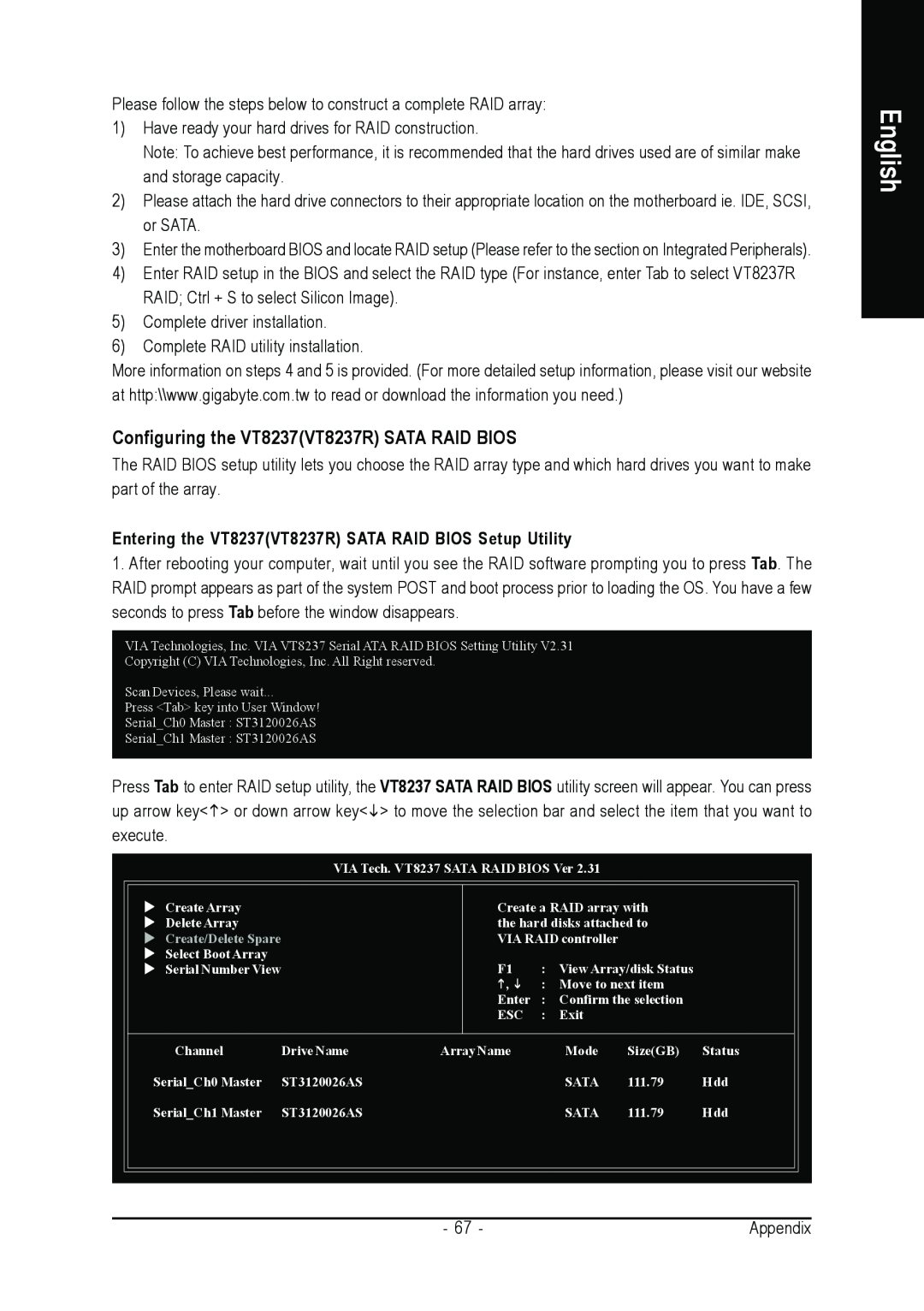Please follow the steps below to construct a complete RAID array:
1)Have ready your hard drives for RAID construction.
Note: To achieve best performance, it is recommended that the hard drives used are of similar make and storage capacity.
2)Please attach the hard drive connectors to their appropriate location on the motherboard ie. IDE, SCSI, or SATA.
3)Enter the motherboard BIOS and locate RAID setup (Please refer to the section on Integrated Peripherals).
4)Enter RAID setup in the BIOS and select the RAID type (For instance, enter Tab to select VT8237R RAID; Ctrl + S to select Silicon Image).
5)Complete driver installation.
6)Complete RAID utility installation.
More information on steps 4 and 5 is provided. (For more detailed setup information, please visit our website at http:\\www.gigabyte.com.tw to read or download the information you need.)
Configuring the VT8237(VT8237R) SATA RAID BIOS
The RAID BIOS setup utility lets you choose the RAID array type and which hard drives you want to make part of the array.
Entering the VT8237(VT8237R) SATA RAID BIOS Setup Utility
1.After rebooting your computer, wait until you see the RAID software prompting you to press Tab. The RAID prompt appears as part of the system POST and boot process prior to loading the OS. You have a few seconds to press Tab before the window disappears.
VIA Technologies, Inc. VIA VT8237 Serial ATA RAID BIOS Setting Utility V2.31
Copyright (C) VIA Technologies, Inc. All Right reserved.
Scan Devices, Please wait...
Press <Tab> key into User Window!
Serial_Ch0 Master : ST3120026AS
Serial_Ch1 Master : ST3120026AS
Press Tab to enter RAID setup utility, the VT8237 SATA RAID BIOS utility screen will appear. You can press up arrow key< > or down arrow key< > to move the selection bar and select the item that you want to execute.
VIA Tech. VT8237 SATA RAID BIOS Ver 2.31
Create Array |
| Create a RAID array with | ||
Delete Array |
| the hard disks attached to | ||
Create/Delete Spare | VIA RAID controller | |||
Select Boot Array | F1 | : | View Array/disk Status | |
Serial Number View | ||||
|
| , | : Move to next item | |
|
| Enter | : | Confirm the selection |
|
| ESC | : | Exit |
Channel | Drive Name | Array Name | Mode | Size(GB) | Status |
Serial_Ch0 Master | ST3120026AS |
| SATA | 111.79 | Hdd |
Serial_Ch1 Master | ST3120026AS |
| SATA | 111.79 | Hdd |
English
- 67 - | Appendix |