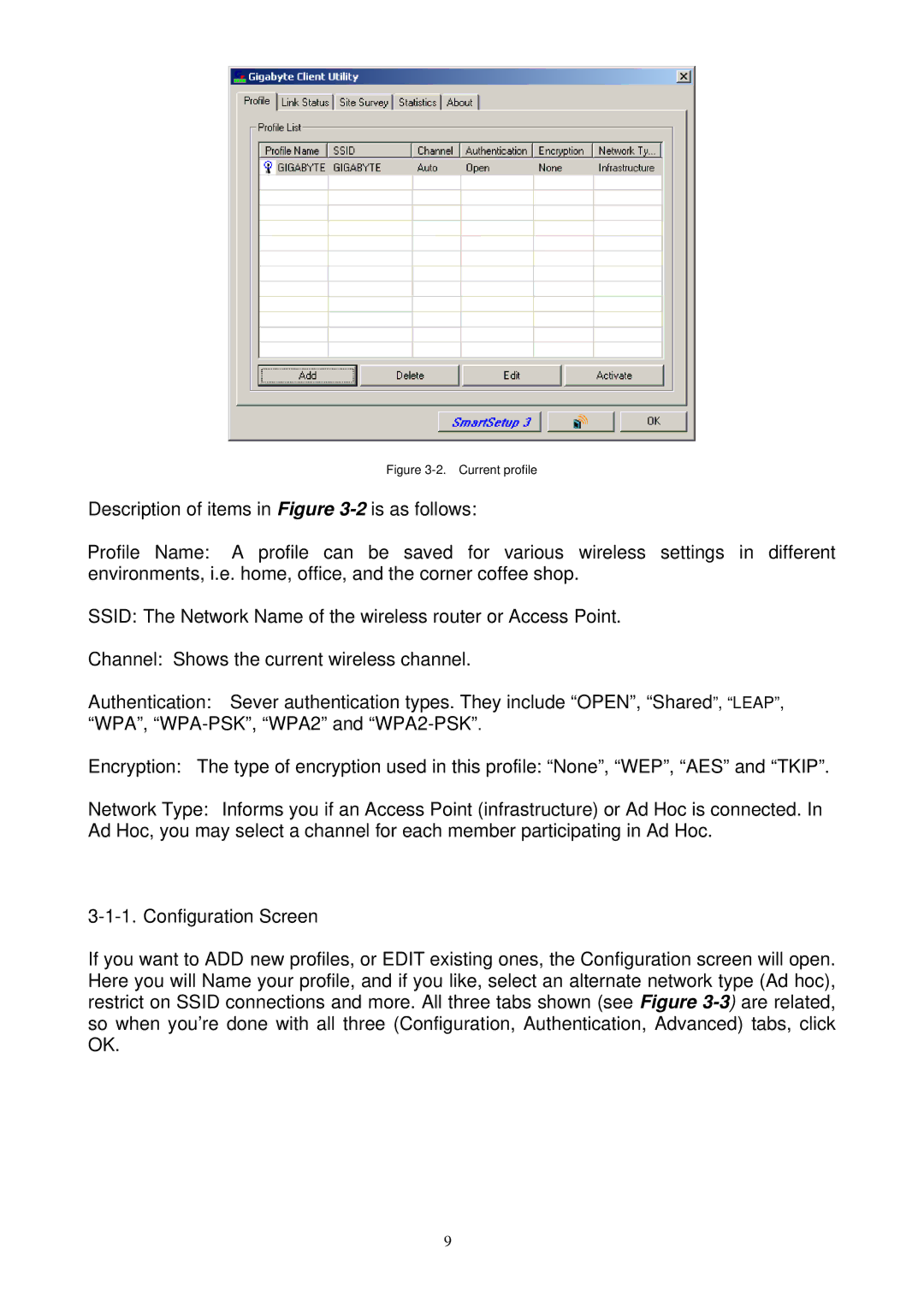Figure 3-2. Current profile
Description of items in Figure
Profile Name: A profile can be saved for various wireless settings in different environments, i.e. home, office, and the corner coffee shop.
SSID: The Network Name of the wireless router or Access Point.
Channel: Shows the current wireless channel.
Authentication: Sever authentication types. They include “OPEN”, “Shared”, “LEAP”, “WPA”,
Encryption: The type of encryption used in this profile: “None”, “WEP”, “AES” and “TKIP”.
Network Type: Informs you if an Access Point (infrastructure) or Ad Hoc is connected. In Ad Hoc, you may select a channel for each member participating in Ad Hoc.
3-1-1. Configuration Screen
If you want to ADD new profiles, or EDIT existing ones, the Configuration screen will open. Here you will Name your profile, and if you like, select an alternate network type (Ad hoc), restrict on SSID connections and more. All three tabs shown (see Figure
OK.
9