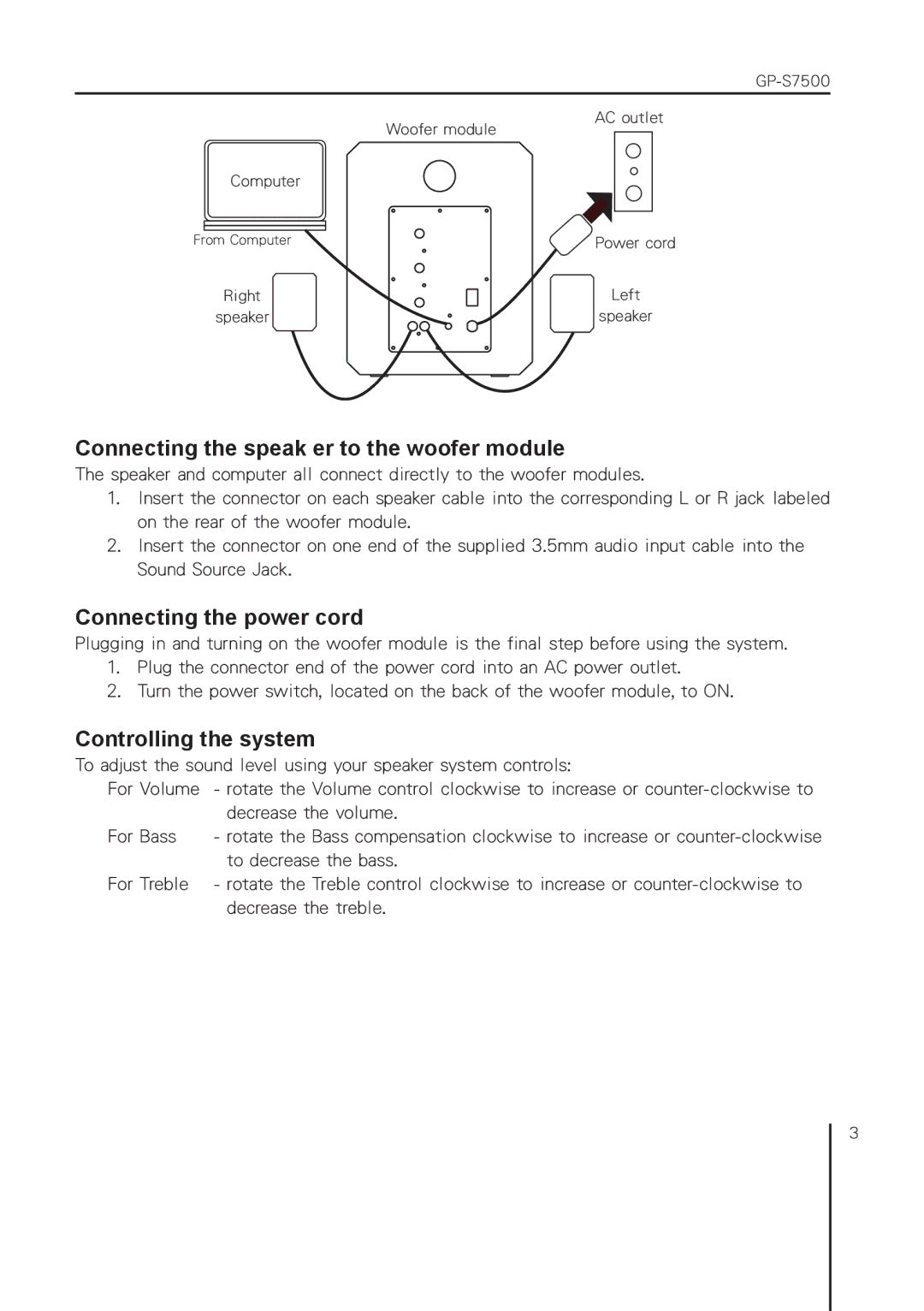GP-S7500 specifications
The Gigabyte GP-S7500 is a powerful and versatile gaming monitor designed to enhance the gaming experience for enthusiasts and professionals alike. With its sleek design and robust feature set, the GP-S7500 stands out in the crowded market of gaming displays.One of the main features of the GP-S7500 is its impressive 27-inch screen, which offers a Full HD resolution of 1920x1080 pixels. This resolution ensures sharp and detailed visuals, making it ideal for fast-paced gaming, where clarity and precision are paramount. The monitor employs a high refresh rate of 165Hz, allowing for smooth gameplay with reduced motion blur, giving gamers a competitive edge.
The GP-S7500 utilizes advanced IPS technology, which enhances color accuracy and provides wide viewing angles. This means that whether gamers are sitting directly in front of the monitor or at an angle, colors remain vibrant and consistent. The monitor covers a wide color gamut, ensuring that images are lifelike and immersive.
In terms of response time, the GP-S7500 boasts a rapid 1ms MPRT (Moving Picture Response Time). This ensures that ghosting and trailing effects are minimized, allowing gamers to enjoy fast action sequences without distraction. The monitor also includes AMD FreeSync technology, which synchronizes the refresh rate of the monitor with the frame rate output of the graphics card, effectively eliminating screen tearing for a fluid visual experience.
Connectivity options are plentiful with the GP-S7500. It features multiple HDMI and DisplayPort inputs, allowing users to connect various devices, including gaming consoles, PCs, and more. Additionally, the built-in USB hub enables users to easily connect peripherals, enhancing the overall gaming setup.
Another standout characteristic of the GP-S7500 is its ergonomic design. With height adjustment, tilt, and swivel capabilities, users can customize the monitor's position for optimal viewing comfort. This is particularly important during long gaming sessions, as it helps reduce strain on the neck and eyes.
Overall, the Gigabyte GP-S7500 is a well-rounded gaming monitor that combines high performance, excellent visual quality, and ergonomic design. Whether for casual gaming or competitive esports, the GP-S7500 is equipped with the features that gamers need to elevate their gameplay and immerse themselves in the virtual worlds they explore.