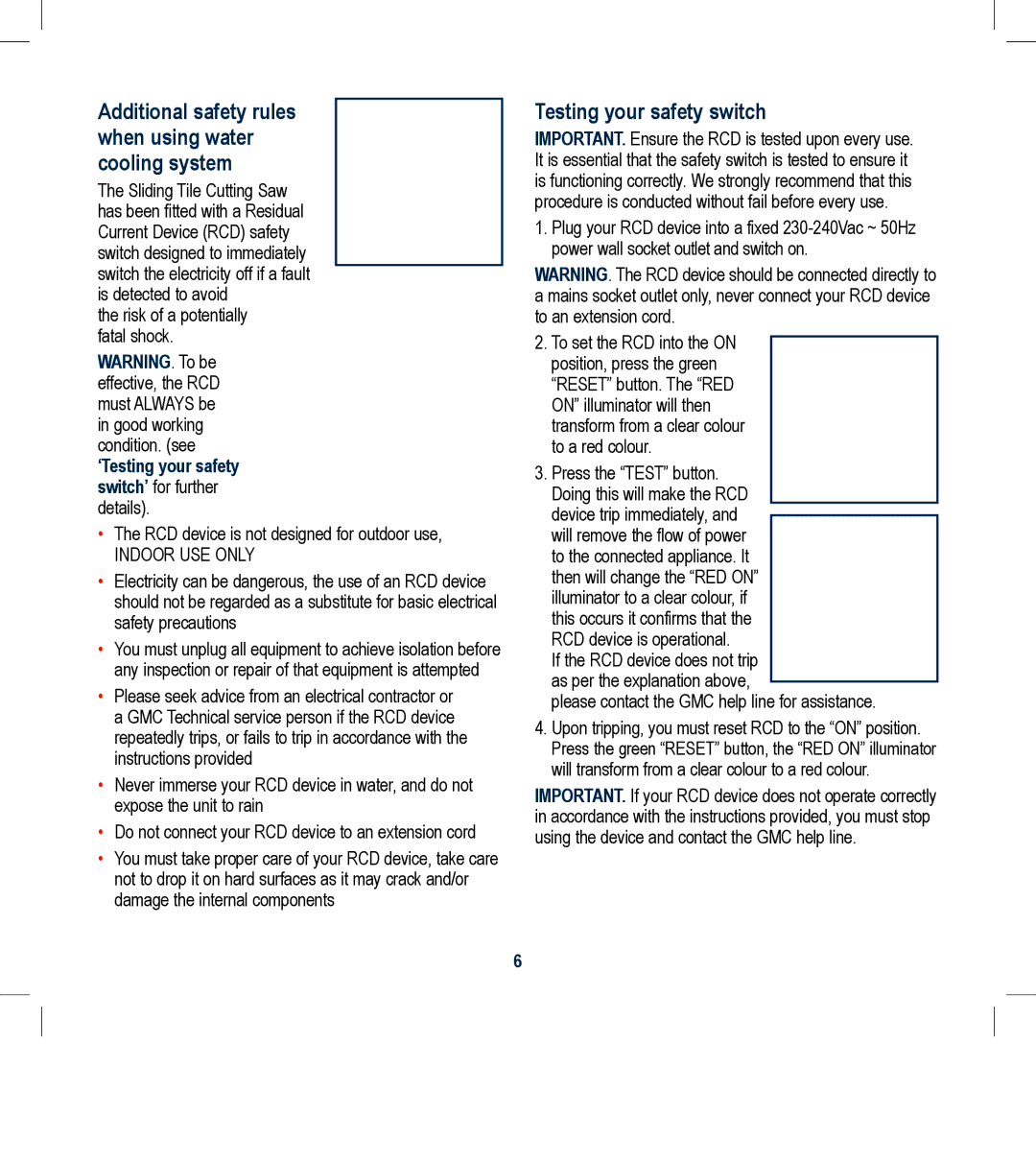Additional safety rules when using water cooling system
The Sliding Tile Cutting Saw has been fitted with a Residual Current Device (RCD) safety switch designed to immediately switch the electricity off if a fault is detected to avoid
the risk of a potentially fatal shock.
WARNING. To be effective, the RCD must ALWAYS be in good working condition. (see
‘Testing your safety switch’ for further details).
•The RCD device is not designed for outdoor use,
INDOOR USE ONLY
•Electricity can be dangerous, the use of an RCD device should not be regarded as a substitute for basic electrical safety precautions
•You must unplug all equipment to achieve isolation before any inspection or repair of that equipment is attempted
•Please seek advice from an electrical contractor or a GMC Technical service person if the RCD device repeatedly trips, or fails to trip in accordance with the instructions provided
•Never immerse your RCD device in water, and do not expose the unit to rain
•Do not connect your RCD device to an extension cord
•You must take proper care of your RCD device, take care not to drop it on hard surfaces as it may crack and/or damage the internal components
Testing your safety switch
IMPORTANT. Ensure the RCD is tested upon every use. It is essential that the safety switch is tested to ensure it is functioning correctly. We strongly recommend that this procedure is conducted without fail before every use.
1.Plug your RCD device into a fixed
WARNING. The RCD device should be connected directly to a mains socket outlet only, never connect your RCD device to an extension cord.
2.To set the RCD into the ON position, press the green “RESET” button. The “RED ON” illuminator will then transform from a clear colour to a red colour.
3.Press the “TEST” button. Doing this will make the RCD device trip immediately, and will remove the flow of power to the connected appliance. It then will change the “RED ON” illuminator to a clear colour, if this occurs it confirms that the RCD device is operational.
If the RCD device does not trip as per the explanation above,
please contact the GMC help line for assistance.
4.Upon tripping, you must reset RCD to the “ON” position. Press the green “RESET” button, the “RED ON” illuminator will transform from a clear colour to a red colour.
IMPORTANT. If your RCD device does not operate correctly in accordance with the instructions provided, you must stop using the device and contact the GMC help line.
6