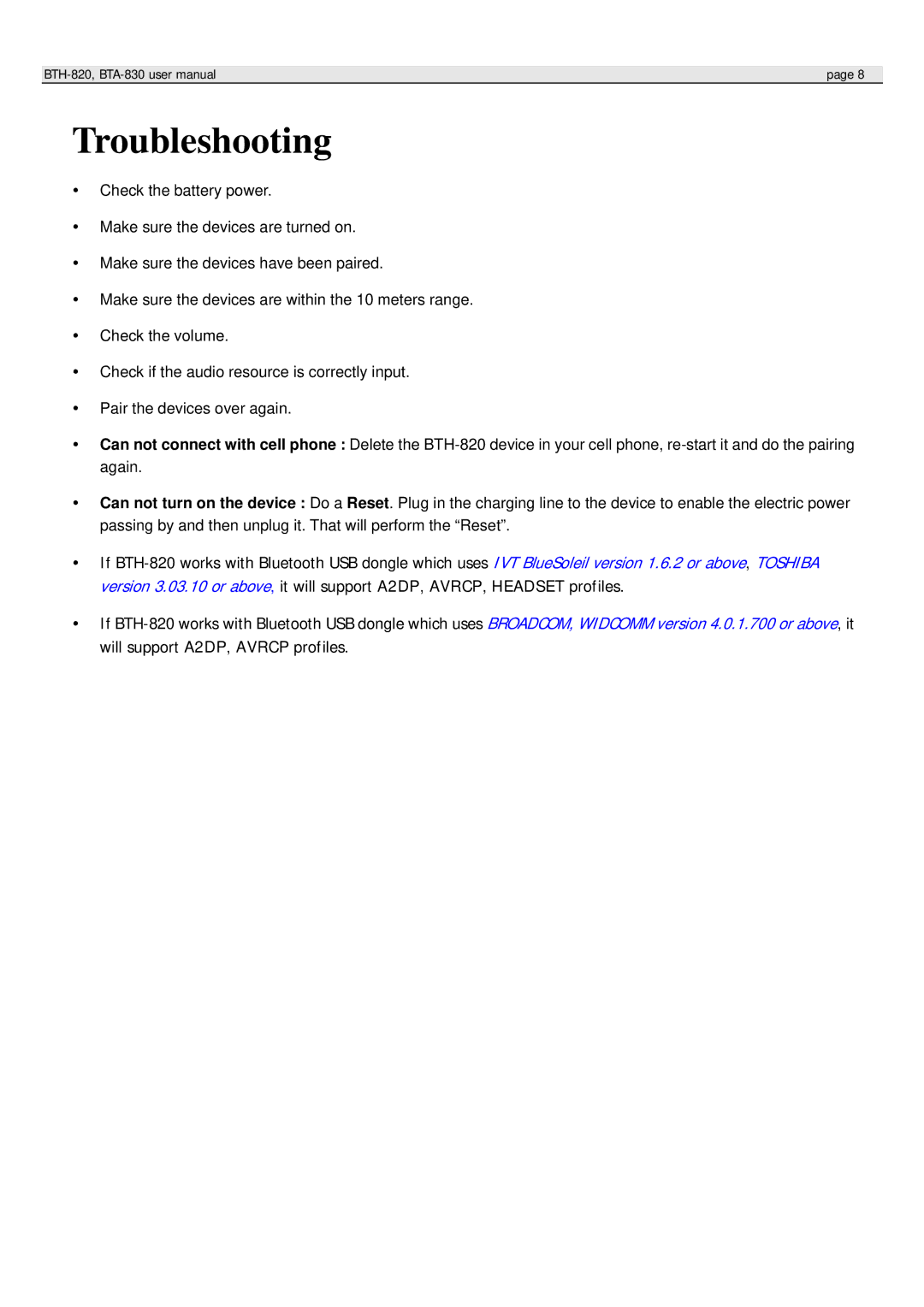BTA-830, BTH-820 specifications
Globalsat Technology is renowned for its cutting-edge satellite communication solutions, and two of its standout products are the BTH-820 and BTA-830 models. These devices showcase the company’s commitment to innovation, versatility, and reliability in remote connectivity.The Globalsat BTH-820 is a compact and portable satellite terminal that excels in both functionality and ease of use. It is designed for various applications, ranging from maritime and aviation to outdoor adventures and disaster recovery. One of the key features of the BTH-820 is its lightweight design, which allows users to carry it without hassle. This terminal boasts a data transfer rate of up to 464 Kbps, ensuring speedy and efficient communication even in the most remote locations. The device is equipped with an intuitive interface that makes it user-friendly, allowing individuals to connect quickly and manage calls or data effortlessly.
On the other hand, the BTA-830 is engineered for users who require rugged and reliable satellite connectivity. This model is particularly suited for operations in harsh environments, such as military deployments, fieldwork, and emergency response scenarios. The BTA-830 features IP65-rated protection against dust and water, making it resilient in challenging weather conditions. Additionally, its advanced antenna design ensures stable signals, enhancing data transmission capabilities. The device supports voice calls and high-speed data services, enabling users to maintain communication and transmit essential information without interruption.
Both models leverage Globalstar’s satellite network, which offers comprehensive coverage across various regions, ensuring that users can connect in almost any geographic location. The BTH-820 and BTA-830 also support various satellite communication protocols, which contribute to their versatility in different operational contexts.
One of the most notable characteristics of both devices is their energy efficiency. They have been designed to operate optimally with minimal power consumption, which extends battery life and reduces the need for frequent recharging. The BTH-820 and BTA-830 are equipped with advanced battery management systems, allowing for extended field use, which is crucial for professionals working in remote areas.
In summary, the Globalsat Technology BTH-820 and BTA-830 represent the forefront of satellite communication technology. With their robust features, advanced connectivity options, and resilience in challenging environments, they cater to a wide range of sectors and applications. Whether for personal use or mission-critical operations, these devices provide the reliability and performance necessary to stay connected anywhere in the world.