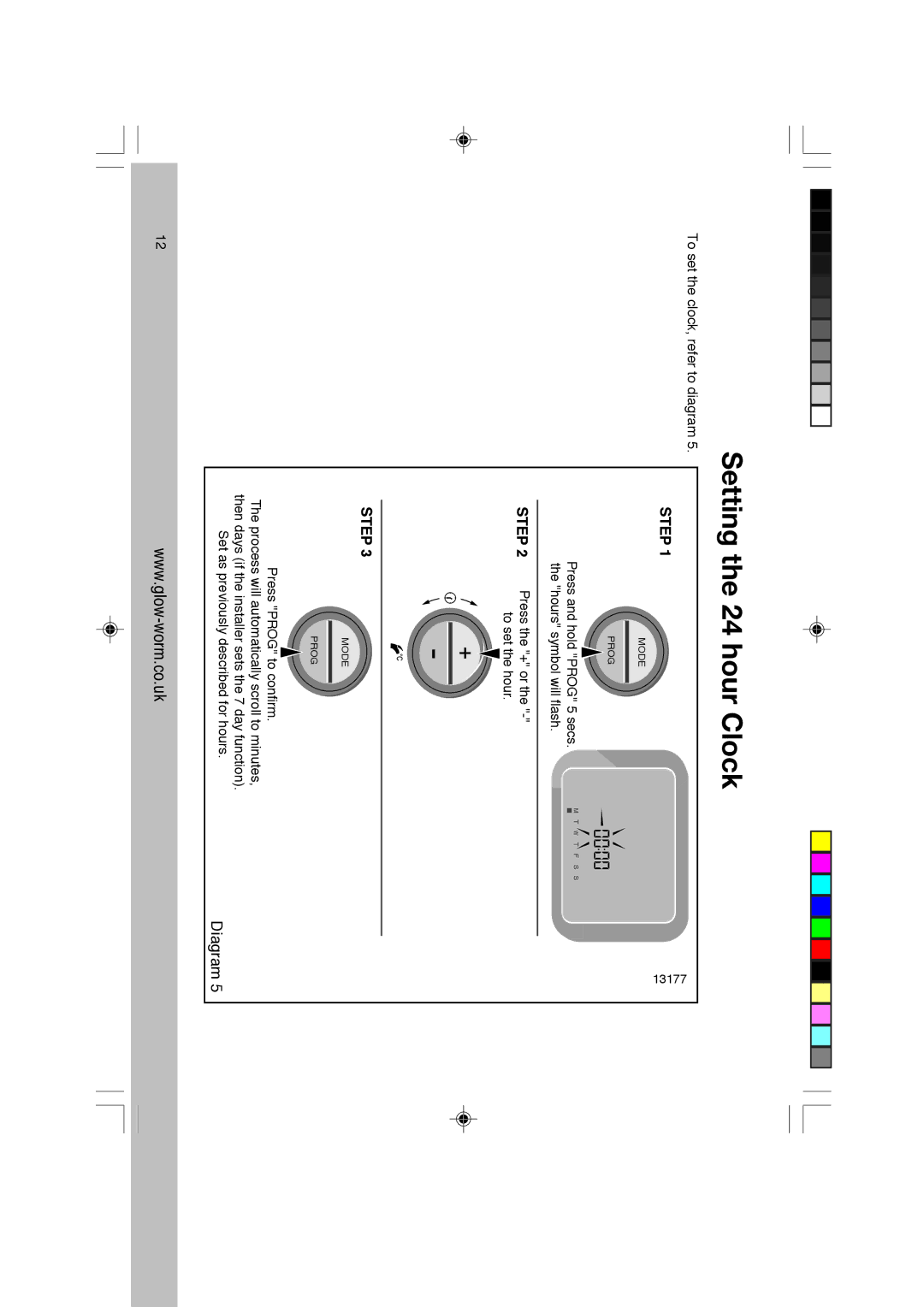CXI specifications
Glowworm Lighting CXI is a highly regarded solution designed for individuals seeking a dependable and efficient heating system. With a focus on performance, this boiler combines advanced technology with user-friendly operation, making it an ideal choice for residential properties.One of the standout features of the Glowworm Lighting CXI is its impressive energy efficiency. The boiler boasts an A-rated efficiency, which means it operates at a minimum of 90% efficiency under standard conditions. This high level of efficiency not only helps homeowners save on energy bills but also contributes to reduced carbon emissions, making it an environmentally friendly choice.
The CXI series is available in various output levels, ranging from 24 kW to 38 kW, catering to different heating requirements. This versatility is particularly advantageous for households with varying sizes and heating demands. Additionally, the boiler is compact in size, allowing for flexible installation options, whether placed in a kitchen, utility room, or even a cupboard.
Another notable characteristic of the Glowworm Lighting CXI is its innovative design that focuses on ease of use. The user-friendly interface, complete with a digital display, allows homeowners to easily monitor and adjust settings as needed. Moreover, the boiler features an automatic ignition system, eliminating the need for manual lighting and ensuring a hassle-free operation.
The CXI incorporates cutting-edge technologies such as modulating burners. These adjust the heat output according to the demand, leading to consistent heating and increased efficiency. Furthermore, the boiler is compatible with external weather compensation controls, which can optimize performance by adjusting the boiler’s output using external temperature readings.
Maintenance and reliability are also key components of the Glowworm CXI. The boiler is designed with robust components and an array of features that facilitate straightforward servicing. Access panels are strategically placed to allow technicians to conduct maintenance checks with ease, minimizing any potential downtime.
In summary, the Glowworm Lighting CXI boiler is a remarkable choice for anyone in search of an efficient, compact, and user-friendly heating solution. With a focus on energy efficiency, innovative technologies, and a design that prioritizes ease of use, it stands out as a top contender in the residential heating market.