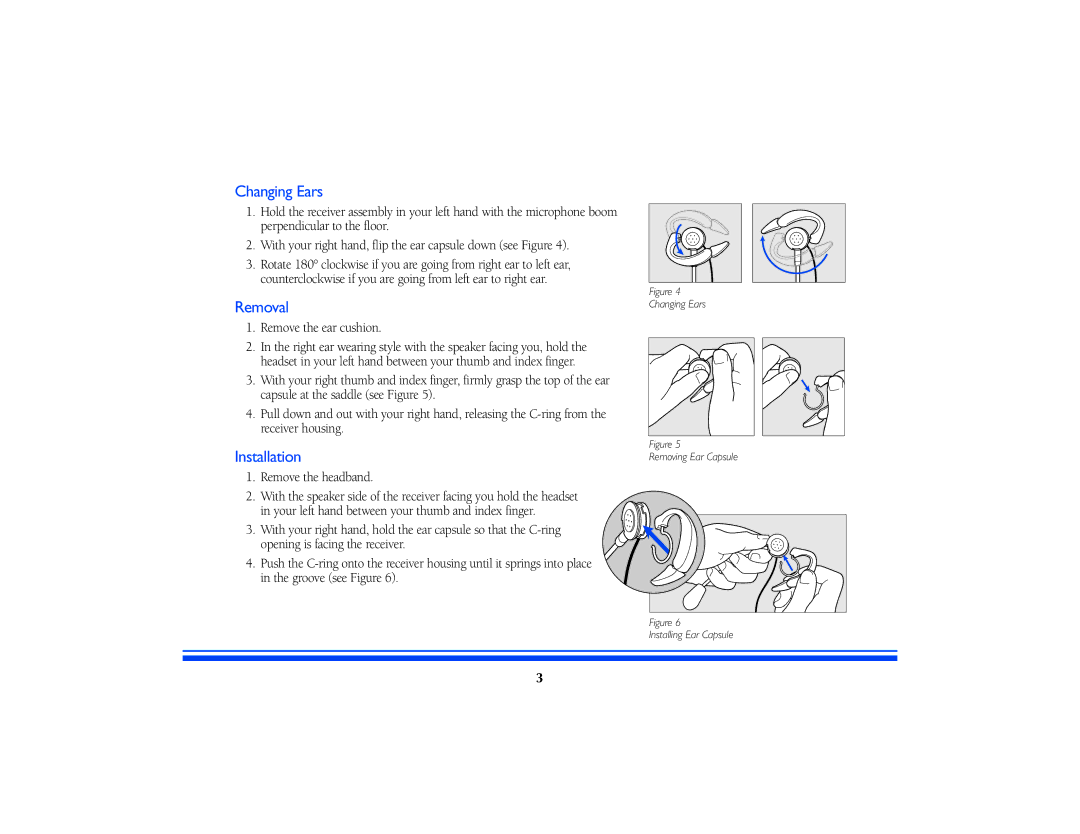STRATUS ULTRA-G specifications
GN Netcom, a leader in innovative headset technology, presents the STRATUS ULTRA-G, a cutting-edge headset designed for professionals seeking top-tier audio quality and unparalleled comfort. This model is engineered to meet the demands of busy work environments, whether in the office, hybrid settings, or remote locations.One of the most prominent features of the STRATUS ULTRA-G is its advanced noise-cancellation technology. This feature utilizes sophisticated algorithms to effectively minimize background noise, ensuring that users can focus on their conversations without distractions. This is especially beneficial in open office settings where ambient noise can disrupt communication. The headset also employs high-definition sound processing, delivering crystal-clear audio quality, making it easier to understand every word during calls or virtual meetings.
Comfort is a top priority with the STRATUS ULTRA-G. Its ergonomic design includes cushioned ear pads and an adjustable headband, allowing for extended wear without discomfort. This is essential for professionals who spend hours on calls, as it reduces the strain often associated with prolonged headset use. The lightweight construction further enhances comfort, making the STRATUS ULTRA-G an ideal choice for all-day wear.
Another key characteristic of this headset is its versatility. It seamlessly integrates with various communication platforms and devices, including smartphones, tablets, and computers. The STRATUS ULTRA-G supports both Bluetooth and wired connections, providing users with the flexibility to choose the connection type that best suits their needs. With a robust battery life, users can enjoy long hours of use without the constant need to recharge, making it perfect for busy environments.
The STRATUS ULTRA-G is also designed with user-friendly controls, allowing quick adjustments to volume and call management directly on the headset. This convenience enables users to stay connected and responsive without the need to fumble with their devices.
In conclusion, the GN Netcom STRATUS ULTRA-G is a state-of-the-art headset that combines advanced noise-cancellation technology, exceptional audio quality, and superior comfort. Its versatility in connectivity and user-friendly design makes it an excellent choice for professionals who value performance and efficiency in their communication tools. Whether in the office or working remotely, the STRATUS ULTRA-G enhances productivity and ensures a superior audio experience.