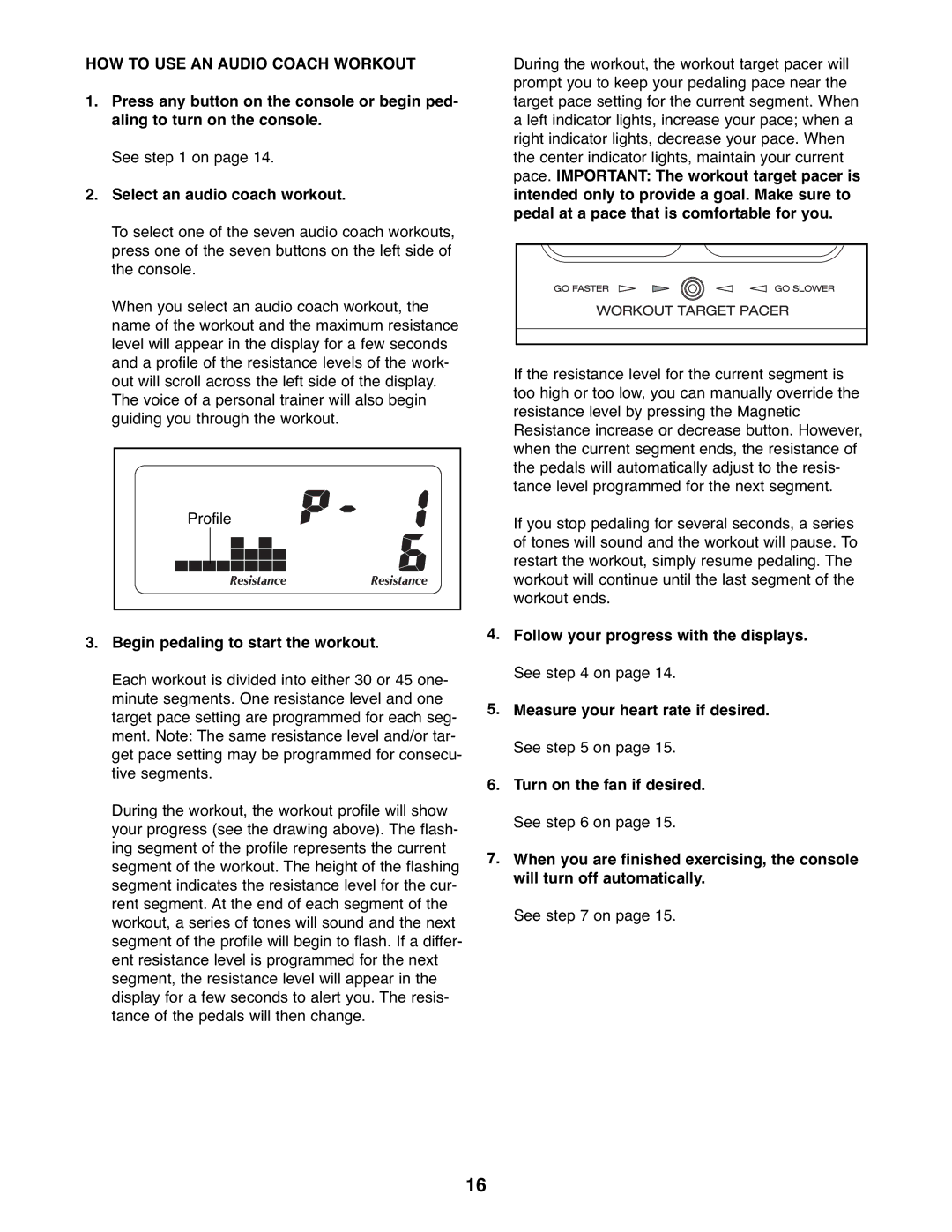510, GGEL60407.0 specifications
Gold's Gym GGEL60407.0,510 is a versatile and innovative piece of fitness equipment designed to enhance your workout experience, whether you're a seasoned athlete or just starting your fitness journey. This multi-functional gym provides a comprehensive solution for achieving your fitness goals at home, combining various strength training and cardiovascular features into one compact system.One of the standout features of the Gold's Gym GGEL60407.0,510 is its adjustable resistance system. Users can easily modify the intensity of their workouts to match their fitness levels, ensuring a progressive training routine that fosters improvement over time. The equipment typically includes multiple resistance levels, allowing for both light and heavy resistance exercises, making it suitable for a range of users and exercise types.
The GGEL60407.0,510 comes equipped with a spacious exercise station, designed with user comfort in mind. The padded seat and backrest are adjustable to accommodate different body types and preferences, ensuring an ergonomic position during workouts. This focus on comfort helps to prevent injury and enhances overall performance, allowing for longer and more effective training sessions.
Incorporating advanced technology, the Gold's Gym GGEL60407.0,510 often features a digital display that tracks essential workout metrics, such as time, repetitions, and calories burned. This real-time feedback can help users stay motivated and informed about their progress, making it easier to set and achieve fitness goals.
Furthermore, the Gold's Gym GGEL60407.0,510 is designed with space-saving functionality in mind. Many users appreciate how easily it can be stored away when not in use, making it an ideal choice for home gyms with limited space. Its compact design does not sacrifice performance, as it provides a full-body workout capability without the need for multiple machines.
In terms of durability, the construction materials used in the Gold's Gym GGEL60407.0,510 ensure long-lasting performance. Many models are crafted from high-quality steel and reinforced plastics, which stand up to rigorous use while maintaining stability and safety during workouts.
Overall, the Gold's Gym GGEL60407.0,510 embodies convenience, versatility, and effectiveness, making it a prime choice for anyone looking to elevate their home fitness routine. With its combination of adjustable resistance, user-friendly features, and space-saving design, it caters to a wide range of fitness enthusiasts aiming for both strength and cardiovascular training. Whether your goal is to build muscle, lose weight, or improve cardiovascular health, the GGEL60407.0,510 is a reliable partner in your fitness journey.