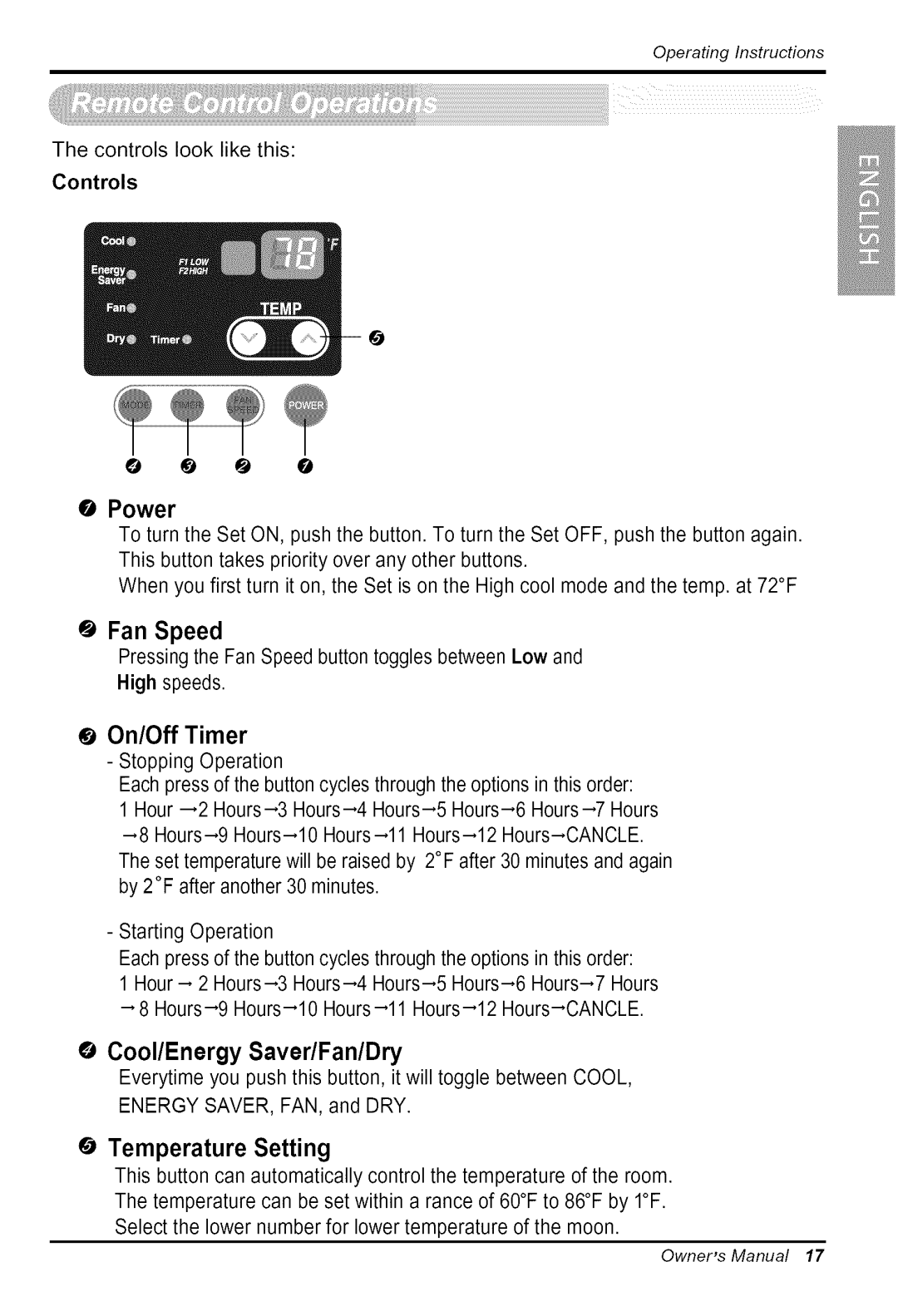WG5005R specifications
The Goldstar WG5005R is a versatile and efficient home appliance designed to meet the demands of modern households. This multi-function kitchen device serves various purposes and is engineered to help users simplify their cooking experiences while ensuring excellent performance.One of the standout features of the WG5005R is its powerful motor, which allows for quick and efficient food preparation. With a robust output, this appliance promises to handle even the toughest ingredients with ease, making it suitable for both casual cooks and culinary enthusiasts.
The WG5005R boasts several cooking functions, including mixing, blending, chopping, kneading, and steaming. This versatility enables users to switch between different cooking methods effortlessly, ensuring they can prepare a wide range of dishes without the need for multiple appliances. The ability to steam food also promotes healthy cooking, allowing for the retention of nutrients while eliminating the need for additional oils or fats.
Another notable characteristic of the Goldstar WG5005R is its user-friendly interface. The appliance typically features intuitive controls, making it easy for users to select the desired function and adjust settings as needed. This focus on user experience is evident, as it strives to accommodate cooks of all skill levels, from beginners to seasoned chefs.
The WG5005R is also designed with safety in mind. It incorporates several safety features to prevent overheating, overloading, or accidents during use. The durable construction ensures longevity, while the easy-to-clean design of removable parts simplifies maintenance and promotes hygiene in food preparation.
In terms of energy efficiency, the Goldstar WG5005R stands out by consuming minimal power while delivering maximum performance. This not only helps in reducing utility bills but also contributes to eco-friendly cooking practices.
Overall, the Goldstar WG5005R is a highly functional kitchen appliance that combines power, efficiency, and versatility. It is perfect for anyone looking to enhance their culinary skills, save time in the kitchen, and prepare delicious meals with minimal effort. Its blend of modern technology, safety features, and user-oriented design makes it a worthy addition to any kitchen. Whether you're whipping up a quick breakfast or preparing an elaborate dinner, the WG5005R can meet a variety of cooking needs with ease.