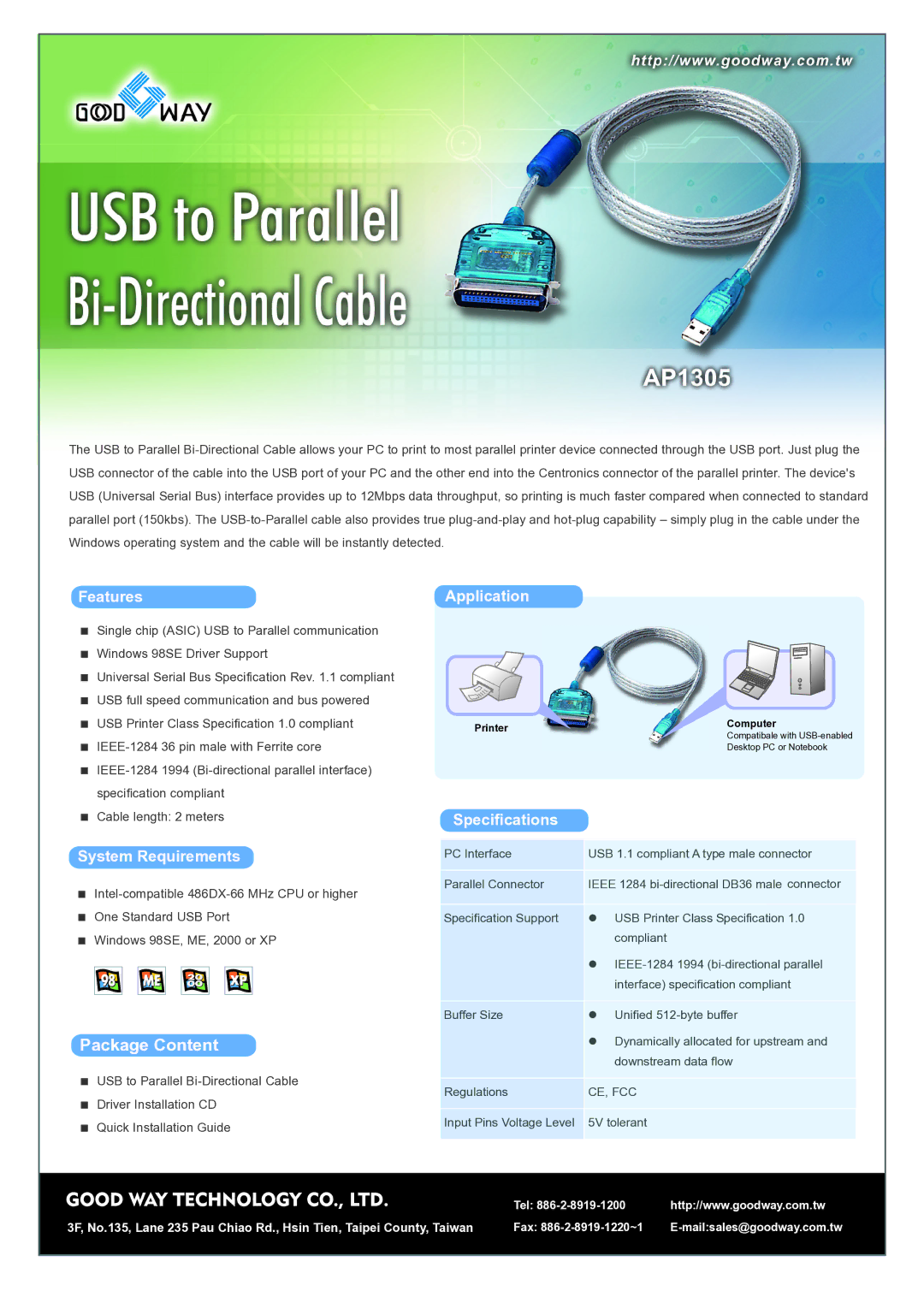The USB to Parallel Bi-Directional Cable allows your PC to print to most parallel printer device connected through the USB port. Just plug the USB connector of the cable into the USB port of your PC and the other end into the Centronics connector of the parallel printer. The device's USB (Universal Serial Bus) interface provides up to 12Mbps data throughput, so printing is much faster compared when connected to standard parallel port (150kbs). The USB-to-Parallel cable also provides true plug-and-play and hot-plug capability – simply plug in the cable under the Windows operating system and the cable will be instantly detected.
Features
Single chip (ASIC) USB to Parallel communication Windows 98SE Driver Support
Universal Serial Bus Specification Rev. 1.1 compliant USB full speed communication and bus powered USB Printer Class Specification 1.0 compliant IEEE-1284 36 pin male with Ferrite core IEEE-1284 1994 (Bi-directional parallel interface) specification compliant
Cable length: 2 meters
System Requirements
Intel-compatible 486DX-66 MHz CPU or higher One Standard USB Port
Windows 98SE, ME, 2000 or XP
Package Content
USB to Parallel Bi-Directional Cable
Driver Installation CD
Quick Installation Guide
Application
| Printer | Computer |
| Compatibale with USB-enabled |
| |
| | Desktop PC or Notebook |
Specifications
PC Interface | USB 1.1 compliant A type male connector |
Parallel Connector | IEEE 1284 bi-directional DB36 male connector |
Specification Support | z USB Printer Class Specification 1.0 |
| compliant |
| z IEEE-1284 1994 (bi-directional parallel |
| interface) specification compliant |
Buffer Size | z Unified 512-byte buffer |
| z Dynamically allocated for upstream and |
| downstream data flow |
Regulations | CE, FCC |
Input Pins Voltage Level | 5V tolerant |
| |
| Tel: 886-2-8919-1200 | http://www.goodway.com.tw |
3F, No.135, Lane 235 Pau Chiao Rd., Hsin Tien, Taipei County, Taiwan | Fax: 886-2-8919-1220~1 | E-mail:sales@goodway.com.tw |
| | |