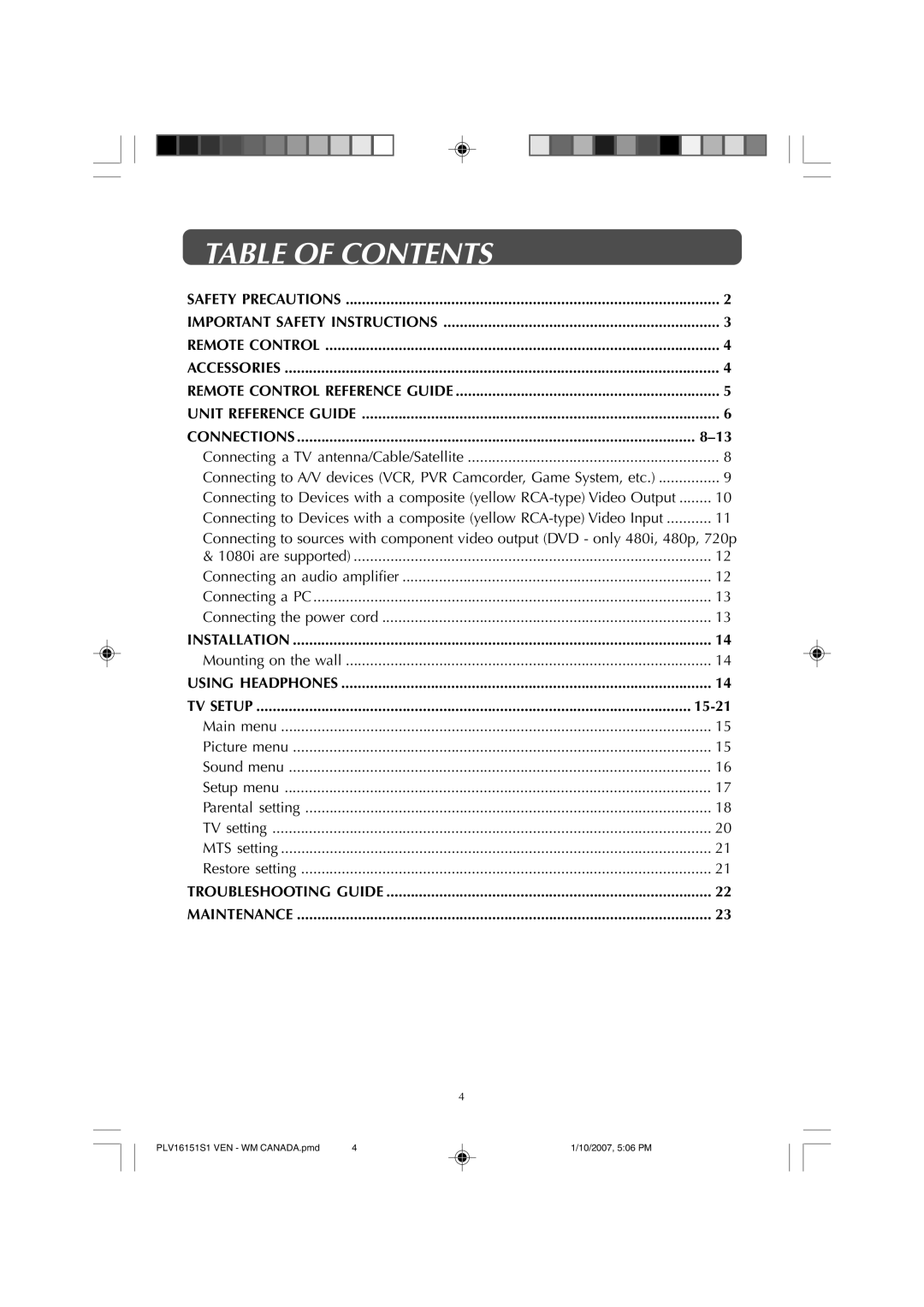TABLE OF CONTENTS |
|
SAFETY PRECAUTIONS | 2 |
IMPORTANT SAFETY INSTRUCTIONS | 3 |
REMOTE CONTROL | 4 |
ACCESSORIES | 4 |
REMOTE CONTROL REFERENCE GUIDE | 5 |
UNIT REFERENCE GUIDE | 6 |
CONNECTIONS | |
Connecting a TV antenna/Cable/Satellite | 8 |
Connecting to A/V devices (VCR, PVR Camcorder, Game System, etc.) | 9 |
Connecting to Devices with a composite (yellow | 10 |
Connecting to Devices with a composite (yellow | 11 |
Connecting to sources with component video output (DVD - only 480i, 480p, 720p | |
& 1080i are supported) | 12 |
Connecting an audio amplifier | 12 |
Connecting a PC | 13 |
Connecting the power cord | 13 |
INSTALLATION | 14 |
Mounting on the wall | 14 |
USING HEADPHONES | 14 |
TV SETUP | |
Main menu | 15 |
Picture menu | 15 |
Sound menu | 16 |
Setup menu | 17 |
Parental setting | 18 |
TV setting | 20 |
MTS setting | 21 |
Restore setting | 21 |
TROUBLESHOOTING GUIDE | 22 |
MAINTENANCE | 23 |
4
PLV16151S1 VEN - WM CANADA.pmd | 4 | 1/10/2007, 5:06 PM |