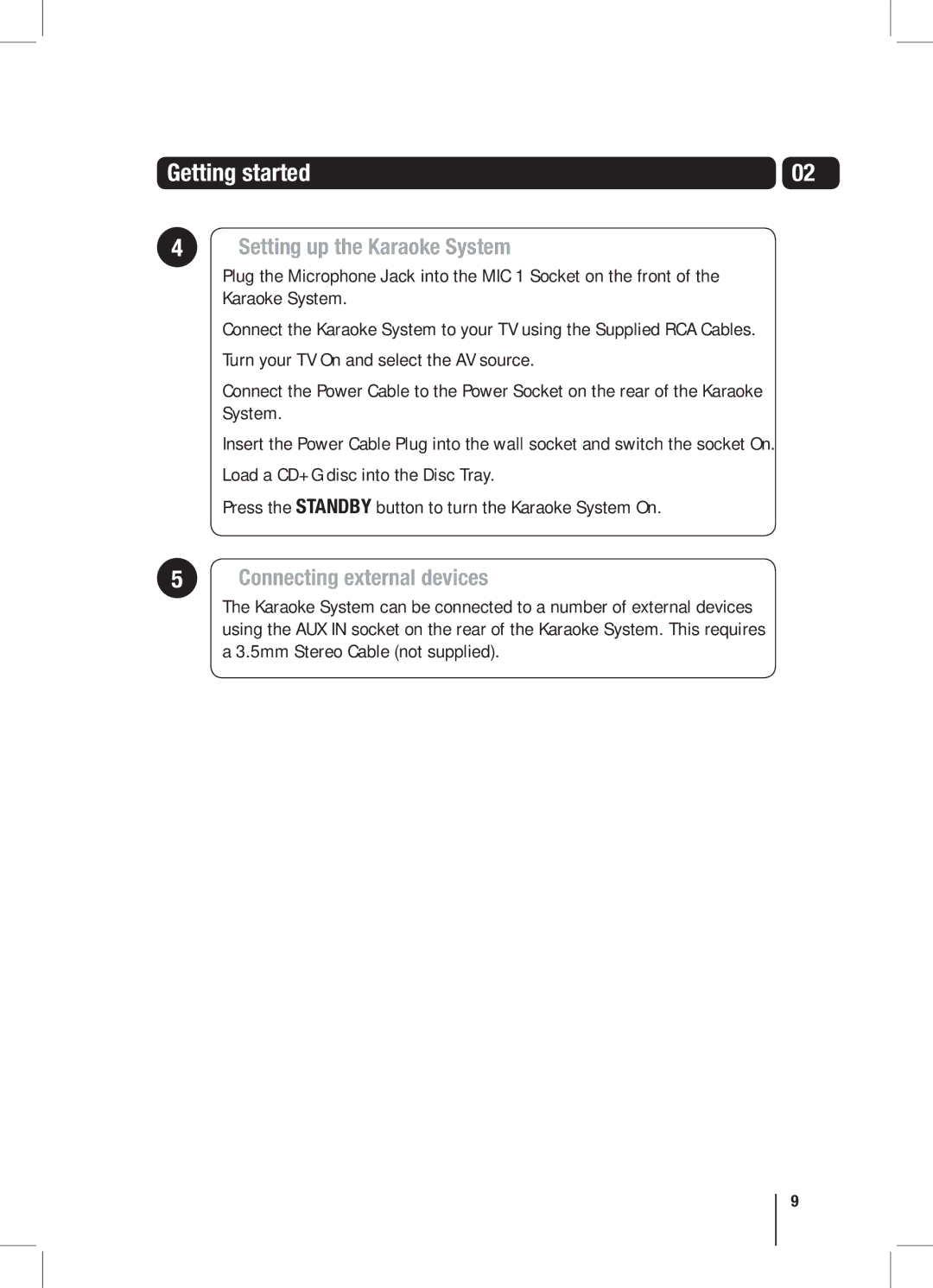XB7CDGIP specifications
The Goodmans XB7CDGIP is an innovative audio solution designed to enhance sound experiences, whether for home, office, or on-the-go use. This high-performance device is recognized for its blend of advanced technology, user-friendly features, and elegant design, making it a remarkable addition to any audio setup.One of the standout features of the XB7CDGIP is its powerful sound output. Equipped with state-of-the-art speakers, it delivers crystal-clear sound across a wide frequency range, ensuring that users can enjoy their favorite music, podcasts, or audiobooks in pristine quality. The device also incorporates advanced bass enhancement technology, which adds depth to the audio, allowing bass lovers to revel in rich, immersive sounds.
Another key characteristic of the XB7CDGIP is its connectivity options. It boasts Bluetooth capabilities for wireless streaming from smartphones, tablets, and laptops. This makes it incredibly easy to enjoy music without the hassle of tangled wires, while the built-in NFC technology allows for instant pairing with compatible devices. For those who prefer a wired connection, it also includes multiple auxiliary input options, enhancing its versatility.
The Goodmans XB7CDGIP is designed with user convenience in mind. It features a clear LCD display that provides essential playback information, along with intuitive controls for easy navigation through music libraries. To further enhance user experience, it comes with a remote control, allowing users to adjust volume or skip tracks from across the room.
Durability and portability are also significant aspects of the XB7CDGIP. The device is designed to withstand regular use, making it perfect for both indoor and outdoor activities. Its compact size and lightweight build enable users to take it anywhere, whether for a picnic, a party, or a relaxing day at the beach.
The XB7CDGIP is not just about music playback; it also supports multiple audio formats, ensuring that users can enjoy a wide variety of media without compatibility issues. This device truly combines style, functionality, and advanced technology, making it an excellent choice for anyone seeking a versatile audio solution that fits seamlessly into their lifestyle. With the Goodmans XB7CDGIP, exceptional sound quality is always at your fingertips.