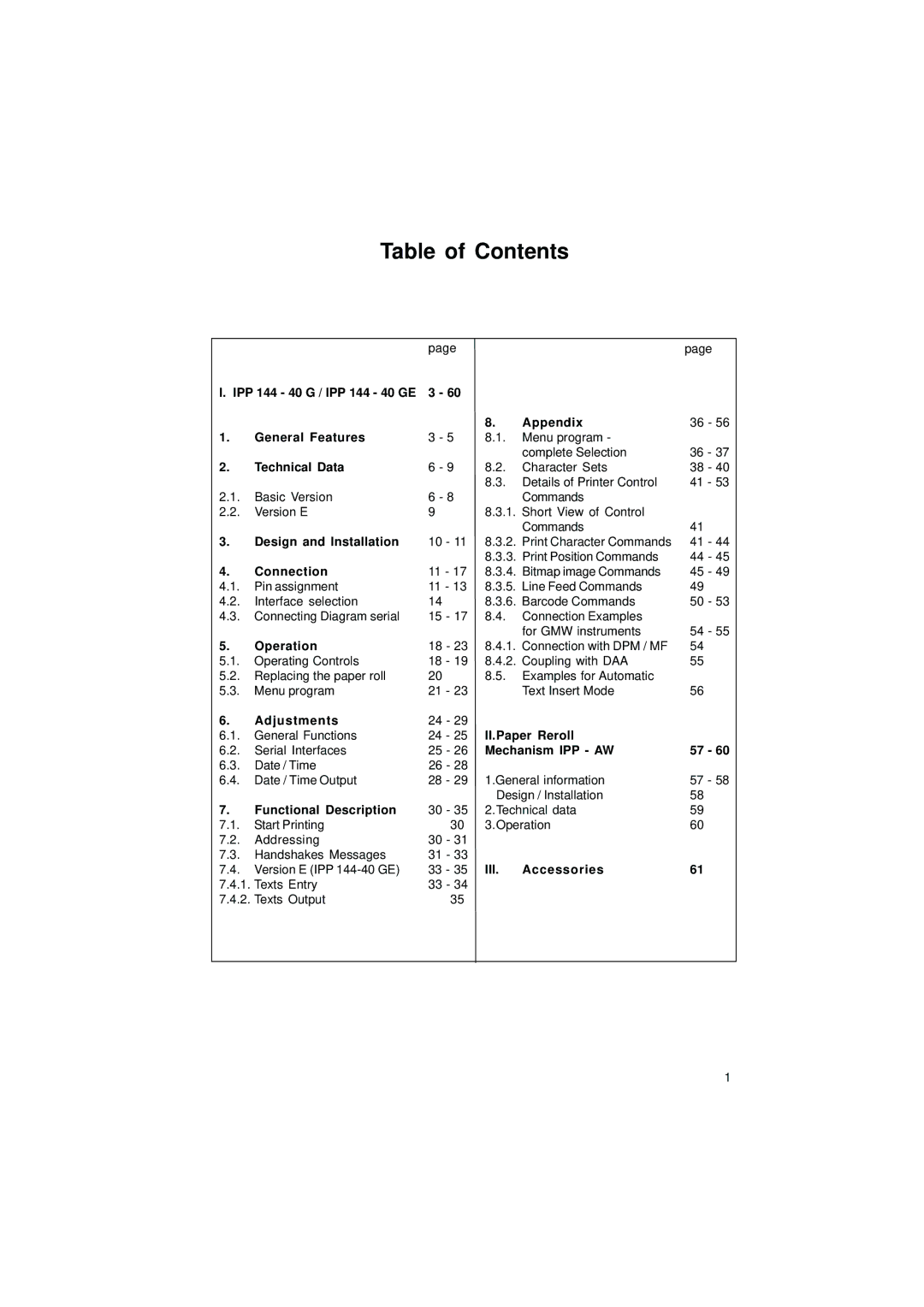IPP 144 - 40 G, IPP 144 - 40 GE specifications
The Gossen IPP 144 - 40 GE and IPP 144 - 40 G are advanced portable light meters renowned for their precision and reliability in various lighting conditions. These instruments cater to professional photographers, videographers, and lighting designers seeking accurate light measurements to ensure optimal exposure in their work.One of the standout features of the Gossen IPP 144 series is its dual measurement capability. The IPP 144 - 40 GE offers both incident and reflected light measurement, allowing users to evaluate light conditions from different perspectives. This flexibility enhances its usability in diverse environments, whether it be for capturing studio portraits or outdoor landscapes.
The device features a large, bright LCD display that ensures clear visibility of readings in any lighting situation. The easy-to-navigate menu allows users to access functions efficiently, streamlining the workflow. The robust construction of the meter guarantees durability, making it suitable for fieldwork and everyday use.
Equipped with sophisticated photo sensors, the Gossen IPP 144 meters are capable of providing highly accurate measurements in both artificial and natural lighting conditions. The range of measurement goes from very low light levels to bright daylight, accommodating a wide variety of scenarios. This adaptability is particularly useful for professionals working across different genres of photography and video production.
Another significant characteristic of the IPP 144 - 40 GE and IPP 144 - 40 G is the built-in memory function. This feature allows users to save specific readings for later analysis, enabling them to compare different lighting setups or conditions. With this capability, photographers can make informed decisions about adjustments to achieve desired aesthetic results.
Additionally, the meters come equipped with a calibration function, ensuring long-term reliability and accuracy. Regular calibration against known standards guarantees that users can depend on the readings delivered by these light meters.
Overall, the Gossen IPP 144 - 40 GE and IPP 144 - 40 G stand out with their combination of advanced measurement capabilities, durable design, and user-friendly interface. They are indispensable tools for professionals who demand precision and versatility in their light measurement equipment, ensuring their creative visions can be realized with confidence in any lighting environment.