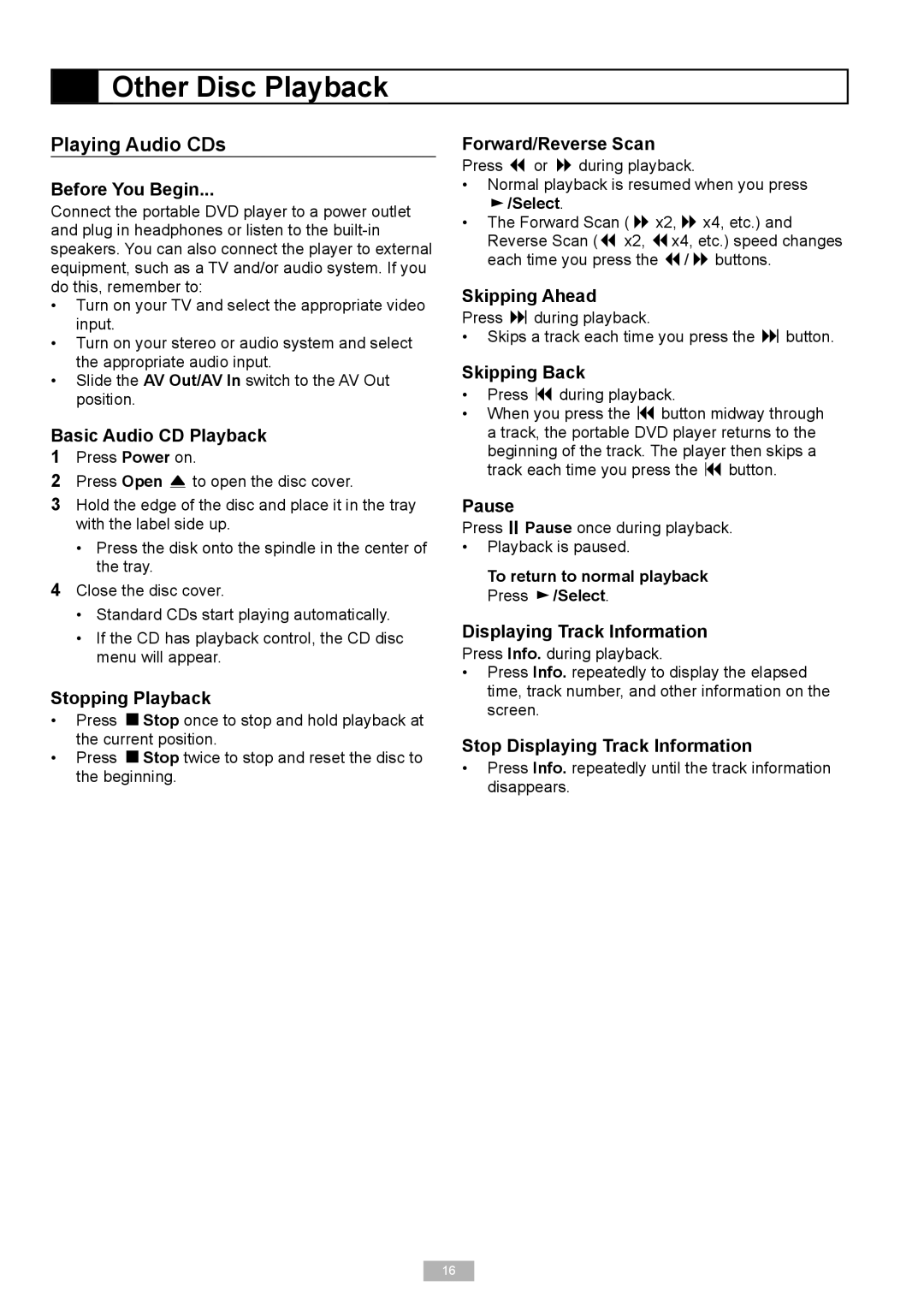Other Disc Playback
Other Disc Playback
Playing Audio CDs
Before You Begin...
Connect the portable DVD player to a power outlet and plug in headphones or listen to the
•Turn on your TV and select the appropriate video input.
•Turn on your stereo or audio system and select the appropriate audio input.
•Slide the AV Out/AV In switch to the AV Out position.
Basic Audio CD Playback
1Press Power on.
2Press Open ![]() to open the disc cover.
to open the disc cover.
3Hold the edge of the disc and place it in the tray with the label side up.
•Press the disk onto the spindle in the center of the tray.
4Close the disc cover.
•Standard CDs start playing automatically.
•If the CD has playback control, the CD disc menu will appear.
Stopping Playback
•Press Stop once to stop and hold playback at the current position.
•Press Stop twice to stop and reset the disc to the beginning.
Forward/Reverse Scan
Press or during playback.
•Normal playback is resumed when you press
 /Select
/Select
•The Forward Scan ( x2, x4, etc.) and Reverse Scan ( x2, x4, etc.) speed changes each time you press the / buttons.
Skipping Ahead
Press during playback.
•Skips a track each time you press the button.
Skipping Back
•Press during playback.
•When you press the button midway through a track, the portable DVD player returns to the beginning of the track. The player then skips a track each time you press the button.
Pause
Press Pause once during playback.
•Playback is paused.
To return to normal playback Press ![]() /Select
/Select
Displaying Track Information
Press Info. during playback.
•Press Info. repeatedly to display the elapsed time, track number, and other information on the screen.
Stop Displaying Track Information
•Press Info. repeatedly until the track information disappears.
16