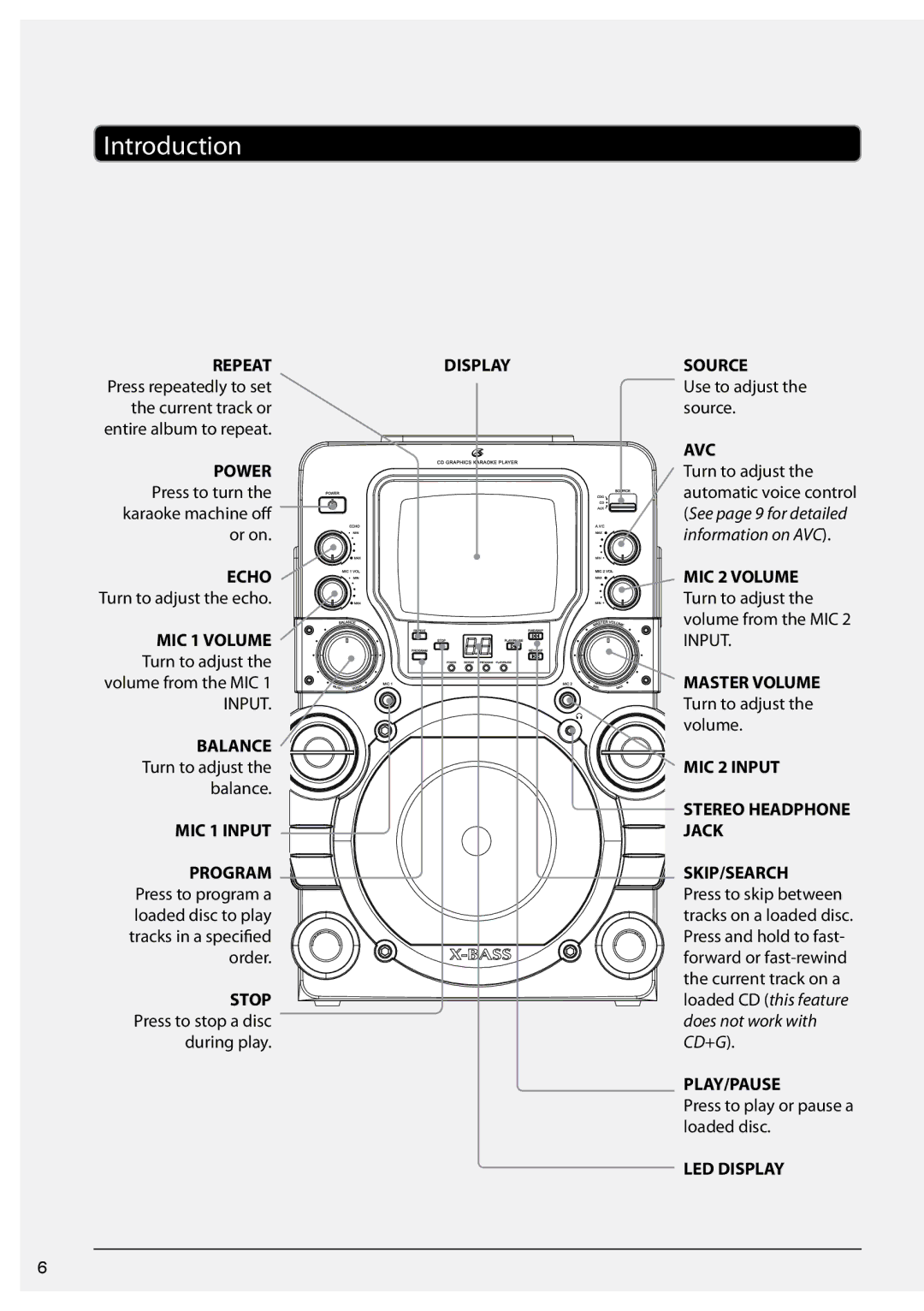Introduction
REPEAT | DISPLAY |
Press repeatedly to set |
|
the current track or |
|
entire album to repeat. |
|
POWER |
|
Press to turn the |
|
karaoke machine off |
|
or on. |
|
ECHO |
|
Turn to adjust the echo. |
|
MIC 1 VOLUME Turn to adjust the volume from the MIC 1 INPUT.
BALANCE Turn to adjust the balance.
MIC 1 INPUT
PROGRAM Press to program a loaded disc to play tracks in a specified order.
STOP Press to stop a disc during play.
SOURCE
Use to adjust the source.
AVC
Turn to adjust the automatic voice control (See page 9 for detailed information on AVC).
MIC 2 VOLUME Turn to adjust the volume from the MIC 2 INPUT.
MASTER VOLUME Turn to adjust the volume.
MIC 2 INPUT
STEREO HEADPHONE JACK
SKIP/SEARCH
Press to skip between tracks on a loaded disc. Press and hold to fast- forward or
PLAY/PAUSE
Press to play or pause a loaded disc.
LED DISPLAY
6