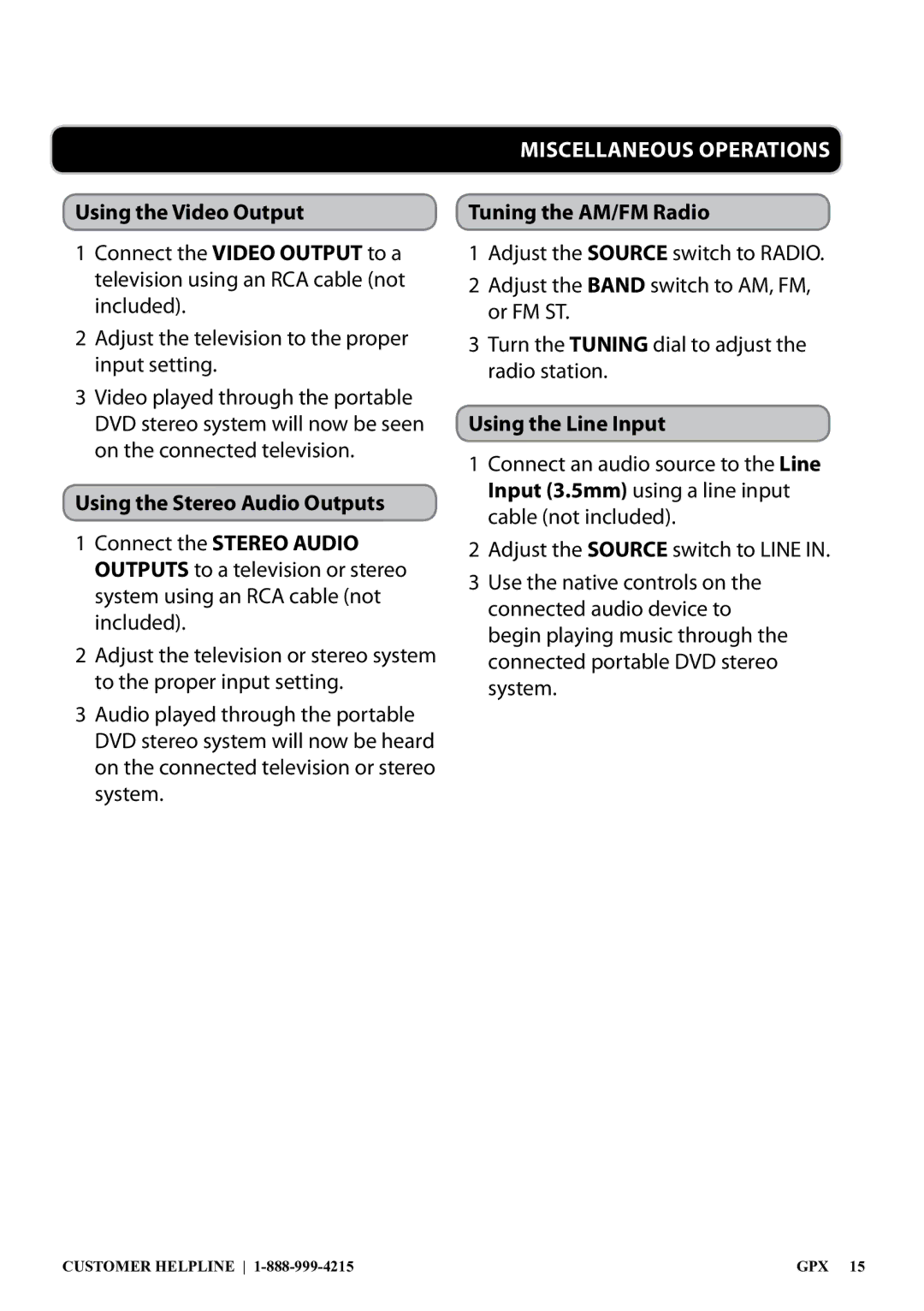1807-0706-10, BT780B specifications
The GPX 1807-0706-10, specifically the BT780B model, is a versatile and modern portable Bluetooth speaker designed to offer high-quality sound and exceptional portability. With its sleek design and robust features, it has become a popular choice among audio enthusiasts who desire both performance and aesthetics.One of the standout features of the BT780B is its Bluetooth connectivity, which allows users to wirelessly connect their smartphones, tablets, or laptops with ease. This wireless solution eliminates the need for cumbersome cables, providing freedom of movement without compromising sound quality. The speaker supports a wide range of Bluetooth-enabled devices and ensures a stable connection up to a considerable distance, making it ideal for both indoor and outdoor activities.
The sound quality is another highlight of the GPX 1807-0706-10. The BT780B is engineered with advanced audio technologies that deliver clear, rich sound across various frequencies. With its enhanced bass response, it enables users to enjoy their favorite music genres, whether it's hip-hop, rock, or classical music. The speaker’s design also contributes to sound amplification, ensuring that the audio is not only clear but also loud enough for gatherings or parties.
In terms of durability, the BT780B is crafted with high-quality materials that ensure longevity and resistance to wear and tear. Its compact and lightweight build means that it’s easy to carry around, making it perfect for travel, picnics, or beach outings. The speaker’s battery life is impressive, offering hours of continuous playback on a single charge, thus allowing users to enjoy their music without frequent interruptions for recharging.
Another notable characteristic of the GPX 1807-0706-10 is its user-friendly interface. With simple controls for play, pause, and volume adjustment, users can easily navigate their playlists without hassle. Additionally, some versions of the speaker come equipped with built-in microphones, facilitating hands-free calling for added convenience during busy schedules.
The BT780B also includes an auxiliary input option, enabling users to connect non-Bluetooth devices for more versatility. With its combination of features, durability, and sound quality, the GPX 1807-0706-10, BT780B, stands out as an excellent choice for anyone seeking a reliable and portable audio solution. Whether at home or on the go, this speaker is designed to enhance the listening experience significantly.