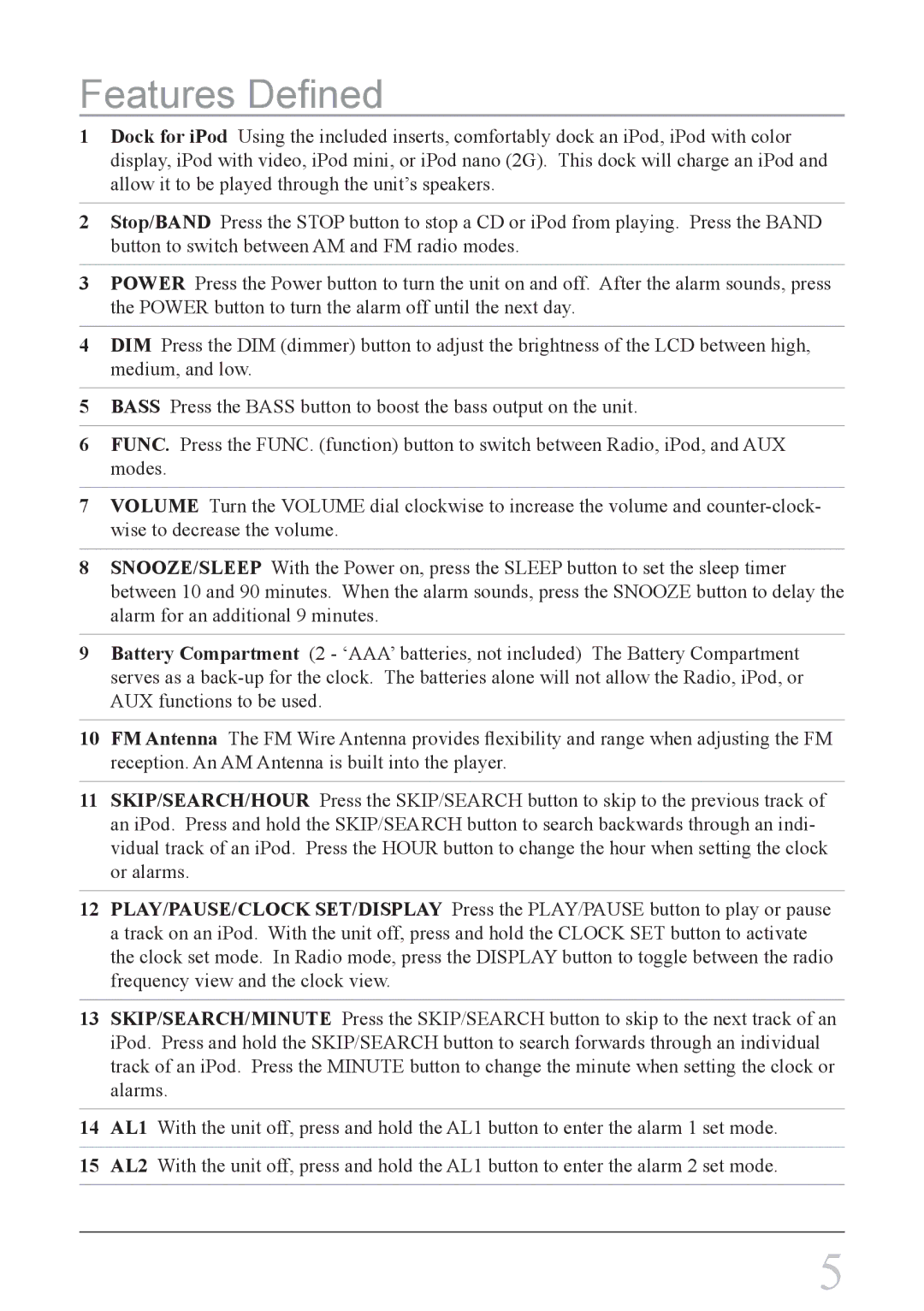Features Defined
1Dock for iPod Using the included inserts, comfortably dock an iPod, iPod with color display, iPod with video, iPod mini, or iPod nano (2G). This dock will charge an iPod and allow it to be played through the unit’s speakers.
2Stop/BAND Press the STOP button to stop a CD or iPod from playing. Press the BAND button to switch between AM and FM radio modes.
3POWER Press the Power button to turn the unit on and off. After the alarm sounds, press the POWER button to turn the alarm off until the next day.
4DIM Press the DIM (dimmer) button to adjust the brightness of the LCD between high, medium, and low.
5BASS Press the BASS button to boost the bass output on the unit.
6FUNC. Press the FUNC. (function) button to switch between Radio, iPod, and AUX modes.
7VOLUME Turn the VOLUME dial clockwise to increase the volume and
8SNOOZE/SLEEP With the Power on, press the SLEEP button to set the sleep timer between 10 and 90 minutes. When the alarm sounds, press the SNOOZE button to delay the alarm for an additional 9 minutes.
9Battery Compartment (2 - ‘AAA’ batteries, not included) The Battery Compartment serves as a
10FM Antenna The FM Wire Antenna provides flexibility and range when adjusting the FM reception. An AM Antenna is built into the player.
11SKIP/SEARCH/HOUR Press the SKIP/SEARCH button to skip to the previous track of an iPod. Press and hold the SKIP/SEARCH button to search backwards through an indi- vidual track of an iPod. Press the HOUR button to change the hour when setting the clock or alarms.
12PLAY/PAUSE/CLOCK SET/DISPLAY Press the PLAY/PAUSE button to play or pause a track on an iPod. With the unit off, press and hold the CLOCK SET button to activate the clock set mode. In Radio mode, press the DISPLAY button to toggle between the radio frequency view and the clock view.
13SKIP/SEARCH/MINUTE Press the SKIP/SEARCH button to skip to the next track of an iPod. Press and hold the SKIP/SEARCH button to search forwards through an individual track of an iPod. Press the MINUTE button to change the minute when setting the clock or alarms.
14AL1 With the unit off, press and hold the AL1 button to enter the alarm 1 set mode.
15AL2 With the unit off, press and hold the AL1 button to enter the alarm 2 set mode.
5