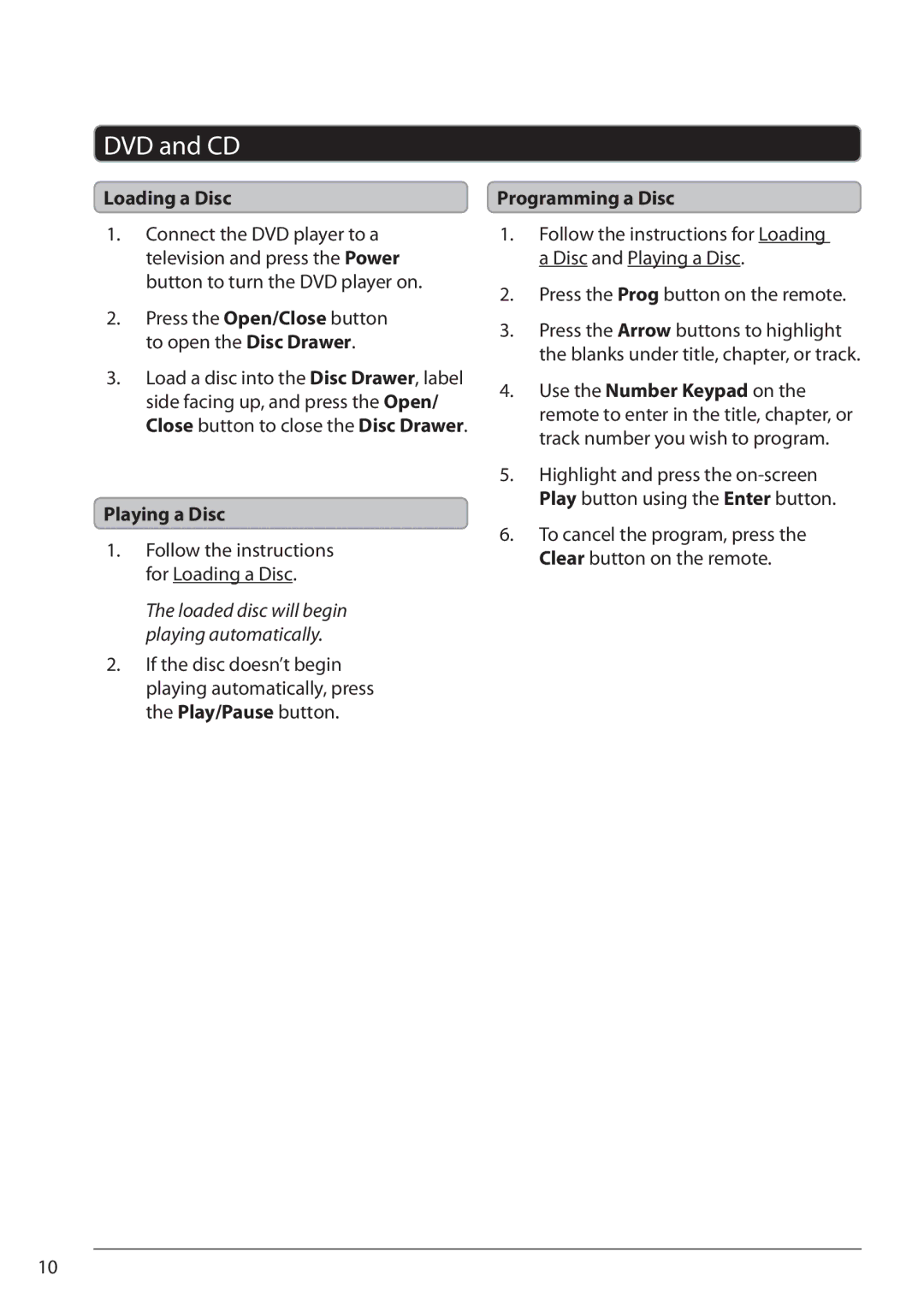DVD and CD
Loading a Disc
1.Connect the DVD player to a television and press the Power button to turn the DVD player on.
2.Press the Open/Close button to open the Disc Drawer.
3.Load a disc into the Disc Drawer, label side facing up, and press the Open/ Close button to close the Disc Drawer.
Playing a Disc
1.Follow the instructions for Loading a Disc.
The loaded disc will begin playing automatically.
2.If the disc doesn’t begin playing automatically, press the Play/Pause button.
Programming a Disc
1.Follow the instructions for Loading a Disc and Playing a Disc.
2.Press the Prog button on the remote.
3.Press the Arrow buttons to highlight the blanks under title, chapter, or track.
4.Use the Number Keypad on the remote to enter in the title, chapter, or track number you wish to program.
5.Highlight and press the
6.To cancel the program, press the Clear button on the remote.
10