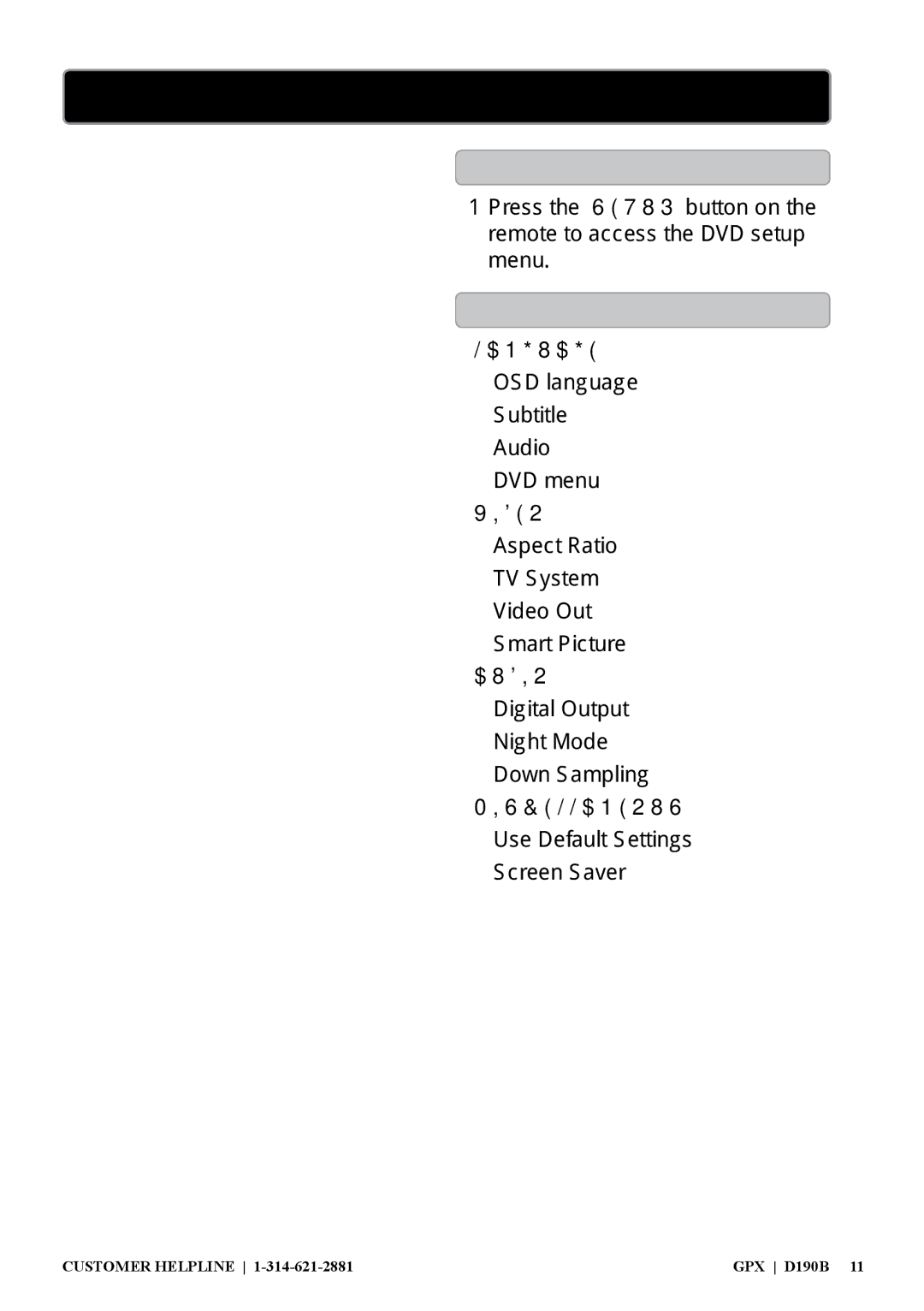DVD SETUP MENU
ACCESSING THE SETUP MENU
1Press the SETUP button on the remote to access the DVD setup menu.
Setup MENU
LANGUAGE
OSD language
Subtitle
Audio
DVD menu
VIDEO
Aspect Ratio
TV System
Video Out
Smart Picture
AUDIO
Digital Output
Night Mode
Down Sampling
MISCELLANEOUS
Use Default Settings
Screen Saver
CUSTOMER HELPLINE | GPX D190B 11 |