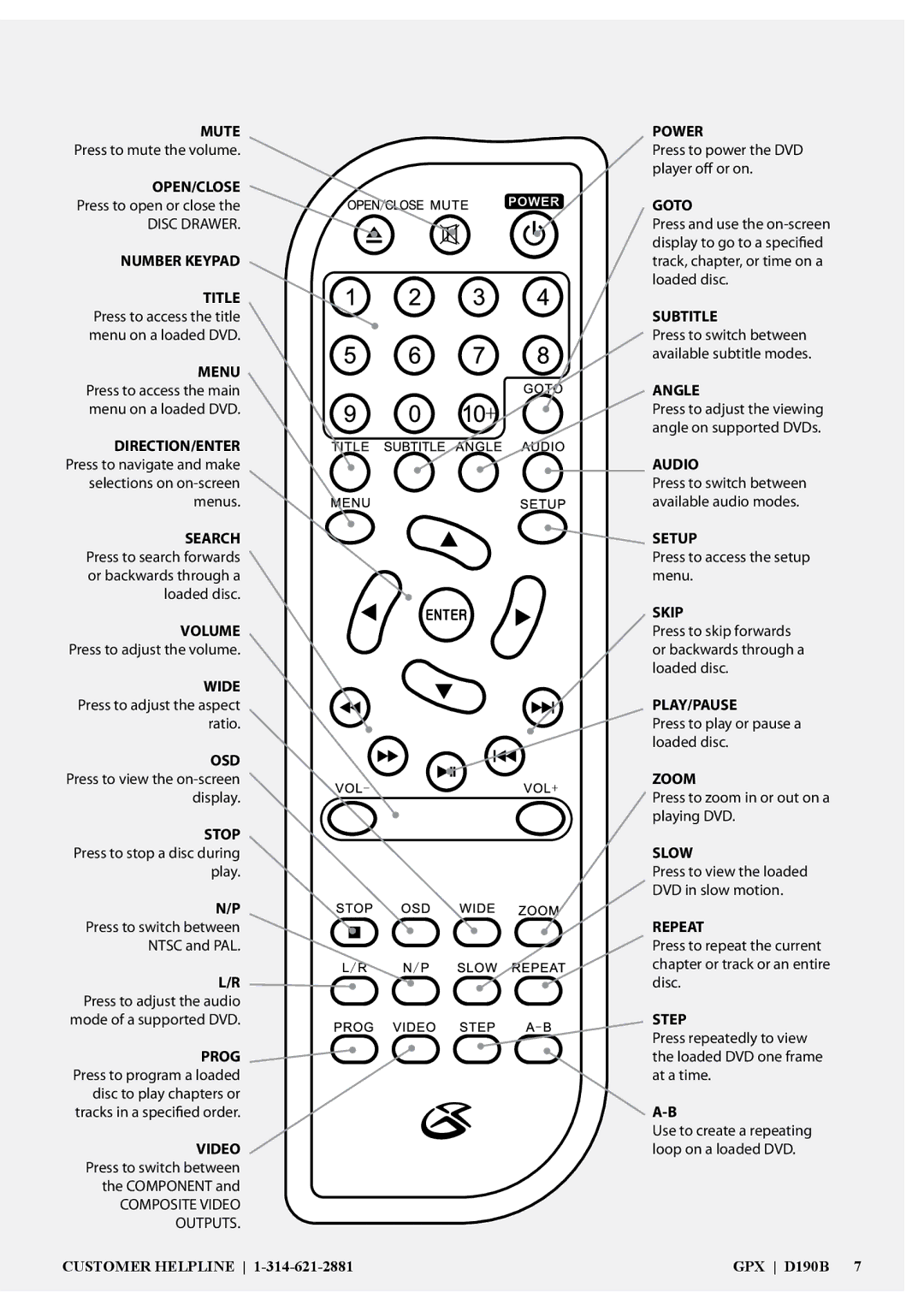MUTE
Press to mute the volume.
OPEN/CLOSE
Press to open or close the
DISC DRAWER.
NUMBER KEYPAD
TITLE Press to access the title menu on a loaded DVD.
MENU
Press to access the main menu on a loaded DVD.
DIRECTION/ENTER
Press to navigate and make selections on
SEARCH Press to search forwards or backwards through a loaded disc.
VOLUME
Press to adjust the volume.
WIDE
Press to adjust the aspect ratio.
OSD
Press to view the
STOP
Press to stop a disc during play.
N/P
Press to switch between
NTSC and PAL.
L/R Press to adjust the audio mode of a supported DVD.
PROG Press to program a loaded disc to play chapters or tracks in a specified order.
VIDEO Press to switch between the COMPONENT and
COMPOSITE VIDEO OUTPUTS.
CUSTOMER HELPLINE
POWER
Press to power the DVD player off or on.
GOTO
Press and use the
SUBTITLE
Press to switch between available subtitle modes.
ANGLE
Press to adjust the viewing angle on supported DVDs.
AUDIO
Press to switch between available audio modes.
![]() SETUP
SETUP
Press to access the setup menu.
SKIP
Press to skip forwards or backwards through a loaded disc.
PLAY/PAUSE
Press to play or pause a loaded disc.
ZOOM
Press to zoom in or out on a playing DVD.
SLOW
Press to view the loaded
DVD in slow motion.
REPEAT
Press to repeat the current chapter or track or an entire disc.
STEP
Press repeatedly to view the loaded DVD one frame at a time.
Use to create a repeating loop on a loaded DVD.
GPX D190B 7