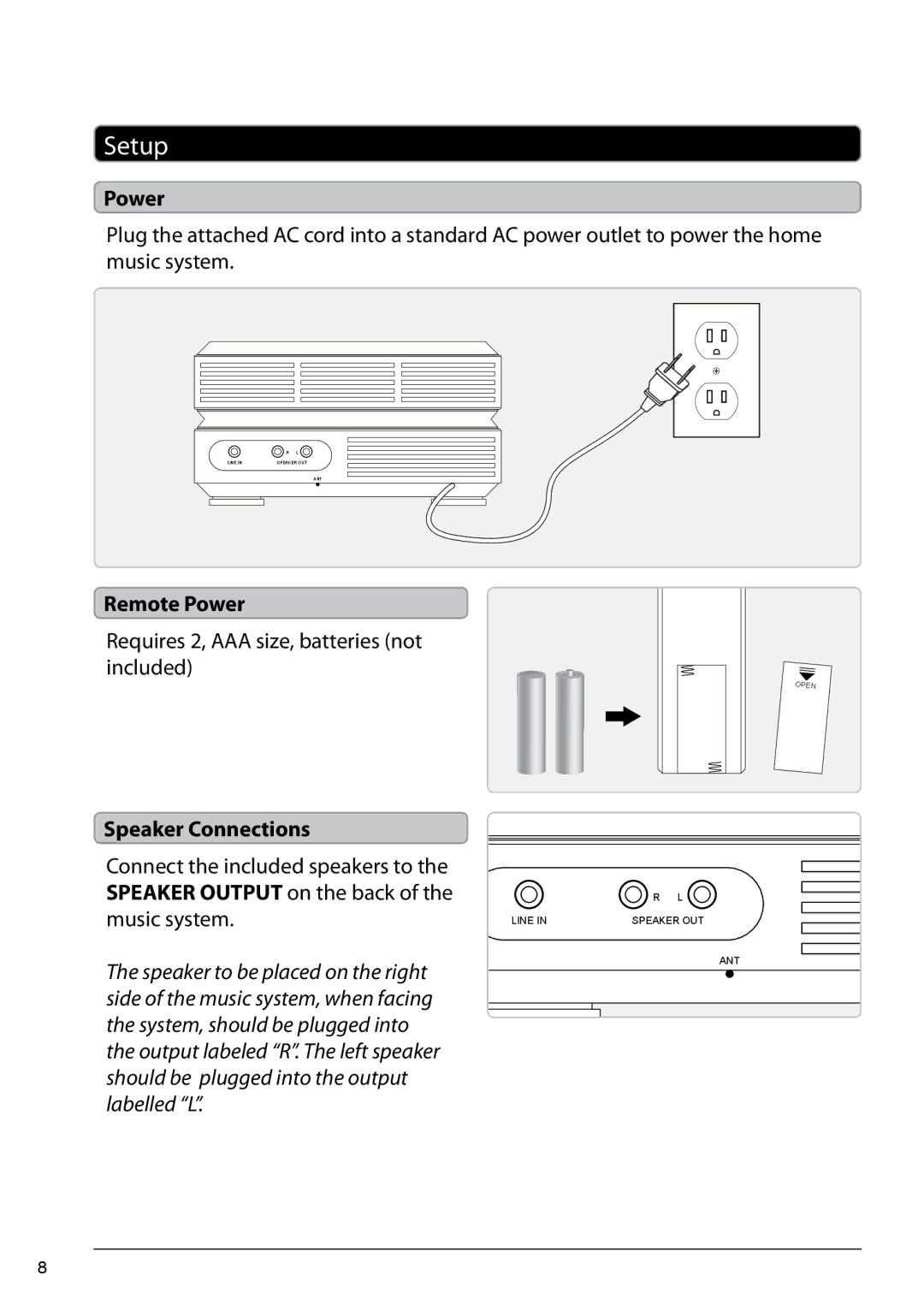HC221B specifications
The GPX HC221B is a compact and versatile portable Bluetooth speaker that delivers impressive audio performance, making it a fantastic choice for music lovers on the go. Designed with user-friendliness in mind, the HC221B combines modern technology with a sleek aesthetic, making it an ideal accessory for various activities, from beach outings to backyard barbecues.One of the standout features of the GPX HC221B is its Bluetooth connectivity, which allows users to effortlessly stream music from their smartphones, tablets, or laptops. The Bluetooth range is impressive, ensuring users can maintain a strong connection even from a distance. This wireless capability eliminates the hassle of tangled cords and provides the freedom to move around while enjoying music.
Additionally, the HC221B is equipped with a built-in rechargeable battery, offering several hours of continuous playback on a single charge. This long-lasting battery life makes it perfect for outdoor use or extended listening sessions, ensuring that the music doesn’t stop when you want to keep the party going.
Another significant characteristic of the GPX HC221B is its lightweight and portable design. Weighing in at just a few ounces, it can easily fit into a backpack, purse, or carry-on luggage. The durable construction further enhances its portability, as it is built to withstand the rigors of travel and outdoor activities, making it an excellent companion for adventures.
Moreover, the HC221B features a user-friendly interface with straightforward controls for adjusting volume, skipping tracks, and pairing devices. This intuitive design allows users of all ages to enjoy their favorite tunes without any complicated setup processes. The integrated microphone also enables hands-free calling, making it a practical device for taking calls without needing to reach for your phone.
In terms of sound quality, the GPX HC221B does not disappoint. It produces clear highs and robust lows, ensuring a balanced audio experience across various genres of music. Whether you’re listening to pulsating dance tracks or mellow acoustic songs, the HC221B maintains impressive audio fidelity.
In summary, the GPX HC221B is a high-performing, portable Bluetooth speaker that checks all the right boxes for music enthusiasts. With its wireless connectivity, long battery life, lightweight design, and quality sound output, it is an excellent choice for anyone looking to amplify their audio experience while on the move.