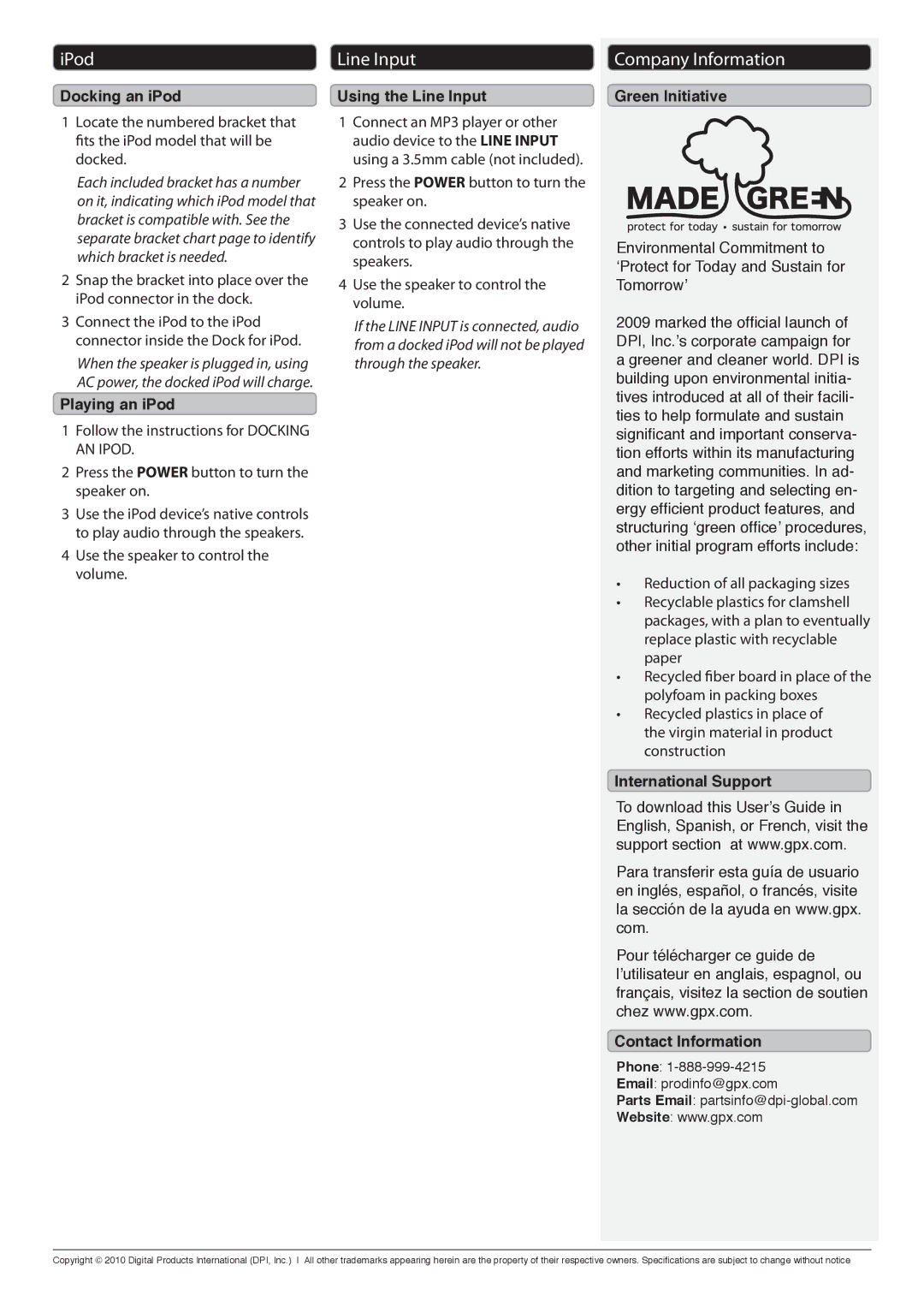IS150B specifications
The GPX IS150B is a versatile and compact digital media player designed to meet the diverse audio needs of users in today’s fast-paced digital world. With its sleek design and user-friendly interface, this device combines modern aesthetics with functionality, making it an attractive option for music lovers.One of the standout features of the GPX IS150B is its impressive audio quality. The device supports various audio formats, including MP3, WMA, and WAV, ensuring compatibility with a wide range of music files. The built-in stereo speakers deliver clear and robust sound, while the headphone jack allows for a more private listening experience. With a maximum output of 2 watts, users can enjoy their favorite tracks without sacrificing sound quality.
The GPX IS150B is equipped with a built-in FM radio, allowing users to tune into their favorite local stations. This feature enhances the versatility of the device, making it not just a music player but also a source for news, talk shows, and more. The radio comes with a simple interface that enables effortless channel surfing, providing a broad selection of auditory entertainment.
Portability is another significant characteristic of the GPX IS150B. Weighing just a few ounces and featuring a compact design, this device can comfortably fit into pockets or bags, making it ideal for on-the-go listening. Whether users are commuting, exercising, or just relaxing at home, the GPX IS150B is a convenient companion.
In terms of power, the device runs on easily replaceable AA batteries, offering extended playback time without the worry of running out of juice. This feature is particularly appealing for users who prefer not to be tied down by charging cables and power sources.
The GPX IS150B also includes an easy-to-read LCD display that shows track information, volume levels, and FM radio frequency, making navigation straightforward. The intuitive controls allow users to effortlessly switch between songs, adjust volume, or scan radio stations.
In conclusion, the GPX IS150B stands out as a reliable and feature-rich digital media player. With its high-quality audio output, built-in FM radio, impressive portability, and user-friendly interface, it caters to the needs of modern music enthusiasts who appreciate both form and function in their tech devices. Whether for casual use or a dedicated listening experience, the GPX IS150B delivers on multiple fronts, making it a commendable choice for digital audio lovers.